In this task, we were asked to tell a five-minute anecdote and have it transcribed using a text-to-speech program of our choice. Afterwards, we were to analyze it using some prompt questions. I’ve chosen to attach my transcribed anecdote within the Google Doc that I used to create it (with errors noted in red but without any editing), and have also attached a screencasted video which shows the creation process. The video, transcribed document, and analysis can all be found below:
Transcribed anecdote:
https://docs.google.com/document/d/1lgbdpULxZ5KEKu7QktUQ4XftWobJZWX2GrMgpfEotGg/edit?usp=sharing
Screencasted video:
Analysis:
As you can see from the included video, I used the “voice typing” tool in Google Docs for this voice-to-text exercise. When looking back over what was transcribed, the biggest thing that I noticed – and for which I originally attempted to account for myself – was the lack of punctuation. Originally I made attempts to add in punctuation and paragraph breaks myself, but it was tedious and took away from the flow of my “anecdote” (if it can be called that). Though I always feel as though I struggle with certain punctuation pieces like colons, semicolons, dashes and parentheses, I believe they are important to help convey the non-verbal pieces of speech. If you watch the video, you can see that on at least one occasion the tool’s interpretation of my speech changed as it attempted to interpret my words in a way that made grammatical sense (or at least I assume that’s why the text changed after the fact). With how powerful the tool is, I was surprised it didn’t also attempt to add in additional punctuation to improve the grammatical correctness.
Looking to what I would consider “right” and “wrong” with the text, the main thing I notice is that the general idea is expressed accurately. It’s impressive that five minutes of speech can be translated with – in most cases – only minor, relatively superficial errors. That said, there were definitely some mistakes, all of which I noted in red. Some of the more noteworthy mistakes were: randomly capitalizing the word “probably”, interpreting the word “game” as “camera”, and simply not including the words “period” and “comma” (when used not for the sake of adding punctuation). The only section that I feel had enough errors to really confuse the reader was that part that reads, “you’re not even really supposed to play with those two birds because which different changes to the game without the wild card to a nectar resource they become just for the two powerful”. The error with “which” was more my fault because I said “with” and started to say “changes” before changing course and adding “different” in between, but adding the suffix “out” to “with” and interpreting “far too powerful” as “for the two powerful” likely did great damage to the thought I was trying to convey.
If the tool is designed purely to translate my words, then the biggest “mistake” would be omitting the many times that I said “uh” and “um” throughout the anecdote. Obviously the tool has been designed to omit those occurrences with the understanding that they generally detract from the messages that people are attempting to convey. Although I appreciate the tool doing this, I think that in certain instances – like if the tool was being used for script writing – where this could become an issue. There were also minor issues with some syncategorematic words (articles, prepositions, connectives and qualifiers) – such as “it”, “at” and “of”, which I assume was due to their – in most cases – monosyllabic nature.
Had the story been scripted, I likely would have taken the time to dictate more punctuation. As bad as (I feel that) I am with using proper punctuation, I always spend a good deal of time attempting to use it properly. As mentioned, I attempted to dictate punctuation on several occasions, but it detracted from the message, taking away my train of thought. If scripted, I wouldn’t run into the same issue and would therefore have more time to focus on adding in the punctuation properly. Other mistakes like that instance of “which” that I mentioned earlier likely wouldn’t have happened, as it stemmed from me being non-commital to my word choice.
Reflecting on this experience and the comparison between oral and written storytelling, I think the major difference between the two is the degree to which you can polish the story when putting it in writing. The “ums” and “uhs” are removed, and there is time for reflection and review that generally adds to the clarity of the story. At the same time, written punctuation only goes so far to convey the non-verbal aspects of speech which can also help express the essence of what’s being said.
Overall, I found this to be a very interesting experience, and I am pleased with the fact that this tool was able to express my main thoughts without much trouble. It definitely performed at a higher level than I expected, and I am sure I will soon be discovering ways to incorporate this type of technology into my work.
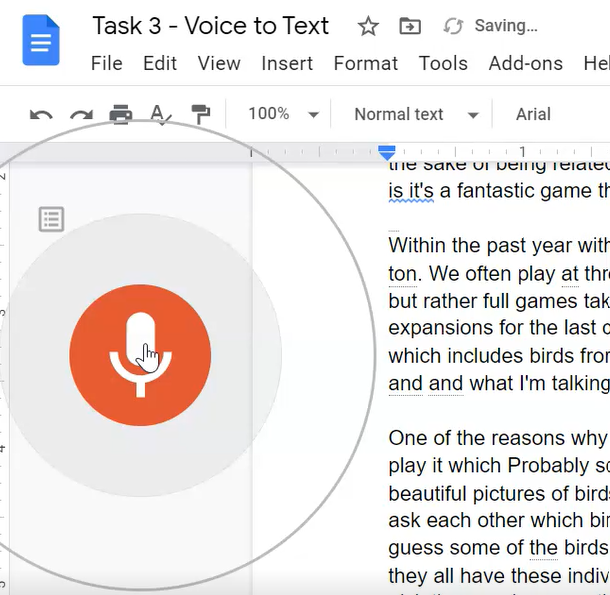
Hi James,
My experience was very similar to yours, I found that punctuation was the most lacking in the program as it did not know how to account for the punctuation but it still got the general message across. I actually appreciated the omission of the “umms” because I tend to say the phrase a lot when speaking without a script. Needing to say the words “period” or “full stop” took away from the storytelling so I chose to sacrifice punctuation for a story that had more flow to it.
I’m planning to introduce the tool to some of my students who really struggle with written output as I do think that the tool is quite powerful and useful. However, I have one student who goes off on tangents and rambles on and on so I’m afraid to see his assignment and how much the program picked up on what he said.
Hi Juliano,
I think that one of the nice things about using the voice-to-text option is that you are still able to go back afterwards and edit your text. If that had been an option for our task, I wouldn’t have taken any additional time while storytelling to focus on the punctuation piece, I would have simply gone back over my text and inserted the punctuation as necessary afterwards.
With that in mind, I think that these students you mentioned could really benefit from using such a tool. For the student that does go on tangents, they can delete the unnecessary text after the fact, and it may also help them get a sense of how their tangents affect the message they’re attempting to convey.