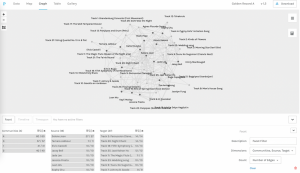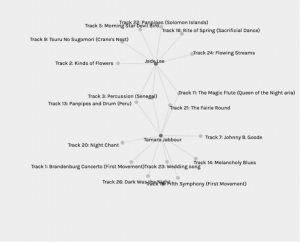The English Version of Predictive Text using Twitter:
The Mandarin Chinese Version of Predictive Text using Microblog:
Reflection:
I personally don’t rely on predictive texting too much so I decided to try it in both English and Mandarin. I would have read those kinds of statements in people’s blogs or microblogs, such as some of the motivational quotes. They both don’t sound like how I would normally text using my phone, especially the English post. To be honest, I rarely post anything except updating my moments with friends I actually know in person. Both statements here sounded a bit more formal than I would normally post. This reminds me that I actually use smart compose a lot more while writing formal emails. I often would use the prompts popped up while I was composing the emails for booking an appointment, writing the closing sentence, etc.
I also noticed the difference between using predictive texting in English and Mandarin. English keyboard only provided me with three options, mostly just words. The limitation of choices and also English not being my first language might have resulted in extra thinking time while I used predictive texting in English. I found myself struggling to make a grammatically correct sentence. On the other hand, the Mandarin keyboard gave me way more options of words and phrases to choose from. I was able to scroll left and right for a better way to express myself.
Also, the reason why I tried two different platforms is to try to see if that affects what the predictive texting give me. It turns out that it’s just Apple’s keyboard and I came up with relatively same choices using both platforms. Nowadays, even upper intermediate school teachers encourage their students to type their good copy of writing and proof read using Word. It is very useful for its autocorrect feature to help the ELL students with misspelled words. However, sometimes the suggested changes and the red underlines can be very distractive and may not be better.
In my own experience, my students don’t even rely on laptop that much for writing anymore, more on their phones instead, especially the younger ones. When I was teaching in a BC offshore school in Asia, 70% of my students writing time in English was on their phones, messaging each other, and the rest 30% would be at school using pen and paper. As a result, the autocorrect and predictive text features have a massive impact on their ability and style to write. I often find them very stuck when they were asked to hand write a piece of writing, even as a draft. I’m not sure if the technology is helping or slowing them down from practicing the correct spelling and sentence structures for writing. And if they are able to learn how to write in English using the autocorrect and predictive text features? If yes, are they able to transfer those skills to academic writing eventually?