Marlis Website: https://blogs.ubc.ca/meetec540/2021/09/26/task-3-voice-to-text-task/
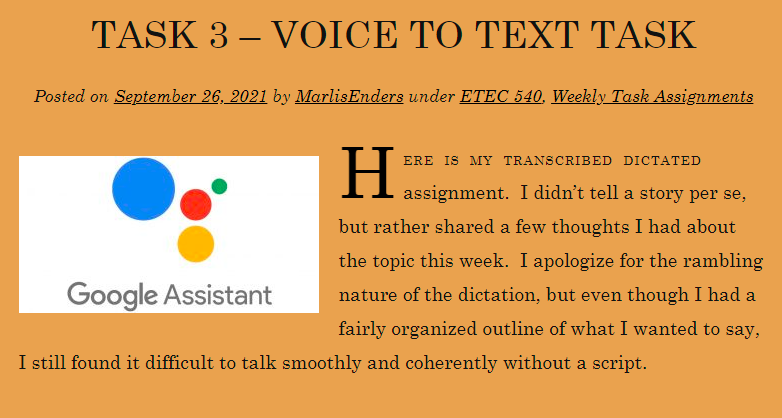
Marlis and I tackled this assignment in similar ways by using a word processor and its voice to text programming to complete the assignment. Marlis chose Microsoft Word and I chose Google Docs. We also both chose to discuss part of our day with the hope that it would provide an easier or more smooth discussion piece. Marlis and I both discuss the difficulties of talking smoothly without a script. Marlis chose to create an outline of thoughts whereas I did not create an outline. This perhaps created more disjointed thoughts and created a muddled explanation of what I was trying to say. Using an outline helps to keep thoughts flowing a bit better.
Marlis describes at the beginning of her reflection that she often uses talk to text programs on her phone and understands how to input grammar. I have very little practice using talk to text programs and did not know I would have to input grammar. Without a beginning and end to my thoughts this made my written text much more incoherent than Marlis’. This difference being notes, we still both discussed not being very happy with the grammar of our text. Marlis was missing some capitalizations, quotation marks and new paragraphs. I was missing all of that as well as all punctuation including commas and periods. We also both found that when using talk to text that often there were extra words put in like “oh” or “so” that you wouldn’t put into written text. When using these programs, unless you have a script I would say it’s near impossible not to include these transitional words unless you are being very mindful of it. In shorter text you may not have this problem.
By reading through Marlis’ assignment I have learned that talk to text programs are not a guarantee to clear understanding of what someone is trying to say. There are often errors made by the program that can lead to misunderstanding. As well, Marlis reflects on how Oral storytelling allows the author to provide “animated”, “personalization”, and even “props” to help engage the audience. To try and add these to written text is very difficult or impossible to change based on the audience. Written work cannot adapt to the needs of the audience where oral storytelling can. That is what makes oral storytelling so powerful and so different from written work.
Marlis’ blog is a very well organized and aesthetically pleasing website to visit. Right away I was drawn into her blog as the pictures and colors she used on her home page were very inviting. It was very easy to navigate and this makes me reflect on perhaps some of the choices I made on my own blog. Marlis has menus to organize her task which is something I have yet to figure out how to do on UBC blogs. Her organization helps the reader navigate and access her information much easier than having the majority of content just posted to one page. For this task Marlis has included a picture of google assistant on her page. Without having to read anything, this picture indicates the type of technology she will discuss in her task. By adding a simple picture the writer can engage and provide information about what will be discussed without having to use words. A great multiliteracies approach to the task.
