
Quest for Cookies!
Steps to download and view:
- Right click the above folder and click “Open in New Tab”
- The folder will be automatically downloaded.
- Open the html link using either Chrome or Firefox for best user experience.
Reflection
I am not a gamer and I have never used Twine before, so I learnt a lot in this exercise. My strategy was simple—I decided to choose a topic that I was familiar with, namely baking cookies. I thought about how this could be converted to an interactive exercise, and I decided the best way would be by including some Frequently Asked Questions as hypertext, which lead to separates passages. Learners had a choice to either continue with the linear path or to deviate a bit, check out the FAQs and then come back to the main recipe.
While creating the passages and links, something interesting happened. I realized that the linked phrases lead to other pages, and that this process “continues indefinitely as the reader progresses through a textual space” (Bolter, 2001, pg. 27). I realized that the possibilities were infinite as I created more passages. By adding links at critical junctures, I was able to create a separate yet distinct path. I also felt that the exercise compelled me, rather organically, to think in terms of “verbal units or topics” (Bolter, 2001, pg. 29). I separated my exercise, therefore, into different topics such as, the ingredients, the process, the variations and a bit of trivia. In that sense, I could relate it personally to my career as an Instructional Designer, where storyboarding of content plays an integral role. A typical storyboarding exercise from an instructional design perspective will include a step-by-step or rather a screen-by-screen layout and instructions in terms of content, animation, graphics, etc. This storyboard is followed when developing the content matter into an eLearning course. The Twine activity was like a storyboarding exercise—each screen or passage was connected to another screen, and the interconnectedness formed a web of sorts, in which each process or action was made up of further sub-processes (Engelbart, 1963). Writing the text was merely a sub-process but thinking conceptually and designing the process hierarchies within the Twine activity was most challenging.
While developing eLearning courses I use programs such as StoryLine and Adobe Captivate. Many features such as number variables and triggers that are available in these programs were also available in Twine. Despite my familiarity with these tools, I did find myself struggling a bit with Twine due to the newness of it. Also, it took me longer than I had expected to create a simple activity. My overall learning from this activity is perhaps best summarized as “the human mind neither learns nor acts by large leaps but by steps organized or structured so that each one depends upon previous steps” (Engelbart, 1963, pg. 10).
References
Bolter, Jay David. (2001). Writing space: computers, hypertext, and the remediation of print. New York, NY: Routledge.
Englebart, Douglas. (1963). A conceptual framework for the augmentation of man’s intellect. In Hawerton, P.W. and Weeks, D.C. (Eds.), Vistas in information handling, Volume I: The augmentation of man’s intellect by machine. Washington, DC: Spartan Books

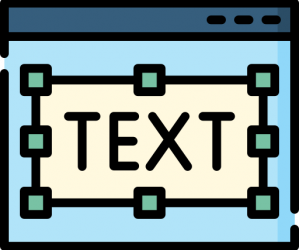
Hi Manize, I really enjoyed your twine story and how you took something you know and created all the possibilities. The way you presented the information is not overwhelming to someone who is baking for the first time. I did one of my linking assignments using your twine story.