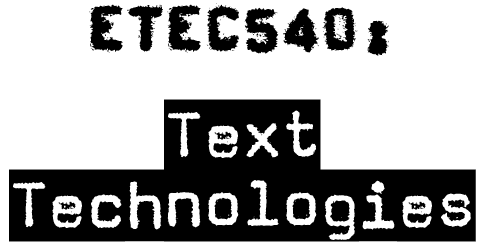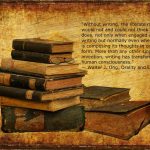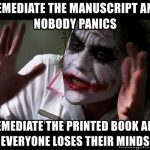Below is the link to my video on how the telephone has changed communication
A link to my PDF Script Communication
Introduction
I chose to use Adobe Spark combined with Quicktime to create this video as Spark is a production tool that I have not used yet but have heard many positive reviews on for its clean, clear and professional qualities. I am well versed in web page creation so building this video combined a small piece of that side of my background and regular video production, combined with a live element. Adobe Spark was a great choice as it has a fairly simple interface with an uncluttered template layout. Adding your images and voice to the presentation are quite simple yet allow for some creative space to position your images and transitions in various forms as you move through your work. I really appreciated the ability to link outside of the presentation with buttons which allowed me to move seamlessly between my presentation and the web.
As well I wanted to keep all of my images within the creative commons licence agreement which adobe has built into the browser based software. The production style I chose was fairly linear but I mixed up the transition between slides and added the ability to click on buttons to move outside my present webpage. I did also feel limited by the software as you need to pay for extra features such as custom fonts and layouts. While the software is free I felt a little bit constrained by the pay for access option. Finally I wanted to do create the video live, as if I was presenting in front of a group as we do not have the chance to do that within these long distance courses. This required me to move through my presentation while speaking which was quite difficult and does not have a polished look that a completely edited video would. However I enjoyed the challenge and after countless times trying to get through the entire script in one go while controlling the slides I managed to finish, it was a completely different experience.