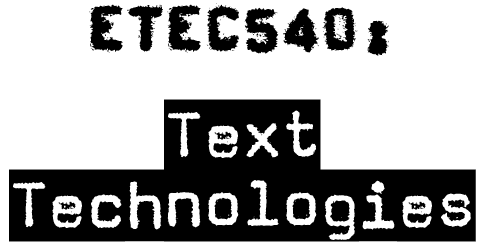I’ve created a Weebly that focuses on an introductory lesson to digital information literacy, as well as an accompanying curriculum guide so others can use the site and understand the rationale for the pedagogical choices I made. I specifically narrowed my lesson down to focus on information literacy, as I felt digital literacy as a whole encompassed too much and the students needed to start at a more manageable level. This course has been very interesting in that it not only provided context to improve my view of text, but also forced me to re-evaluate my understanding of what text and communication really are. I wanted to try and create a lesson that allowed students the opportunity to not only work on their digital information literacy skills, but also allow them the flexibility to start working on their own definition of digital information literacy. From our readings, we looked at different definitions and opinions of what digital literacy is from an academic level. I’m interested to see what viewpoints the students may discover, lean towards, ignore or create.
I’m relatively new to Weebly. Once I realised I could add additional apps with new functions to the program, the site progressed much quicker. I’ve embedded Heyoya as both an experiment into whether I could get it operating properly (I believe I have), and as an alternative to simply writing a definition down. I’m currently thinking of one particular student that can be the most eloquent individual when speaking, but freezes when he has to write anything down.
If anything doesn’t work for you, please let me know. As I said, I’m new to Weebly and would love to learn about any errors that come up. It’s the best way to improve my skills. Thanks.
https://etec540ditigalliteracy.weebly.com/
Chris