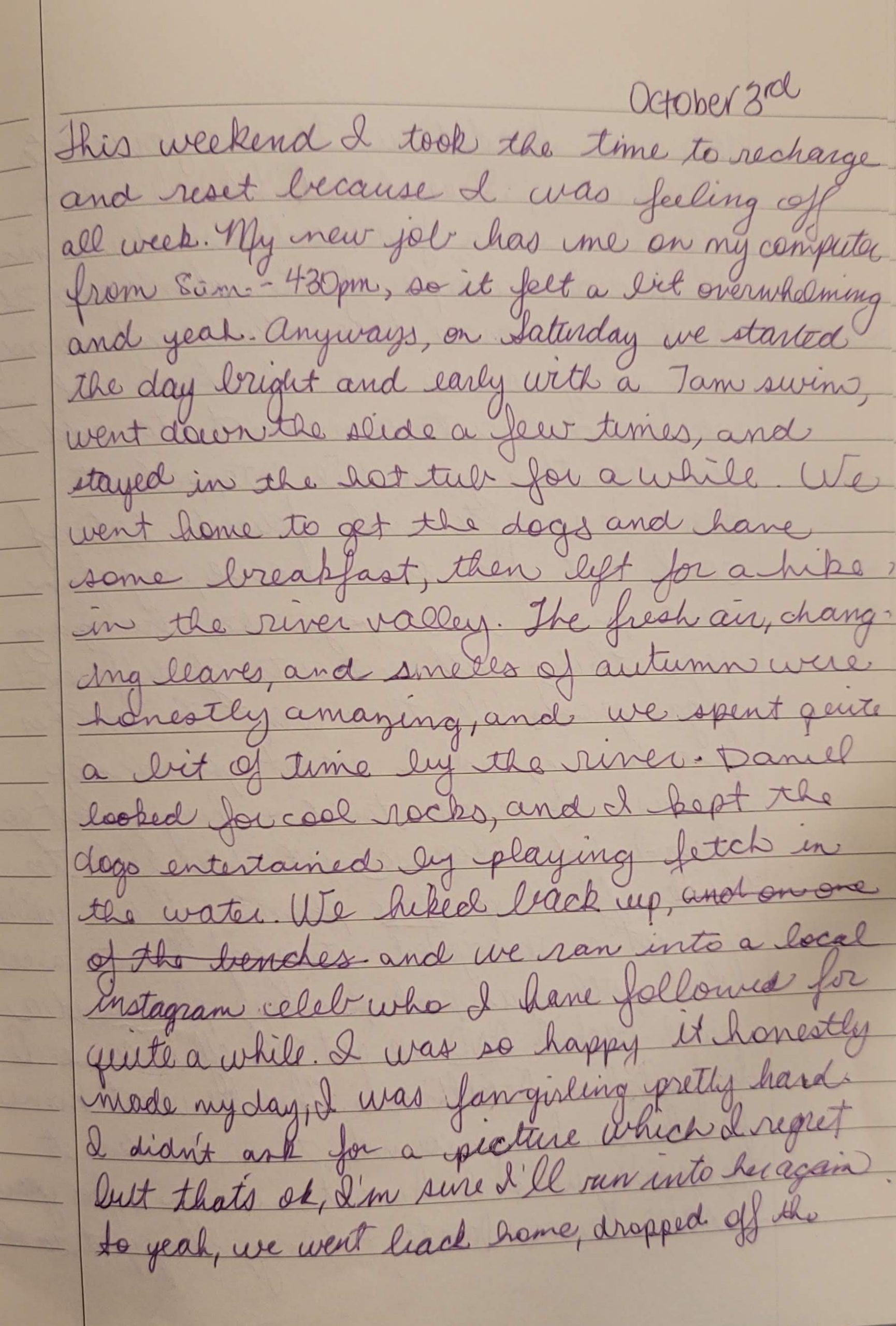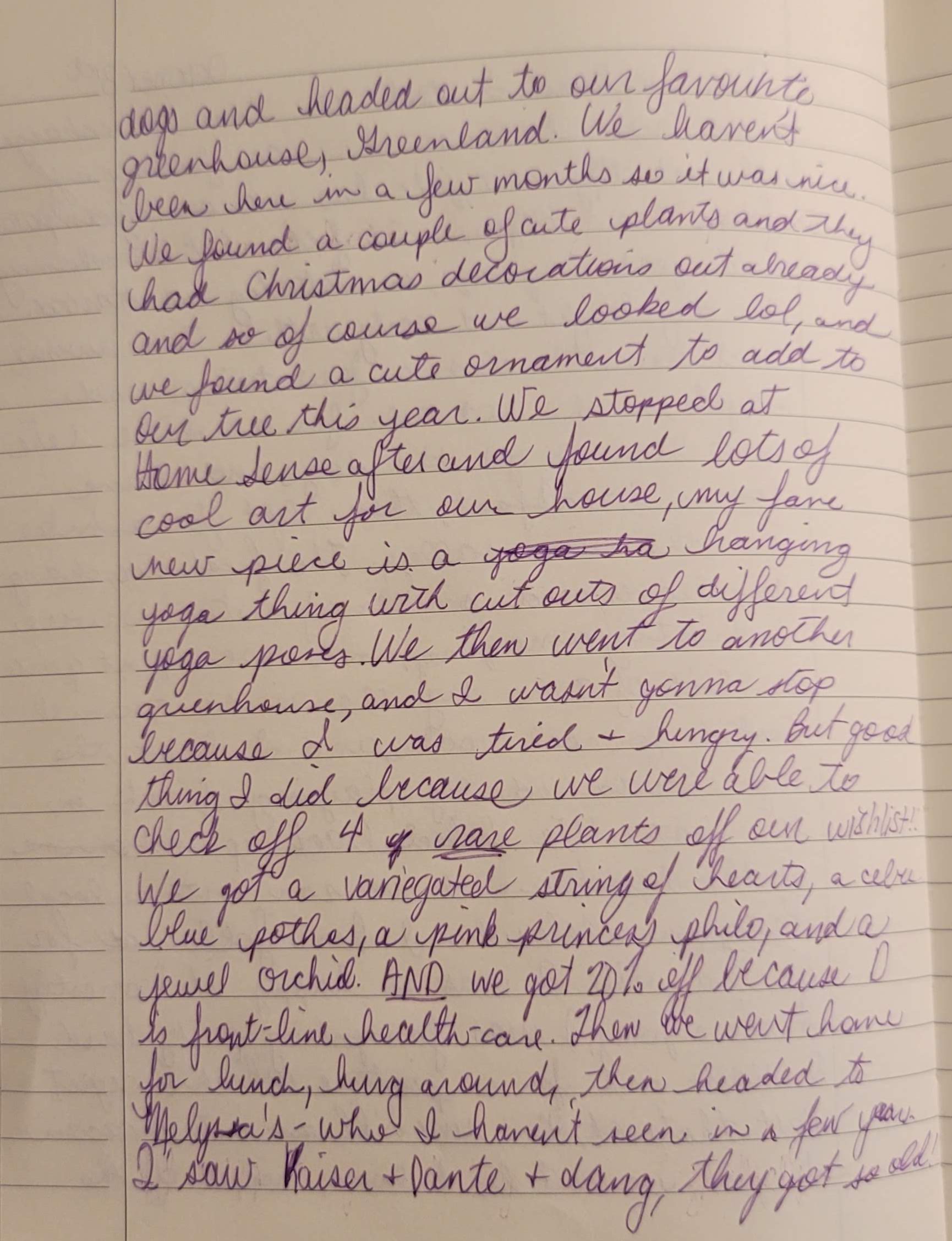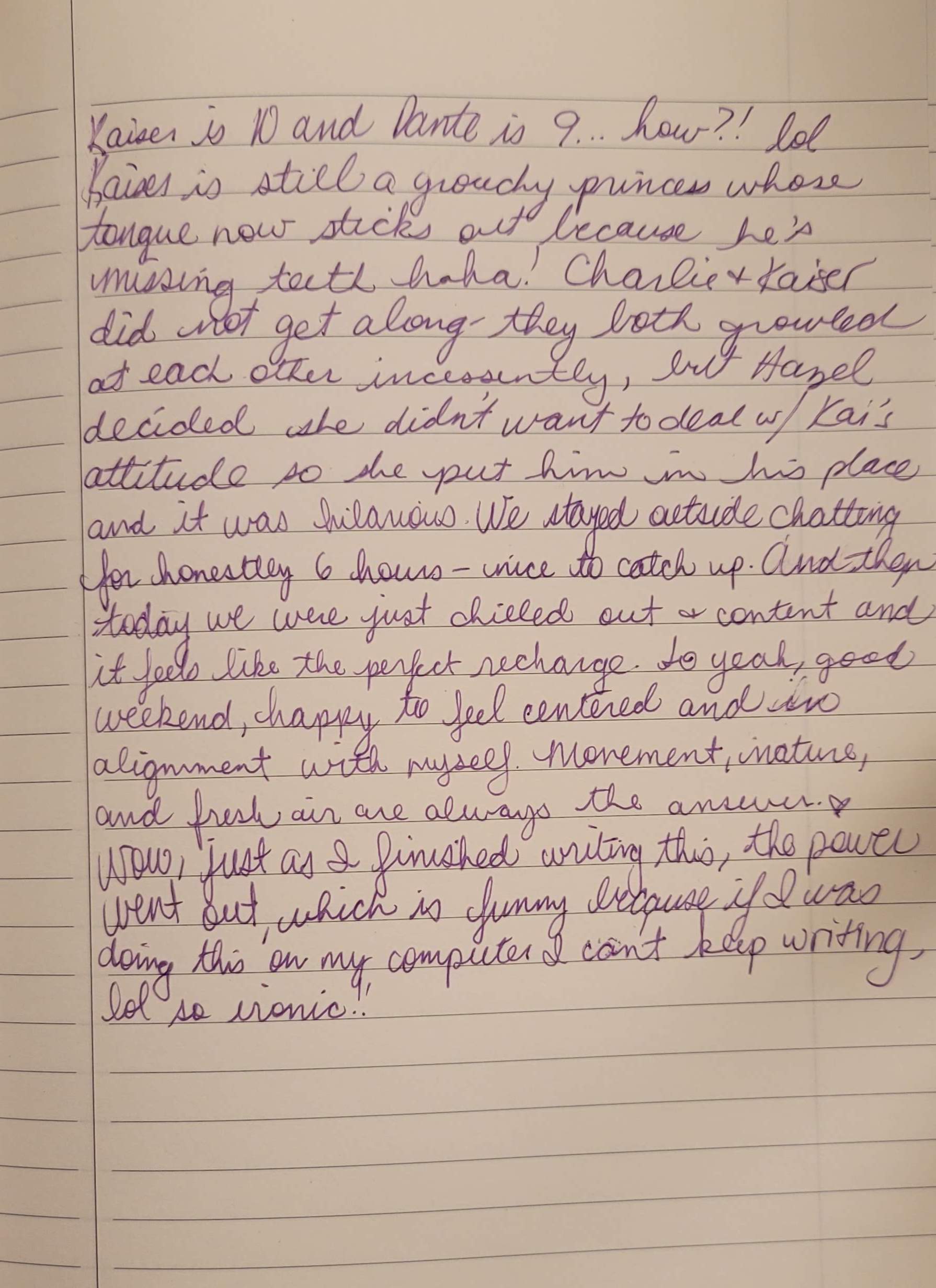Since taking the MET Digital Games Institute this past summer, I have been excited to try my hand at creating a Twine. After playing the goofy and entertaining Temple of No game, I decided to create a Choose Your Own Adventure (CYOA) style of story with different paths that the story could take. It took me a while to decide my topic, but I eventually settled on the Three Little Pigs story because it illustrates a simple example of something that most students could relate to and create quite easily. The whole process of creating this Twine took me about an hour, start to finish.
Knowing that I wanted to create multiple paths in my story, I initially started to write my story directly within the program. However, the coding part of Twine was quite frustrating and I decided it would be better to switch to a flow-chart to focus on the contents of the story itself. Coding could wait until I had all of my story paths complete.
I used Lucidchart.com to create a flow chart for my story.
With the story finished, I did a quick YouTube search for a Twine tutorial which taught me that I could code my entire story with links and passages. As I began to transfer my story into code, I realized that my original ideas could be made into more efficient paths, helping the story flow better. It was also interesting to see how much more creative I could get with dialogue and story elements once I got the hang of linking passages in Twine; I was inspired to create a more humorous ending in the midst of the process.
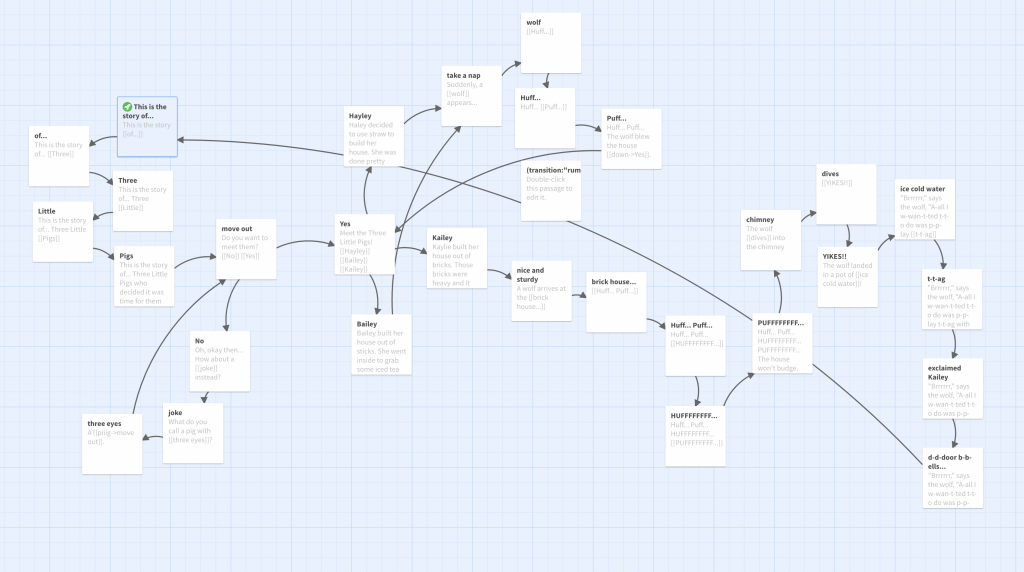
In the future, I’d like to explore more of the styling features of Twine, such as adding pictures and text effects, and using hidden text. I would also approach my story creation from the perspective of world building rather than a CYOA style. Frank (2019) found that most students gravitate towards the static CYOA style of writing, which limits their creativity. Instead, if students build a virtual world, they are opening up the ability to interact and explore with a more dynamic narrative, increasing creativity and critical thinking (Frank, 2019).
References
Frank, D. (2019). Walking simulators and interactive fiction in the composition classroom: Reading, writing, and making. Press Start, 5(2), 72-87. https://press-start.gla.ac.uk/index.php/press-start/article/view/154