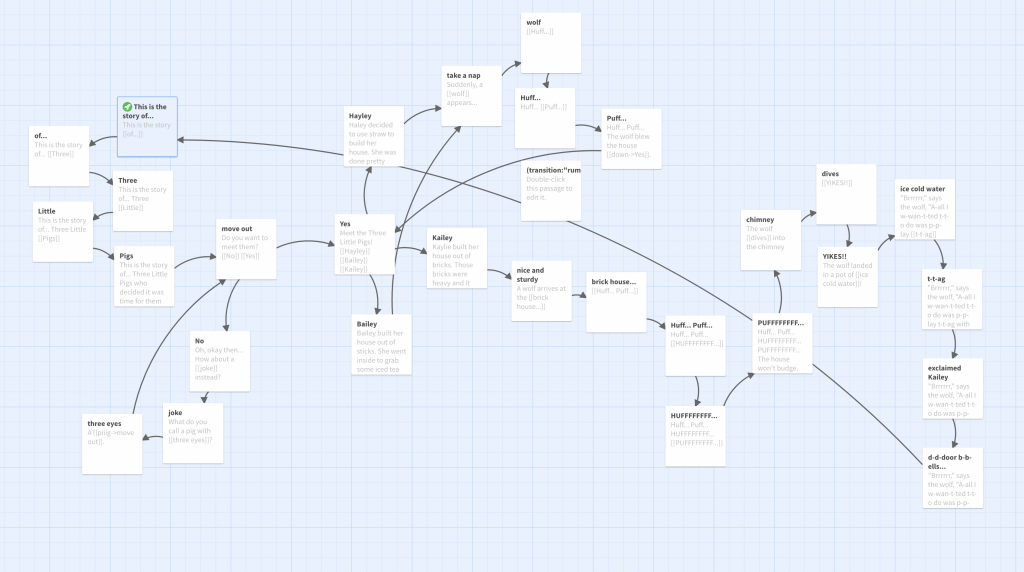I thoroughly enjoyed reading Connie Sim’s Twine post, especially how her daughter was involved! Research has found that when girls engage in the creation of Twines, there is increased interest in writing tasks as well as increased engagement in a participatory culture (Tran, 2016).
Connie and I had very different creation processes. My Twine had a singular story line and Connie’s had more and different paths/plots to follow. I began my story by mapping it out, and she mentioned that it would have been easier if she had done this initially. One of the first things Connie noticed was a black background with white text, and began exploring colours and formatting; the first thing I did was input my text and connections. Because this was my first time using Twine, I wanted to slow myself down and focus on the content rather than the extras. That being said, I do love how Connie included photos and borders in her Twine; this is something that I mentioned in my initial reflection that I would like to explore more of.
I appreciate the link to the cheat sheet for Twine that Connie shared. I also utilized outside resources, but immediately went to YouTube for guidance rather than looking at static websites. I learn best by watching, listening, and then doing, so having a YouTube tutorial on one screen and my work on the other means I am able to pause, rewind, and look for further help as needed.
References
Tran, K. M. (2016). “Her story was complex”: A Twine workshop for ten- to twelve-year-old girls. E-Learning and Digital Media, 13(5–6), 212–226. https://doi.org/10.1177/2042753016689635