Rip.Mix.Feed: Digital Storytelling Popplet
The image is but an overview of my Popplet page – Click here to view the page
For my rip.mix.feed project, I decided to compile and organize different resources that can be used to create digital stories. As I search for various web 2.0 tools to include in my presentation, I decided to focus on those that could support the different stages of creation. My final categories are:
- Writing a script
- Storyboard/Planning
- Gathering images and audio
- Putting it together
- Sharing your story
For each tool, I wanted to provide an external link, a small description as well as a tutorial on how to use it. Therefore I searched for an application that would enable me to write text, visually organize items in a non-linear manner, create links, and embed video. Before choosing Popplet, I had tried other tools such as flickr, slideshare and smilebox, however I did not find these allowed me to present my ideas in ways that I had initially imagined it. Popplet seemed like the right choice as I could create up to 5 Popplets for free, include text, video and links in my presentation, and I found it extremely useful for brainstorming and sorting through my ideas. However, a few drawbacks are worth noting, such as being limited to using YouTube or Vimeo videos and the lack of an “undo” button. Despite the few limitations, I found it to be a great tool for this project. I think what I liked most about it was that I could freely arrange my “popples” (text/video boxes) anywhere on the page, such that I could create something that was visually appealing to myself, and hopefully other viewers.
In past few weeks we have explored how recent technologies have facilitated and supported new ways of creating meaning and communicating with each other (New London Group, 1996; Leander & Boldt, 2012). Therefore, while working on my Popplet, I was inspired to convey my ideas in a more creative way. From an ecological perspective, I began to think about the complex root network of a tree and how it mirrored the vast network of web 2.0 resources available to learners today. Similar to how a tree’s growth can increase with greater access to resources, so can the development of 21st century skills in students. Using this analogy as a model, I chose to display the information in the shape of a tree. The selected tools are meant to symbolize a complex root network of resources, while videos in the canopy highlight the importance of digital storytelling and how it can facilitate the development of 21st century skills.
Now that I’ve completed this assignment, I can’t help but wonder: Have I collected a set of resources or used the collection of resources to tell a story?
Leander, K., & Boldt, G. (2012). Rereading “Pedagogy of Multiliteracies”: Bodies, Texts, and Emergence. Journal of Literacy Research, 45(1), pp. 22-46.
The New London Group. (1996) “A Pedagogy of Multiliteracies: Designing Social Futures.” Harvard Educational Review 66(1), pp. 60-92.

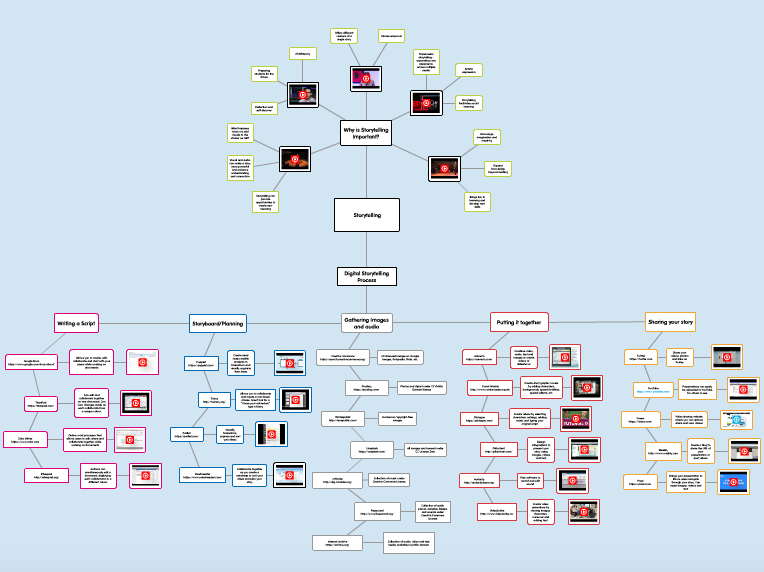
Hi Rachel,
That is a great, informative project! As I am still pretty new to this, I found it incredibly useful and it introduced me to a few web tools that I didn’t know about. I think the root analogy is very apt, resources supporting the tree of Web 2.0 literacy.
Hi Mary,
I really enjoyed creating this project because it allowed me to explore new tools I hadn’t known about before. I particularly liked playing with Comic Master and Plotagon. While both certainly have limitation, they do provide different means to create and present meaning, which I found fun.
Wow, Rachel,
This is super detailed in design and content (as is all your work) and you have inspired me to explore popplet as a way of telling a web 2.0 story. I may even try and use it for my assignment 2. Thanks for the inspiration and the learning
Hi Rave,
Thanks for the feedback. I must say that I really liked Popplet and it was easy to use. I think it would be an interesting tool to use to create a web 2.0 story, as you can create links between ideas and add video/images/text. I’m glad I stumbled upon it because I most definitely will be using it again (a great tool to brainstorm at work as well).
Hi Rachel,
I love this! What a great use of Popplet! I use the app all the time with my Grade 3/4 class as a way to brainstorm, collect photographic evidence of concepts (life cycles, scientific observations, 3D shapes in the classroom, etc), and as an option for them to present their work. You just inspired me to do exactly THIS as a lesson for students one day (when I am back in the classroom next year): what tools can you use to tell a story? Thanks!
Rachel, I spent two days looking for infographics with embedded video for an ETEC 522 project and couldn’t find any so I gave up… and here it is! Great work.
Hey Randy:
Try Piktochart as well…it allowed me to embed video into an infographic.