Audio clip: Adobe Flash Player (version 9 or above) is required to play this audio clip. Download the latest version here. You also need to have JavaScript enabled in your browser.
As both Anju’s neighbour and a teacher, I eventually advised her that creating a DVD as a learning platform sounded like a good idea given her context. As my opinion could contain biases, I suggested we utilize the UBC Centre for Teaching, Learning and Technology’s tool Assessing Technology Using the SECTIONS model. This tool would provide a process (define, assess, implement, refine) to assess if the DVD learning platform was indeed the correct tool. Our exploration is as follows:
DEFINE
Anju mentioned that all of her clients are fluent in spoken English, but struggle with materials written in English. Those who attend her one-hour workshops say it helps a lot but it’s difficult to remember all the information afterwards. As a solution, she thought she might videotape her next workshop and then create a DVD for distribution. That way clients could revisited her presentation whenever and as often as they wished to further develop their understanding and be better situated to take action with the gained knowledge. Being able to view the DVD at home would also allow for support and education of family and friends as well as possibly provide assistance with unknown dialog.
ASSESS
Before proceeding further, we examined the newly purchased video camera and the existing laptop to determine the capabilities and limitations. Her laptop is fairly new, uses Windows Vista including Windows Live Suite (e.g., Windows Movie Maker, Windows DVD Burner software) and an internal DVD drive. Her video camera has a solid state 60 gigabyte hard drive with digital zoom.
With the determination of the technical information, we completed online research in order to see if this type of delivery method had already been used in similar projects, what were the results and could they be modified providing us with a blueprint. As Anju’s presentation had already gained success and positive feedback we decided not to make any major changes.
Students
Although a DVD platform does not offer the large a degree of openness to those outside of her presentation’s audience as compared to that of a web site, it can be distributed and viewed by others. Having a DVD does not exclude the possibility that its content, at a later date, might be added to a website or video streaming service like YouTube.
Ease of Use
For the most part, it is expected that students will require little investment of time in order to access the DVD content , at their convenience, to replay and view visuals to improve understanding. If assistance was required, Anju indicated being comfortable with DVD playback technology and there is a high likelihood that friends or family members of the end users would be of assistance too.
For Anju, there will be the need for time to be invested in the process of learning new hardware and software. I suggested she keep the first experience as simple as possible and look to add features in future trials. For her first DVD, I suggested simply adding a minimally edited live recording of her presentation and avoiding complicated or multiple authoring tools.
Costs
For students, costs should be minimal or nonexistent as they can access the content using technology already owned or borrowed (DVD player, gaming system, computer with DVD drive) and the DVD itself is provided for free or at break even cost for Anju.
For Anju, she will need to determine if funds are available and create budget for items she does not have or can not borrow, including DVDs, jewel cases, CDs (if adding accompanying materials – PDFs, docs), specialty mailing materials, postage costs, labels (if necessary) or equipment like a tripod. Given that she has the four main technologies (laptop, Windows Movie Maker, Windows DVD Maker, video camera) required to make the DVD, her costs can be kept relatively low.
Teaching and Learning
Anju’s primary learning goal is for ESL attendees of her live presentation to have support materials for future use in a manner which is most supportive to their learning style given her ability and resources. The DVD relies on video and audio which has been mentioned by users as the preferred media versus text alone. As Anju’s technological capacity grows, additional tools such as alternative language subtitles or voice overs could be added to enhance learning goals.
Interactivity
The DVD does not allow for a high level of interactivity as it is being currently being produced. However, there is the possibility that a more advanced DVD format could provide interactivity using chapter style quizzes or, if used on a computer, to access links, additional documents and other learning activities.
As mentioned in the Students section, the DVD can reach a wider audience than just those attending the actual presentation. DVDs exist both physically and digitally so it could be mailed, distributed at events, copied, and uploaded to reached a large audience using other platforms.
Organizational Issues
Anju’s materials are fairly safe if certain precautions are taken. DVDs can be copied to another or to an internal or external hard drive in case of data corruption to original files. If DVDs become antiquated, she can always transfer the digital content to another medium. Software and hardware can be discounted but this is mitigated somewhat in Anju’s case by using a video recorder that does not use older style tape based cassettes and the use of well established Windows software.
Novelty
The literature reviewed showed that DVDs have been used as an educational learning platform not only for those dealing with diabetes but for ESL users as well. The results from these studies were positive showing that the client benefited and/or were open to receiving information using this format (Glasgow et al., 2009, Kramer et al., 2010; Peyrot & Rubin, 2008) .
Speed
DVDs are a tried and true technology which, although the DVDs cannot be changed once burned, can have the original content modified and reproduced. With time and repetition, it would be expected that Anju will become increasingly proficient to the point of independence at the recording and production process.
IMPLEMENT & REFINE
After completing our assessment of the platform using the SECTIONS tool, we developed the following action plan (Research, Plan, Record, Import, Edit, Export, Review, Distribute) including the elements that she should include in it, particularly for her ESL/EFL audience. They include:
Research
- need to develop a permission form allowing the videotaping of audience and preferably done prior to presentation
- view presentation materials and ensure no copyright is infringed and obtain permissions if necessary
- determine if print materials will accompany DVD
- identify if she needs assistance operating camera while presenting
- complete readings of tutorials for Windows Movie Maker (free and already installed), Video Camera, DVD Burner
- Walkthrough on importing
- http://windows.microsoft.com/en-ca/windows-live/movie-maker-import-photos-videos-camera
- Walkthrough on making movie
- http://windows.microsoft.com/en-ca/windows-vista/getting-started-with-windows-movie-maker
- Walkthrough on making DVD
- http://windows.microsoft.com/en-ca/windows-vista/publish-a-movie-in-windows-movie-maker
- Walkthrough on importing
Plan
- complete a test recording at location, review to see results of audio, lighting, blind spots, best location to film from, placement of electrical outlets, need for extension cords, familiarize with camera functions
- makes budget purchases
- schedule session
Record
- have attendees sign permission form
- arrive early to set up
- do test recording prior to record session
Import
- import raw video to MovieMaker on computer via USB
Edit
- if necessary edit out dead time
- add titles, overlays, credits
- video could be broken into chapters for quick reference – her presentation already was segmented – eating healthily and understanding the role different foods play in maintaining blood glucose levels.
Export
- from MovieMaker
- burn to DVD, repeat
- create backup of DVD create backup of digital movie file and raw footage (preferably on hard drive or external memory storage)
Review
- review DVD on several devices – laptop, dvd player, computer – to ensure compatibility
- review DVD for errors and missed opportunities for edits
Distribute
- if not by mail, during sessions, or client pick up
Conclusion
As both Anju’s neighbor and a teacher, I advised her that creating a DVD as a learning platform was a good idea given her context and this position was support using the Assessing Technology Using the SECTIONS model tool with strong scoring in the majority of areas including ease of use, costs, teaching and learning, novelty and speed.
References
Bates, A. W., & Poole, G. (2003). Effective Teaching with Technology in Higher Education: Foundations for Success. Jossey-Bass, An Imprint of Wiley. 10475 Crosspoint Blvd, Indianapolis, IN 46256.
Glasgow, R. E., Edwards, L. L., Whitesides, H., Carroll, N., Sanders, T. J., & McCray, B. L. (2009). Reach and effectiveness of DVD and in-person diabetes self-management education. Chronic Illness, 5(4), 243-249.
Kramer, M. K., Kriska, A. M., Venditti, E. M., Semler, L. N., Miller, R. G., McDonald, T., … & Orchard, T. J. (2010). A novel approach to diabetes prevention: evaluation of the Group Lifestyle Balance program delivered via DVD.Diabetes research and clinical practice, 90(3), e60-e63.
Peyrot, M., & Rubin, R. R. (2008). Access to diabetes self-management education. The Diabetes Educator, 34(1), 90-97.
Sections framework. (2010). (University of British Columbia, Vancouver, BC) Retrieved from http://wiki.ubc.ca/images/1/19/SECTIONS_Framework.pdf
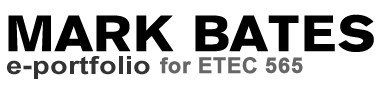

 Follow
Follow

Leave a Reply