Task
Develop a first draft of an activity in which you would use either a synchronous or asynchronous tool (or combination of both) to support student interaction in your Moodle site. Provide a short description of the activity and your rationale for it (including for selecting the communication tool(s) you’ve chosen). We also suggest you set up the activity in your Moodle site.
Provide a rational for the selection you have made in terms of why the communication space you have set up is supportive of your instructional goals. Describe how you see students working within the tool or tools you have set up. What tools are available to you to help you to track or record student activity within the LMS? If you have any concerns or foresee any issues associated with the use of particular tools feel free to raise them in your rationale.
Response
Moodle Course Overview
My Moodle course is intended to provide a guided learning experience for K-12 educators on how to design, build and publish a classroom website which can be used as a communication tool with parents, students, and the community. Through this process, the following questions will be addressed:
- Why do I need a classroom website?
- What would I put on my website?
- How do I create a website?
By the conclusion of the course, students will demonstrate:
- an understanding of theoretical framework and online learning theory for web site design as a communication tool
- an understanding of best practices in regards to classroom focused web design
- an understanding of copyright, creative commons and privacy issues as related to educational web site design
- an ability to design, create and publish a functional classroom website using a web based application
Wiki as Asynchronous Communication Tool
I have chosen to share a first draft of an asynchronous tool which is meant to support student interaction in my Moodle course. By adding a wiki activity, I have created a space for those in the community to collaborate and share helpful course related resources in the form of links such as, but not limited to: web sites, software, hardware, and readings. Although, I agree with Bates (1995) noting wikipages as a asynchronous tool to distribute digital multimedia, I disagree with its classification as Broadcast (1-way) technology. Blogs and wikis are tools capable of both Broadcast and Communication methods but that is dependent on the how the creator of the resource intends for its utilization. Wikis are Communication tools when open to collaboration by members and Broadcast when used by one user and, other than viewing, closed to participation by others. Similarly, a Blog can be a Communication tool when multiply authoring or commenting on posts are enabled. Otherwise, it too would be a better example of an asynchronous Broadcast tool.
A wiki supports my instructional goals by providing students with a supplementary resource and provides myself and future students with a growing resource. Using a wiki, is a great ‘starter’ for novice web design students as it provides them with access to editing a web page prior to beginning the main course assignment in Module 2. In addition, it provides students with exposure to a tool that they can use with their own students (e.g. group work) or possibly for there own use in creating a site if the tool I have chosen for them to use is not to their liking. It will allow them to compare the affordances and conventions offered by blog and wiki platforms.
Using this activity, I can track or record students within the LMS by viewing the History or Comments tab. I have also set the Wiki’s Activity Completion settings to ‘Show activity as complete when conditions are met’, ‘Student must view this activity to complete it’ and set an Expected Completion Date.
By using this tool within my course, I foresee issues including possible initial difficulties editing the wiki if students have no prior experience and have not watched the embedded overview video or access the help link on the page. Even though, activity features and assessment marks are attached, it will still require monitoring to ensure participation, quality of contributions and facilitate easy of use. I hope that by setting up the wiki’s structure and the addition of sample resources prior to students accessing and contributing will help decrease the effect of ‘information overload’.
Draft Tool
The image below is a screenshot of the draft wiki in case my guest settings are incorrect for you to access my Moodle Course. Once you are logged into the BATES course, click this link to be taken directly to the wiki resource. Otherwise, click the Resource icon on the homepage and then the Helpful Tools link.
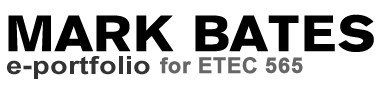
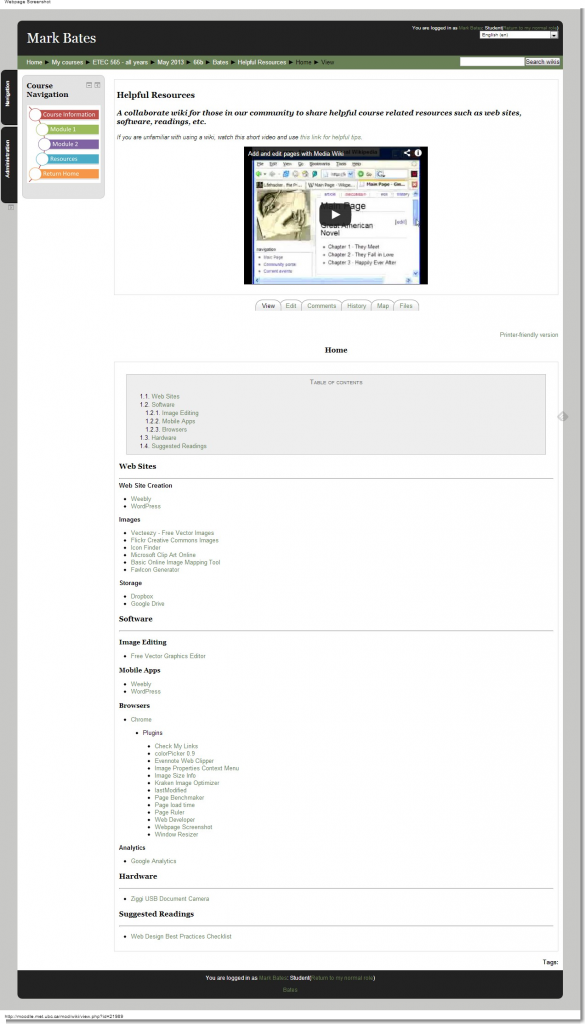
 Follow
Follow

Leave a Reply