Task
A complete exam or quiz for your LMS course site, reflecting a variety of question types and assessment strategies, and built within Moodle’s quiz tool (add-ons or plug-ins like Hot Potatoes cannot be used to complete this assignment). Your quiz must have
10 (or more) questions. You will be assessed based on creating:
- 3 (or more) multiple choice questions
- 3 (or more) matching questions
- 2 (or more) short answer questions
- 2 (or more) short essay questions
- One question with an embedded image or graphic
- Partially or wholly auto-assessed/graded
- Time limited
- Pre-programmed post-exam feedback for students
- A reflection upon your experience completing this assignment posted in the Assessment page of your e-portfolio
Response
In short, this activity took a lot longer than I thought it would. I found it somewhat, at least initially, confusing navigating between the Quiz Administration and then the Quiz Editing settings. I am not sure if this was more an issue of my novice user status or an unfriendly interface. It would have been nice if the quiz building process was a more inclusive wizard type tool for the novice Moodle user starting with a walk through of the quiz administration and leading into the editing processes. However, this maybe one of the trade offs of an open source system versus a paid product.
Other than learning the system, it took awhile to develop questions based on the assignment’s requirements. My Moodle course assignment was not designed for a quiz/exam type assessment and instead favored one that was project based with the development of a website. Yet, I can see me using an assessment like the one I have created if I was back in a Grade 5 1-1 netbook classroom. In the past, I have used automatic assessment software/hardware like SMART Technolgoies Response System during mental math activities with success both from the time saving perspective and the enthusiasm shown by students with the immediacy of feedback.
Until I read the help documentation I was a little confused with how the Short Answer Question was suppose to work. I had in mind a traditional several sentence response instead of a more fill in the blank style. I would have liked the option to of used the essay format with my short answer questions so that I would not need to display if the answer was correct or not.
Even though the assignment took longer, I feel it provided me with a sound foundation in quiz basics if I was to ever use Moodle again. I am sure that many of the skills learned during this process are transferable to other resources and activities in Moodle.
Although my Quiz is open to viewing, the following is a point form summary of my final draft:
- Quiz is broken into 4 sections using the Description feature indicating to the user the types of upcoming questions
- 4 multiple choice questions, one which has an embedded image
- 3 matching questions
- 2 short answer questions
- 2 short essay questions
- Review Options are set for the user to view the attempt, whether correct, general feedback and right answer during, immediately after and later. Once the quiz is closed, users can view marks, overall feedback and specific feedback.
- Partially auto-assessed/graded with exception being short essay questions
- Time limited to 60 minutes with ability to only answer quiz once
- Pre-programmed post-exam feedback for students using Immediate Feedback with CMB
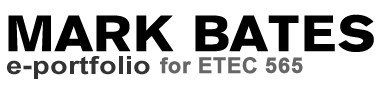
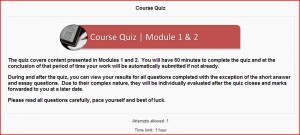
 Follow
Follow

Leave a Reply