Reflection
My educational digital story is intended for use by an educator in the classroom with students in Grades 2 or 3. It is a digital story, not a lesson or lecture, although it is meant to be used within a unit dealing with Internet Safety. The intent of this digital story is to inform and be a discussion starter on the issue of personal safety within the Health Curriculum in New Brunswick.
In this embeddable story we meet the two main characters; Tom and Genevieve. The audience finds that Genevieve has met someone online while playing a game and has decided to meet in the real world after school. Tom is very concerned and warns Genevieve of the dangers of meeting individuals that you have only met online in the offline world. In the end, Genevieve understands how her decision could be harmful to herself and Tom supports her in going to meet a trusted adult as a means of being safe.
Several tools were right to tell my story due to a combination of my prior knowledge, current teaching situation and pedagogical perspective. I purposefully selected the following storytelling tools as they are constructivist in nature with an ability to produce multimedia content, allow for collaboration and overall project management (Sadik 2008) for the teacher and students.
From a pedagogical perspective, this instance of digital storytelling in education can provide an alternative to traditional methods and be more interesting for students with the creation of rich digital stories using complex computer graphics, recorded audio, addition of music, video clips, computer generated text and importantly be shared via email, exporting to social networks (e.g., Twitter, Facebook, YouTube) or uploading to a website (Robin, 2008). As in this case, digital stories can be used to facilitate discussion and act as an anticipatory set (Sadik, 2008) when beginning a lesson or larger unit.
In my current teaching reality, I work with schools that have access to these apps (installed or cloud based) and the devices that house them. I can not only model the use of digital stories but later assist teachers and students in creating their own. These specific tools were assessed and chosen due to their easy of use, multimedia production capacities, low to no cost, exporting options and minimal yet intuitive interfaces.
Digital Storytelling Tools Used
- Sock Puppets
- The main video was created using this free digital storytelling app. The app allowed for a selection of pre-designed characters and backgrounds. Voices could be assigned to each character and then modified to enable a distinct personality. I liked the anonymity this gave me when ‘acting’ out the script and I feel gave the story more depth. By clicking on a character, I could move, resize and enable to automatic mouth movements to simulate talking. After going through my script, I exported the video directly to YouTube.
- iMovie
- This iPad app was used to create the introduction of the title and characters in the second version of the story. It was mainly used to access theme music and text features. This was then, like version one, uploaded and stitched together with other elements using YouTube Editor.
- Bookabi
- Bookabi is a free digital storytelling app that is similar to Sock Puppets but creates image stills not video. I designed a title page and exported to YouTube to be edited.
- Google Drive
- This is where I created the script for the digital story and is viewable via this link. This could be a way for students to collaborate on the writing process. Additionally, the text from the script document was imported into YouTube Editor and, using its sync feature, I was able to add closed captioning to the video.
- YouTube Editor
- I have been using YouTube for educational purposes since 2007 and have created my own channel. This prior knowledge led me to choose it as my video editor as my requirements were fairly straightforward and simple. Once the videos from Sock Puppets and Intro Designer were uploaded to YouTube, I used the enhancement features to access the on-line video editor. There I made transitions, added custom closed captioning, merged and trimmed clips.
- The video description links back to this reflection and provides some brief details. Also, the video is public, tagged, under a creative commons license, shareable and commenting is enabled.
- BigHugeLabs
- I used this website to create a movie poster for my digital story and hosted it on my Flickr account. I thought the site was child-friendly and provided a nice teaser image to show the day before. Here is what the product looks like:
- I used this website to create a movie poster for my digital story and hosted it on my Flickr account. I thought the site was child-friendly and provided a nice teaser image to show the day before. Here is what the product looks like:
As noted by Robin (2008), digital storytelling can also placed into a conceptually based theoretical framework like Technological Pedagogical Content Knowledge (TPCK) to provide guidance and effectiveness when implemented. TPCK puts a spotlight on the interactions and connections between the subject taught, the teaching processes used, and the technology. By using digital storytelling within such a framework, educators avoid a common trap of treating these components as separate silos thus decreasing the overall effectiveness of the end product.
References
Bates A. W. & Poole, G. (2003).A Framework for Selecting and Using Technology. Effective Teaching with Technology in Higher Education, 4,75- 108.
Robin, B. R. (2008). Digital storytelling: A powerful technology tool for the 21st century classroom. Theory into practice, 47(3), 220-228.
Sadik, A. (2008). Digital storytelling: a meaningful technology-integrated approach for engaged student learning. Educational technology research and development, 56(4), 487-506.
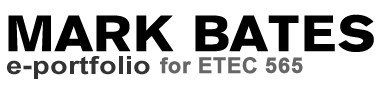
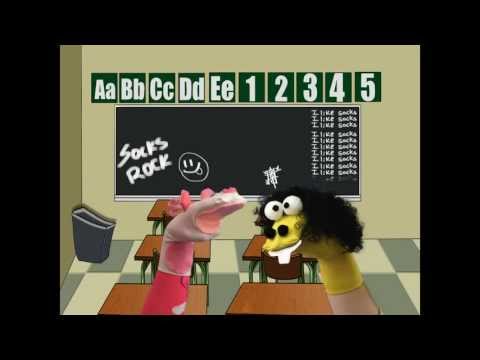

 Follow
Follow

Leave a Reply