Task
A Moodle online course site with the following components:
- Overall quality of work, as per the overall standards listed above. A significant component of your score on this assignment relates to the calibre of your web design (including level sophistication, overall look and feel ,and how user-friendly the site is).
- Splash page with a customized GUI with at least four (4) navigational components
- Two (or more) complete learning modules (module shells or placeholder pages not acceptable), largely based on HTML pages
- One (or more) module programmed for selective release
- Two general discussion forum topics
- One additional group discussion forum for (at least) 2 groups (must set up groups; they need not be populated)
- A reflection upon your experience completing this assignment posted in the Course Site page of your e-portfolio
Visit my Moodle Course via this link.
Reflection on My Experience Completing This Assignment
Introduction
 Overall, I have found the 6 week experience of completing a constructivist Moodle (Bremer & Bryant, 2005) online course to be rewarding. However, if you had the ability to have read any of my reflection notes during this process you would have probably thought the opposite to be true. With the assignment done and on reflection of the holistic process much knowledge and experience has been gained.
Overall, I have found the 6 week experience of completing a constructivist Moodle (Bremer & Bryant, 2005) online course to be rewarding. However, if you had the ability to have read any of my reflection notes during this process you would have probably thought the opposite to be true. With the assignment done and on reflection of the holistic process much knowledge and experience has been gained.
I was fortunate that, even though I had never worked with Moodle before, I brought prior knowledge and transferable skills to assist me in the completion of the components. This included some practical experience participating within the MET’s use of the UBC BlackBoard Learning Management System (LMS) and in my ETEC 510 group work using the Canvas LMS.
My course is intended to provide educators with a fully online guided experience in building their own classroom fully functional website based on best practice in design and content features (Hong & Kim, 2004). This topic is of great interest and the focus of some of my academic and professional work. In general, schools and educators under or even devalue the growing importance of websites as communication tools to strength the larger school community.
Course Features and Customizations
The course site I developed has the following required components:
-
Splash page with a customized GUI with at least four (4) navigational components
-
Two complete learning modules, largely based on HTML pages
-
One (or more) module programmed for selective release
-
Two general discussion forum topics
-
One additional group discussion forum for (at least) 2 groups (must set up groups; they need not be populated)
In addition to those required Moodle Resources and Activities, the following were also include:
-
Additional 4 discussion forum topics
-
Two wikis
-
Two questionnaires (one of which was selective release)
-
Use of badges on completion of modules and the course
-
A populated calendar
-
Post to News section
Customization was further enhanced utilizing:
-
Video tutorials – some of which included closed captioning
-
Welcome message via video
-
Orientation to course site via video
-
A clean theme which utilized white space and neutral color scheme
-
Custom graphics
-
CSS/HTML based navigation menu with color coding of modules
-
Alternate presentation methods including ThingLink and Prezi
-
Required readings
-
External links including the demo website
Challenges
With successful learning there are failures and challenges along the way. One challenge was to take existing materials I have used to deliver professional development and see if they could be worked into the Moodle course format with the conditions that existed for the assignment. I feel fairly successful in doing this and would like to complete the course in order to field test with a group of educators. I’m interested in seeing what their reaction is to this type of professional development opportunity and if this is another delivery method I could utilize.
Another challenge was the problem solving involved to find a solution to the navigation menu in relation to the course architecture (Hong & Kim, 2004). Having my modules’ HTML pages within File Resources created some problems when it came to navigation. I didn’t like users relying on the breadcrumb navigation which runs horizontally across the top of the window nor did I like the Block which could be added to display navigation vertically to the left or right column on pages. I thought the two different styles of menus would be confusing to users and did not provide flexibility in formatting. I took a gamble and eventually settled on a CSS/HTML based code that allow the user to find information in under three mouse clicks. The only issue I ran into and did not have time to address was the occasion when the user visited the Resource section and selected a particular Activity. In those instances, they would have to rely on the browser’s back button or the breadcrumb to find their way back to a custom menu. However, I think the same premise I used on my custom pages could have worked with more time.
I found I was rusty in my use of Dreamweaver as it had been several years since I had to use an offline editor to do web design. Maybe this speaks to the movement to cloud based storage and apps with my use of SharePoint and WordPress. However, it did allow me to design my splash page for the course which I am happy with the outcome. Once I had the navigation and homepage done, work progressed more easily with the creation of html pages and insertion of content.
Not so much a challenge than just time consuming was experimenting with the Resources and Activities to see which would have the best features for the task I was trying to complete. This was partially my choice as I went beyond the minimum requirements for the activity but I feel it has paid off with a more indepth knowledge of the potential within Moodle. Also, taking time to familiarize yourself in learning a new system should be expected.
By having to include certain components to successfully complete the assignment, I was forced to utilize features that I might not have otherwise chosen. Although there are features used which, given the future choice, would not be suitable for the course I eventually would want to create for actual use, others are and will be considered.
This comes back to another challenge I find myself repeating (hopefully less and less) and that is balancing the time and effort I take in trying to make things look like what I see in my mind’s eye versus cutting my losses and just doing what is actual required. An example being how I’m not sure if I would have been happier having access to higher level administrative functions or if I created a better product by being forced to problem some with the default access I was given. I know at times I wished I had access to more templates as one might have had a better navigation system which I spent a lot of time creating. Also, I wished I had access to settings controlling the dimensions of embedded pages so I could have solved my double scroll bar problem which, again, I spent a lot of time researching a fix.
Conclusion
On reflection, I am glad to have had the opportunity to complete this assignment. It has given me practical experience which will better inform me when completing future assignments in the same vein as the LMS proposal or Benoits dilemma.
I definitely see this activity as just another experience which confirms my belief that without support the integration of technology within the education system is set up to fail (Gagnon, 2012). It is hard to understand, how we as teachers, accept the lack of support that we see as our professional duty to provide to our students. If I found aspect of this learning process frustrating with my interest and ability level, I couldn’t imagine how the average unmotivated teacher would feel. In my experience as a mentor, teacher frustration often leads to actual or perceived failure with the end result of no adoption of the new tool, behaviour, etc.
I’ve tried to decrease some of the overwhelming experience by educators in our district, by creating class sites or our virtual school SharePoint sites for them prior to meeting. That way all the one time set up is out of the way and we can get down to collaboratively customizing things to suit their unique needs. In the end, they don’t need to build the house – they should just need to turn the key and walk in.
References
Bongey, S. (2012). Evaluating learning management system (LMS)-facilitated delivery of universal design for learning (UDL). (University of Minnesota). ProQuest Dissertations and Theses, 163. Retrieved from http://search.proquest.com.ezproxy.library.ubc.ca/docview/1013441622?accountid=14656. (1013441622).
Bremer, D., & Bryant, R. (2005, July). A Comparison of two learning management Systems: Moodle vs Blackboard. In Proceedings of the 18th Annual Conference of the National Advisory Committee on Computing Qualifications. NACCQ, New Zealand. Retrieved February (Vol. 21, p. 2008).
Gagnon, D. A. (2012). Teacher adoption of moodle lms: A k-12 diffusion study. Report – Evaluative, Kennesaw State University, Available from ERIC. (ED541375)Retrieved from http://www.eric.ed.gov/ERICWebPortal/detail?accno=ED541375
Hong, S., & Kim, J. (2004). Architectural criteria for website evaluation: Conceptual framework and empirical validation. Behaviour & Information Technology, 23(5), 337-357.
Ozkan, S., & Koseler, R. (2009). Multi-dimensional students’ evaluation of e-learning systems in the higher education context: An empirical investigation. Computers & Education,53(4), 1285-1296. doi:10.1016/j.compedu.2009.06.011
Papastergiou, M. (2006). Course Management Systems as Tools for the Creation of Online Learning Environments: Evaluation from a Social Constructivist Perspective and Implications for their Design. International Journal On E-Learning,5(4), 593-622.
Stewart, B., Briton, D., Gismondi, M., Heller, B., Kennepohl, D., McGreal, R., & Nelson, C.(2007). Choosing MOODLE: An evaluation of learning management systems at Athabasca University. International Journal of Distance Education Technologies, 5(3), 1-7. Retrieved from http://search.proquest.com.ezproxy.library.ubc.ca/docview/201699778?accountid=14656
Walker, D., Livadas, L., & Miles, G. (2011). Key Influencing Factors Behind Moodle Adoption in Irish Small to Medium Sized Higher Education Colleges. European Journal of Open, Distance and E-Learning.
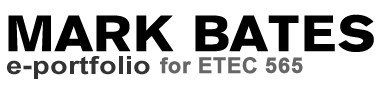
 Follow
Follow

Leave a Reply