Project Documentation for Content Module
The Audience
This content module was designed for a Grade 8 Middle School class. It is meant to be an introduction course to film production. This will be a blended course, where the online content will be used as a guide, a source for assessments, and a platform for discussion posts. Typically, I will be able to meet with this class 1-3 times a week for an 80 minute period. The unit that I am presenting for assignment #3 is titled “The Beginning.” As this is my second time teaching this particular film elective, I wanted to keep the entire course as simplified as possible given the intended audience and to use the story structure as a unifying concept for the course. This module is centered on the importance of incorporating blocking techniques, facial expression and body language within a shot or longer sequence.
In the past, I’ve often found that younger inexperienced performers and directors put too much emphasis on language and speaking before they pay attention to the picture or image being portrayed to camera or audience.
In this content module students should be able to:
° utilize directing techniques to visually, emotionally progress the story
Tasks & Activities:
- Kahoot Quiz on blocking techniques and purpose
- Discussion reflection response based on their experience shooting a scene without language
- Shooting a 1-2 minute “Awkward Moment” scene using the blocking techniques covered
Thoughts on Assessment
For this Film 8 course, formative assessment is key to maintaining interest and an individualized approach to learning. I opted for Kahoot because the game based quiz generator is immediate and offers the motivation in student learning that is essential to the individualized feedback that is so important in the online learning environment as discussed by (Tsai, Tsai, & Lin, 2015). In this study, game based formative assessment tools were associated with positive student experience and most important, it’s correlation to immediate self improvement. In order to assess their understanding of blocking techniques I’ve used a Kahoot Quiz, as an interesting way to test their prior knowledge before shooting their “Awkward Moment” scene. Also, the nature of a creative arts elective lends itself well to formative assessments that allow the learner to progress at their own rate.

The rubric for their “Awkward Moment” scene is seen below:

I’ve also included a discussion reflection question based on their thoughts about shooting an entire scene without speaking. I have done this unit a few times with students and it is always interesting what they discover about the removal of words from a scene, and how the story is often clearer without language getting in the way. Rubrics, and assessment scales have been included for both the scene evaluation and the participation in discussion forums. Our Middle School is moving away from grades all together, so all of our current scales are based from E for “Exceeds” to NYM “Not Yet Meets.” There is a real push for student portfolios of work vs. traditional percents and letter grades.
The title of the discussion is seen below:
“Thoughts on the Awkward Moment Scene without speaking?”
Assessment Scale for Discussion Forums:
E – Exceeding Expectations
M- Meets Expectations
MM -Minimally Meets Expectations
NYM- Not Yet Meeting Expectations
Thoughts on how I structured my Module…
Using the “Backward Design” stages as set out by (McTighe & Wiggins, 2004), stage 1 for this module was simplifying the learning objective into: students will be able to: utilize directing techniques to visually, emotionally progress the story, stage 2 was using formative assessment to determine if they are understanding the main learning objective and stage 3 was planning a task “Awkward Moment” scene to demonstrate their understanding of the learning outcome (pg 12). By using this basic framework it made the sequencing of events easier for me to navigate and change tasks, or activities that were overshadowing the actual learning outcome.
Unfortunately, I was not given access to the full premium version of Eliademy using their academic license, so I was unable to utilize their webinar feature. However, the free version seems to offer the basics in terms of course modules, discussion threads, and gives the ability to embed some videos, and some educational APPS. I tried several times to Embed and link in the Pixton Comic I created but I kept getting an error message. There will also be limitations to using the cloud-based features that Eliademy offers due to privacy restrictions surrounding our use of social media in our Middle School. As I soon realized, that many of these sites are blocked from our wifi. If I had the opportunity to try a different LMS platform I would suggest something like WordPress, or Edmodo as they both seem to work better with Google Classroom (which our school is already set up for). Also, our students are set up with their own Google Classroom email, which allows them to store virtual portfolios of their work that is private and secure. I found that creating digital learning objects and other images was more tedious and time consuming then the platforms mentioned above.
Here is a snapshot of my Eliademy Module 1:
 I tried to keep the navigation for Module 1 on the Module 1 page link, along with the required tasks and links for each one. Some included outside educational sites like YouTube clips, and the Kahoot Quiz I designed.
I tried to keep the navigation for Module 1 on the Module 1 page link, along with the required tasks and links for each one. Some included outside educational sites like YouTube clips, and the Kahoot Quiz I designed.
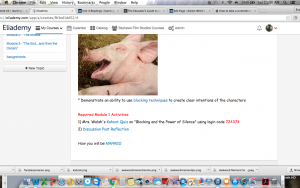
Originally, I linked the Kahoot Quiz into the “Tasks” domain, but it was redundant, because the only the I would be able to add would be the title of the task and not the task itself. Eliademy has the option of designing their own quizzes but it lacked the fun factor of Kahoot. Since I did use a Kahoot quiz instead of the Eliademy quiz generator, I realized that grade 8 students might get lost in the navigation if they had to click into to many different pages, so I kept all of the required tasks on the Module 1 page.
My original goals for this course:
- Gain experience designing courses in LMS platforms
- Apply past experiences with Bb learn courses by applying the best attributes of my favourite courses
- Develop a deeper understanding of instructional design to engage online learners
- Cultivate a skill set that is applicable to training and development sectors
Digital Tools/Technology I plan to focus on:
- Utilizing wordpress website to develop blogging and web design skills
- Catalogue a wide variety of knowledge with sites like “Scoop It” that aid in the Digital Curation of knowledge
- Play with Google Classroom to develop
Did, I reach the goals I had originally set out?
I definitely gained a lot of experience designing my first course in an LMS platform. It will take me a few more tries to really get comfortable and confident designing online material going forward, but that is to be expected with any new endeavour. I tried to replicate my favourite Bb Learn course so far by starting with the end result in mind and applying it to the Module set up and the idea of having the modules symbolize a simple story structure “beginning, middle and end.” Using the backward design model suggested in (McTighe & Wiggins, 2004) helped assist me in the design of tasks for this content module by allowing me to see a clearer progression of tasks leading to the final stage. One of my favourite Bb learn courses in the MET program gave only one major project which was continuously worked on throughout the term, so I tried to keep that in mind when thinking about the course schedule, and smaller tasks that would allow my students to get to their “Oscar Night.”
In the end, my course was very similar to my own experiences with the blackboard learn courses that I have taken, where the LMS is really only used for discussion threads and homework assignment information, I think I could have improved in this area. I realized the importance of using images and digital objects to make the course more visually appealing for the learner. Once we started our module on copyright, I realized I needed to change a funny “meme” picture I got from a website to one that was in the creative commons bank. Although, when I was initially setting up my Eliademy course I used the “Stars Wars and Oscar” image to grab the students attention, but later could not undo or make changes to the initial set up, without deleting the entire course. It would be nice to have the option to make changes the cover picture for my course to one in the public domain. I will make sure I do this for any future courses I develop. Also, I’ve noticed a lot in the MET program that we use a lot of “free trials” using educational apps and software. With my current Eliademy account, my free trial actually expires on the due date of this assignment which gives me a slight fear that it may not exist when it comes time for evaluation. I think this is also something to keep in mind for my future MET courses.
Summarization of the Content Module Experience
I realize now, that Eliademy wouldn’t work very well as an LMS platform for Film 8. Considering that the majority of the students work is face to face, and that any of the finished product or film would have to be uploaded to our classroom YouTube account for viewing. Other platforms like WordPress, Weebly or even Google Classroom would be sufficient enough for this course material. Overall, this Film 8 course in Eliademy is not be utilized to it’s full potential as it’s merely a student resource for lecture notes/resources, marking criteria and discussion forums, all of which are currently available in our Google Classroom accounts.
In general this project was a good beginning for me in terms of the planning and preparation that goes into a clean, well designed online course. I feel that the digital objects I created were somewhat useful, however, I was disappointed I couldn’t embed my Pixton comic as another attractive visual. Under estimating the amount of time it takes to learn the platform but also the role educational applications play in the engagement of learners was an important realization for me.
Readings
Ciampa, K. (2013). Learning in a mobile age: An investigation of student motivation. Journal of Computer Assisted Learning, 30(1), 82–96. (see: repository, Connect page) (PDF
Gallagher, K., & Magid, L. (2015) The Educator’s Guide to Social Media.
McTighe, J., and Wiggins, G. (2004). Introduction: The logic of backward design. Understanding by Design: Professional Development Workbook. Alexandria, VA: Association for Supervision and Curriculum Development.
Spiro, K. (2014, February 25). 5 eLearning Trends Leading to the End of the Learning Management System – eLearning Industry. Retrieved from http://elearningindustry.com/5-elearning-trends-leading-to-the-end-of-the-learning-management-system
Tsai, Fu-Hsing, Chin-Chung Tsai, and Kuen-Yi Lin. “The Evaluation of Different Gaming Modes and Feedback Types on Game-based Formative Assessment in an Online Learning Environment.” Computers & Education 81 (2015): 259-69. Science Direct. Web. 20 Mar. 2016.