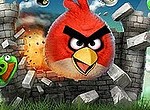August 5th, 2011 – 4:28 pm
“Technology in and of itself may not guarantee better learning. But when effectively deployed, technology can help focus attention while attracting and maintaining a learner’s interest.” – Ellen Wagner 2005
Realistically, I have time to post a quality blog on one more of the etoolkit sessions. I have chosen to reflect upon the MLearning toolkit. The schools in our district are all wireless and our persons of power are encouraging students to bring personal devices to school for learning purposes. The teachers in our district . . . . most . . . not yet.
I have chosen to take the Etoolkit challenge. Using my iphone I have been able to access both the ETEC 565 WebCT Vista course site and my own Moodle course without difficulty. I have also created a new message in one of the discussion forums. Not without difficulty. Although the load times and page rendering were without great challenge (smaller fingers would help), had I not already been so familiar with tool location, tool access would have been very challenging.
Previously the only apps I had on my iphone were those downloaded for me by my children. (I just got the iphone last month and have been a bit busy with a certain course and have not had time to play.) So . . . the apps that I possess are those that a ten and thirteen year old feel would be of great value. (I will admit that I lost a number of hours to Angry Birds and am now on level 4.) I googled “apps for moodle” and actually ended up with “apps for noodle”. I read that I could open my Moodle site in my web browser but it was not recommended. I can configure my Moodle to be Mobile-accessible. (Don’t think that people are really that interested.
I have used my iphone to capture photos (very good quality). I have taken a video (quite by accident). In a pinch I might again use my iphone or for certain activities in a learning situation but I would certainly never choose one of those devices over my trusty, adult sized, large screened, Mac.
There are challenges that must be overcome before all students will be able to engage in learning on their smartphones, ipads, DSi’s PSP’s, notebooks, etc. Some but not all of those challenges include battery life, screen size, key size, streaming capabilities, security, and multiple operating systems, (“Mlearning” ). These challenges and others will be overcome. The face of education inside and outside of the school walls will change.
BTW – My daughter just logged into our course site and had no difficulty navigating to my last post. I asked her to create a post in which she answered the following questions:
What is your name?
Would you use this device to navigate the web at school?
Do you already sometimes use a personal device to access the web at school?
Would you rather use a laptop?
How old are you?
How many minutes did it take you to complete these questions?
OMG! It was instinctive. It was easy. Google Search – log on – site navigation and question answering took less than five minutes. It was an example of the capabilities of the now generation. My daughter begins high school in September. She is attending one of two schools in the district that is encourages students to bring laptops and is providing ipads for some students in an effort to learn how mobile devices might facilitate learning. Sorry, Hannah we did not buy you an ipad but we did buy you a notebook. Surprise!
Mlearning. (n.d.). Retrieved from https://www.vista.ubc.ca/webct/urw/lc5620672300211.tp5620672329211/cobaltMainFrame.dowebct
Wagner, E. (2005). Enabling mobile learning. Educause Review, 40(3),