I have created many a webpage during the past two years. Some I have created for assignments and some for educational purposes. In all cases, the creation of the website took much longer than anticipated. Time passed quickly while involved in the creative endeavor.
Creating a web page is a “creative” endeavor. We seldom say “making” a web page, “compiling” a web page or “constructing” a web page. Truth be told though, many of my webpages do appear to be constructed rather than created. In the early years of my children’s lives I tried to create attractive and alluring scrapbook pages chronicling their development and experiences. I was usually disappointed with the product as I am still most often disappointed with the webpage products that I create now. Both have improved but lack the “wow” factor of many other examples that I see in others scrapbooks or online. The creation is always labour intensive and the effort and time applied does not always match the educational benefit.
What did work well was examining other webpages created by talented and artistic webpage designers. I was able to incorporate pleasing examples of their product and improve the presentation, layout, and educational impact of my own. It is challenging to incorporate “space and layout, handle fonts and colors, and put it all together in a format that puts your message across” (Kyrnin, 2011). It is then helpful but shocking to Wave your own creations. What I thought to be an attractive and informative webpage was evaluated to have fourteen accessibility errors (the most I could find on an ETEC webpage was one). As a student I remember studying how to create an attractive title page or poster. Today in schools we need to facilitate the development of these same important skills as applied to online web pages.
I am surprised that using different internet browsers could create such differences in the creation and/or viewing of webpages. This really came to light during the culminating Moodle assignment. Some browsers are more creation friendly and others viewer friendly.
I am thrilled that my skill set in creating webpages has been developed by this course. To be honest though, only three of my five courses to date have involved such creations. In my first course I worked with a young teacher to create a Moodle for the delivery of an numeracy unit on integers. He created the Moodle and I provided most of the educational (pedagogical and content) knowledge. The same course required that I construct a Wiki. I did it! What a satisfying learning activity. In my third course a group assignment involved creating a series of web pages to deliver one of the modules to our cohort. Due to my Wiki experience, I was actually considered the expert and I designed the majority of the website. There was this course. Believe it or not, two of my five courses have involved only essay writing.
There are many work situations in which I could create webpages to deliver information and/or learning activities. It is important that before investing much time and energy in products that I consider whether or not the effort is worth the value. My learning in any content area deepens when I create a web based product to accompany it. Maybe thats really the secret. The goal is not my being able to create phenomenal web pages the goal is my being able to facilitate others to deepen their understanding and skills in content areas by helping them create the webpages. After all the student should always work harder than the teacher. Right?
Chickering, A.W. & Gamson, Z.F. (1987). Seven Principles for Good Practice in Undergraduate Education. American Association for Higher Education Bulletin, 39 (7), 3-7.
http://www.aahea.org/bulletins/articles/sevenprinciples1987.htm
Kyrnin, J. (2011). Web design basics. Retrieved from https://www.vista.ubc.ca/webct/urw/lc5116011.tp0/cobaltMainFrame.dowebct

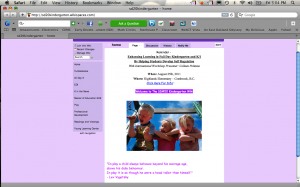
I hit the same wall: my pages looked decent at first glance, but accessibility checks revealed a mess of errors, and cross-browser quirks wrecked the whole vibe. It felt like endless tweaking for marginal gains, until I started channeling that creative energy into something more immediately rewarding—building out niche sites to promote affiliate offers. Suddenly the design skills translated directly: clean layouts convert better, thoughtful color choices guide the eye to calls-to-action, and getting the message across fast became about driving clicks instead of just informing. These days, when a project starts feeling too academic and time-sinky, I pivot to scaling campaigns on solid networks—it keeps the momentum alive and actually pays off the effort. If you’re experimenting with online creation too, browse here for some top affiliate marketing networks that reward sharp web work in 2026. The payouts motivate you to refine those layouts even further, and seeing real results from traffic flow beats staring at error reports any day. It turns the whole “creation” process into something tangible and exciting again.