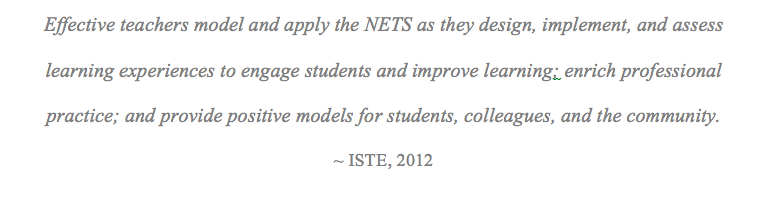and so the journey begins…
When I started this course, I imagined travelling to reach a final destination. Not so. It’s more like I’ve just packed my bags and now I’m ready to go.
The direction I had aimed to take off into hasn’t changed. I’m still working towards landing in a place where I have improved digital literacy, more experience with a range of digital tools, and a deeper understanding of how to maximize the effectiveness of learning opportunities in my classroom. I am still on that path, but with ETEC 565 behind me, I am better prepared for the trip, having packed my ‘suitcase’ with the right gear. I have an effective framework to guide me (thanks Bates and Poole!), first hand experience with a variety of digital learning tools (Go Mani!), and a whole array of ‘maps’ in case I lose my way (kudos to Chickering, Erhmann and ISTE!).
my elearning experiences
As I stated in my flight path, I came into this course having novice experience with a range of digital learning tools. This course provided great exposure and hands on work with both familiar and new tools. With those that I was familiar with, I had the opportunity to explore new functions within them or to approach their use from a new angle, both of which provided a different perspective on their potential for the classroom. Where there was choice, I purposefully chose to utilize a tool that I had not previously used. Supporting the hands on experiences, one of the greatest resources was the input and insight from my peers. While I still feel a novice, I have definitely broadened and deepened by understanding of the use and application of digital tools.
Beginning the course by laying the foundation for a framework to assess the potential use of instructional technologies provided the backdrop for the rest of the activities. In fact, it will be useful in my own professional practice. With the choices of digital tools ever growing, the SECTIONS model is simple but comprehensive. With the experience of ETEC565a fresh in my mind, I have used this model to consider the different technologies and where they might fit within my own classroom. One of the first SECTIONS criteria that I go to when considering the use of any digital tool is the “Teaching and Learning” criteria and ask, ‘Will this tool enhance student learning through increased engagement, the catering to different learning styles and will it promote active learning?” (Bates & Poole, 2003). Without this, I wouldn’t even consider utilizing it for students.
Considering the eLearning toolkit within the context of the course, I have assembled a few final thoughts on my experience:
- communication and collaboration
Whether teaching a face-to-face class, or navigating within a virtual space, the use of digital communication and collaboration can make for effective learning opportunities. Synchronous and asynchronous communication both have their merits and I think it’s wise that when possible, to incorporate both into the learning environment. In an online environment, the discussion forums are an invaluable component. The initial contributions of the facilitator help set the tone and model the expected etiquette. The interaction that follows strengthens the learning environment with its constructivist approach and facilitates a dynamic learning community. The voice board introductions were novel, although more one dimensional in nature. The two opportunities that allowed for synchronous discussion were the ‘office hours’ and the Moodle Live session, both of which were appropriate for their purpose. I have also used Skype effectively in other courses.
The communication tools we used allowed for collaboration, but it was the Wiki that I found the most promising. Google Docs also provides a similar opportunity, and seems to be evolving all the time. Having used a Wiki before but with a very narrow scope, I can easily envision a variety of tasks and uses that it would have in either a face to face classroom or an online one. Referring back to the SECTIONS framework, it scores high in all of the areas. With a stable history behind it, and a growing number of active members, I imagine Wiki will be around for a long time.
Whether prompted or not, the communication and collaboration tools provided a natural system for feedback – an important aspect of learning. I appreciated the insight of my peers and learned much when even just ‘listening in’ on conversations. I think we used to underestimate the value and wisdom of peer feedback but today, it has become an invaluable component for any learning environment. Whether direct or indirect, the conversations and feedback helped shape better understanding and ultimately, deliver a better product. Each of the tools – forums, Wiki, chats and even blogs, offer the opportunity for students to engage in sharing constructive feedback.
- learning management systems
I enjoyed having the opportunity to create a virtual learning space. Using Moodle was relatively straightforward, although there were some technical issues with loading times and formatting. I liked the freedom to be a little creative and the tools it offered were appropriate for most classrooms. Choosing the right LMS is a decision that doesn’t usually rest with a teacher alone; the SECTIONS criteria of cost, ease, organization and speed become particularly important and the right combination of these would likely be the deciding factor for the administration. I have worked with Edline, StudyWiz and now Moodle; each has many of the same benefits but Moodle had the most flexibility in terms of design and opportunities for personalization.
From the teaching perspective, a lot of thought and care – and time, goes into designing an online course. It’s not a simple matter of uploading face-to-face material. Students left to simply read and work independently would very quickly become disengaged and the potential of a virtual learning space would be lost. With Moodle’s numerous tools, it is possible to provide a wide range and variety of learning opportunities that will cater to different learning styles. I’m sure it is a reflection of my personality, but I found it too easy to get lost in the planning and design, going back and forth on which activities to choose and, then, spending much time editing and formatting to get the look ‘just right’. With Moodle, what you gain in flexibility and choice, you lose in time; it’s a give and take. Thinking back to Benoit’s scenario and now having experienced it, I likely underestimated the time he would need to get his course up and running. The upside is that once the course is developed, the tweaking and maintenance will be much less time consuming and in the long run, is time well spent.
- multimedia and authoring
I chose to use a program I hadn’t used before, Vuvox, to create my digital story. It had several features that appealed to me but, more importantly, features I felt would appeal to my students. The movie like feel, the ability to add hot spots, and the opportunity to add text with images allows for a multi layered product and one that allows for lots of creativity and individuality. This is one tool out of a vast collection of choices and, as we were, I would present a variety of options to students and allow them to choose the program of their choice. This serves many purposes: it promotes ownership and individuality, it allows for a variety of products, and it provides exposure to a range of tools. Students can choose to play to their strengths, or challenge themselves with a new task as I did.
I have to admit I didn’t venture far from the minimum expectations when it came to filling out my eportfolio with blogs. Like with designing an online course, developing and maintaining a blog (or website) can quickly become a time ladened endeavor. Viewing the eportfolio’s of my peers gave me a glimpse of what could be done and having heard their experiences with blogging in the classroom, I can see the benefit to students and the learning opportunities it holds. Really, this is the world we now live in and at some point in their education, it would be appropriate to expose students to this experience. This would be a great opportunity to model and teach appropriate net behavior, a critical skill in this day and age.
overall, I’ve learned that…
I still have a lot to learn. My experience with the toolkit and with the course itself was a positive one, but it opened up many more doors than it closed. From my peers, I saw an excellent collection of work and ideas and strengths. I find myself somewhere in the middle, with lots of room for growth and practice. This experience should run over into my ‘real job’, not existing as an isolated event or something put to rest. I have definitely made gains on the goals I had set out to accomplish, but as I said, I realize the journey has just begun.
next stop
It is important to me to continue learning and to continue trying to improve the learning environment I facilitate. To follow on from this course, my biology team at school have agreed to collaboratively develop an online component for our IB Biology classes. I will take the lead on this and share some of the resources and insight I have gained from this course. This is a positive move for our students and will build a larger community for learning as all blocks and both the Standard Level and Higher Level students will be working together on a variety of tasks and discussions, rather than as independent classes. I also plan to incorporate a Wiki project into our unit on Nutrition, as I did within the Moodle course. This will be a learning experience for me as well, as I need more time to familiarize myself with the monitoring and tracking aspects of Wiki.
There are still several digital tools that I have yet to explore. For example, my students know more about Twitter than I do! I’d also like to become more familiar and adept at working with different media programs. Editing videos and audio clips will be a useful skill, as I found out with my digital story. To be honest, I was, and still am, quite in awe of some of the capabilities of my peers in this course. I don’t imagine reaching that level of expertise quite yet, but it is something to aspire to.
It’s clear that digital instructional tools and digital learning objects have a place in the classroom; they can offer real, relevant and challenging learning opportunities for students (Janson & Janson, 2009). As I move forward towards that elusive final destination, I want – I need, to keep Chickering and Gamsons (1987) principles in sight and to keep moving towards best practice with an appropriate range of instructional strategies that incorporate digital technology and mirror the standards established by ISTE (2012).
References
Bates, A.W. & Poole, G. (2003). Chapter 4: a Framework for Selecting and Using Technology. In Effective Teaching with Technology in Higher Education: Foundations for Success. (pp. 77-105). San Francisco: Jossey Bass Publishers.
Chickering, A.W and Ehrmann, S.C. (1996). “Implementing the Seven Principles: Technology as Lever,” American Association for Higher Education Bulletin, 49(2), p. 3-6.
Chickering, A.W. and Gamson, Z.F. (1987). Seven Principles for Good Practice in Undergraduate Education. American Association for Higher Education Bulletin, 39 (7), p. 3-7.
ISTE. (2012). Advancing Digital Age Teaching. Retrieved August 14th, 2013 from
https://www.iste.org/standards/nets-for-teachers
Janson A., and Janson, R. (2009). Integrating Digital Learning Objects in the Classroom: A Need for Educational Leadership. Retrieved August 14th, 2013 from https://connect.ubc.ca/courses/1/SIS.UBC.ETEC.565A.66B.2013S1-2.16201/db/_737712_1/Janson_Janson_2009.pdf