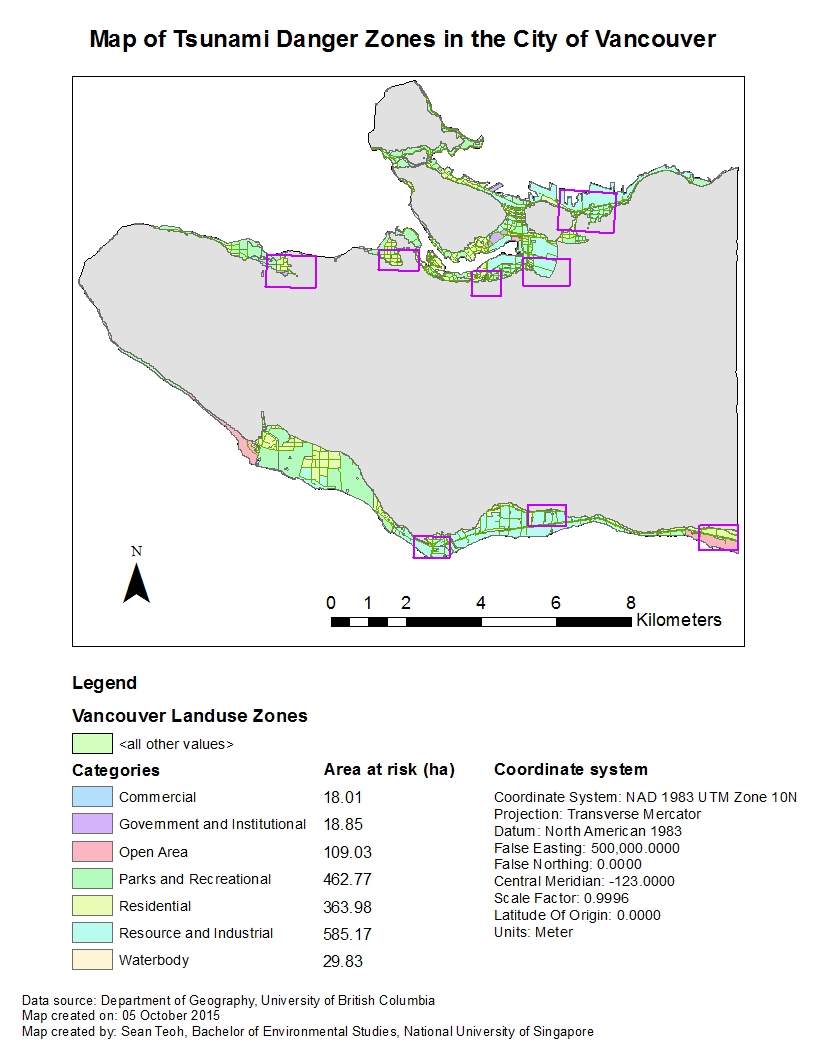Much have been done in just three GEOB 270 labs. This post is to reflect on some of the concepts or skills that I have learnt so far:
Lab 1 – Introduction to GIS
My main accomplishment: Researched on GIS applications posted on the internet and questioned the ethics and integrity of the data used to produce a map for one of these GIS applications (deforestation in Brazil), in order to become more aware of the sources of data and techniques being used to create visual maps for achieving certain objectives.
The most important concept that I learnt in Lab 1 is about data integrity. When given a choice, most people would prefer looking at aesthetically pleasing maps and visuals rather than hard numbers and data. However, Lab 1 has taught me that the maps that people produce are often not always what they seem to be, especially with regards to their accuracy.
The outcome of maps (i.e. the visual output) can very easily be affected by the datasets used by the cartographer. As what data scientists like to say, “rubbish in, rubbish out”. This phrase means that using bad data will result in a bad map even if the methodology was proper. Thus, before proceeding to analyze any map, it is important to examine the datasets used by the cartographer and check for their source and integrity.
Lab 2 – Coordinate Systems & Spatial Data Models
My main accomplishment: Worked with both raster and vector datasets to understand more about their properties and characteristics in practice (not just theoretically), so that I am more aware of which data model is better suited for analyzing certain types of data and the techniques required for the analysis.
Raster and vector data models are very different both in terms of properties and visual output. The raster data model represents the world as a regular grid of cells (known as pixels) while the vector data model represents the world as objects with clearly defined geometries and boundaries (through the use of points, lines or polygons). Neither model is superior over the other, as both have their advantages and disadvantages. However, knowing which model is better suited for certain types of data is very important in ensuring proper GIS analysis of data. For example, continuous data such as precipitation and elevation is usually better represented with the raster data model while discrete data such as number of burglary incidents in a country is usually better represented with the vector data model.
Also, the proper use of some GIS analysis tools are specific to each data model even though it may be possible to apply them to both types of data models. Understanding more about raster and vector data models and the analysis associated with them will be key to detecting improper use of analytical tools by cartographers, if any.
Lab 3 – Planning for a Tsunami
Main accomplishment: Calculated statistics of Vancouver land use and roads affected by a potential tsunami, to familiarize myself with some of the statistical tools available in the ArcMap programme.
In Lab 3, I was tasked to conduct a GIS analysis on areas of the City of Vancouver at risk of a tsunami, and prepare a map highlighting these areas. Part of these analyses was to calculate some statistics relating to Vancouver land use and roads that may be affected if a tsunami strikes. Apart from the geospatial aspect, the mathematical aspect is also an important part of analyzing datasets and maps because it is a way to quantify results and analyses. For example, while we can show visually on a map which parts of Vancouver are likely to be affected by a tsunami, we have to have some numbers to work with in order to make certain decisions, such as how much resources to allocate to disaster recovery, etc.