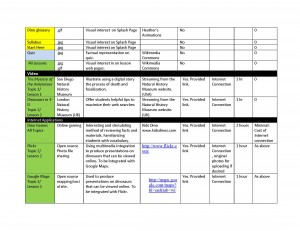Inventory of Multimedia
Introduction
I am creating a mock-module for a grade four (ages 9-10) blended-delivery class. The module focuses on dinosaurs and consists of five lessons. The initial lesson is an orientation to the MOODLE environment. The four remaining lessons are divided into two units, with each unit requiring two class periods to complete. It is assumed students will complete the units in the school computer lab and will complete any outstanding assignments as homework by distance or at school during recess breaks.
Images (jpgs & gifs)
The purpose of the images is to make a more interesting display and to illustrate descriptions made in text. Several images were selected for the Splash Page, to make navigating the course more interesting and dynamic. I selected a few animated images to draw attention to the Splash page and to the lessons. I thought the animated images made the MOODLE shell more inviting. I added the animated images to links that lead to areas of the MOODLE that students may be tempted to avoid. I am optimistic that the animations will make the glossary, further resources and lesson links more inviting.
In the case of ElrathiaKingi.jpg, the image was selected to illustrate a Trilobite fossil question during Lesson 1’s fossil quiz. I felt including an image of an actual fossil with clear detail would help students recall facts and about the fossil lesson.
Technologies required to prepare these images for the LMS are minimal: An Internet connection and the ability to download images. Images are all available for use through Wikimedia Commons Attribution License, GNU Free Documentation License or through the Edupics, a site which offers free images to educators. All images are free, costs are zero.
Images took approximately 30 minutes on average to find, select, download and upload into MOODLE. Below are images listed by source, file name and license.
Ashton, A. J. (2006). Books. Creative Commons Attribution License.
Moodle file: 309 px-Books-aj_svg_aj_ashton_01_svg_glossary.png
Conty. (2009). Late Triassic Period_0572.jpeg. Creative Commons Attribution License.
Moodle file: 800px-Late_Triassic_period_0572.jpg
Conty. (2009). Maastrichian American Dino.jpeg. Creative Commons Attribution License.
Moodle file: 800px-Maastrichtian_American_dino_size_01_syllabus.jpg
Conty. (2008). Ornithomimus 803.jpeg. Creative Commons Attribution License.
Moodle file: 800px-Ornithomimus_803.jpg
Conty. (2008). Saltasaurus 0486.jpg. Creative Commons Attribution License.
Moodle file: 800px-Saltasaurus_0486.jpg
Conty. (2009). Saltopus_head 848. jpg. Creative Commons Attribution License.
Moodle file: Saltopus_head_848_chat.jpg
Conty. (2009). Maastrichtian American Dinosaur 01.jpeg. Creative Commons Attribution License.
Moodle file: 800px-Maastrichtian_American_dino_size_01_syllabus.jpg
Daniel, C.D. (2005). ElrathiaKingi.jpg. GNU Free Documentation License.
Moodle file: trilobite_fossil.jpg
Debivrot (2007). Dinoproject_Icon2.png. GNU Free Documentation License.
Moodle file: Dinoproject-icon2_forum.png
Heather’s Animations. (2009). Apatosaurus animation GIF image. Available Online 18, July, 2009, from http://www.heathersanimations.com/dinosaur.html . Permission granted.
Moodle file: dino1.gif
Heather’s Animations. (2009). T-rex animation GIF image. Available Online 18, July, 2009, from http://www.heathersanimations.com/dinosaur.html Permission granted.
Moodle File: T-rex_animation.gif
Heather’s Animations. (2009). Trex animation 2 GIF image. Available Online 18, July, 2009, from http://www.heathersanimations.com/dinosaur.html Permission granted.
Moodle file: trex_animation.gif
Heather’s Animations. (2009). Triceratops animation GIF image. Available Online 18, July, 2009, from http://www.heathersanimations.com/dinosaur.html Permission granted.
Moodle file: triceratops_animation.gif
Heather’s Animations. (2009). Velociraptor animation GIF image. Available Online 18, July, 2009, from http://www.heathersanimations.com/dinosaur.html Permission granted.
Moodle file: velociraptor_animation.gif
Nekar. (2009). Stegosaurus silhouette.jpeg. Creative Commons Attribution License.
Moodle file: Stegosaurus_silhouette_wimba.jpg
Nickell, B. (2009). Triceratops and T-rex.jpg. Edupics free Image License.
Moodle file: triceratops-and-trex-t9100.jpg
Riha, P. (2008). Egg mountain.jpg. GNU Free Documentation License.
Moodle file: Egg_Mountain_syllabus.jpg
Digital Story/Animation
The following videos are free and selected because they are educational and also free from advertising. They must be viewed through a link because they are protected by copyright. The Natural History Museum and the San Diego Natural History Museum created and posted the videos. Both videos are free to view through online streaming. The estimated time to prepare each video is approximately one hour. I searched and reviewed a variety of videos, selected appropriate sites and included them in my lessons. Considering lesson development and video placement, the materials designed to support the videos required approximately 4-6 hours to prepare. The needed hardware is a high-speed Internet connection because videos are streamed. The purpose of The Mystery of the Ankylosaur is to engage students in learning about the stages of fossilization through a visual format. It was my intention to support the text and website links with a visual learning artefact. The purpose of Dinosaurs in 3-D is to enhance the understanding of dinosaurs’ sizes and dimensions. Generally, I had designed my lessons with a video in mind to increase learning engagement and provide visual learners with material that reviews the text-based lesson. Students may understand through reading web-based text with hyperlinks, but a 3-D image and narrated digital story may help them process factual details more quickly.
The sources and files are listed below with links.
San Diego Natural History Museum. Dinosaur Dig. The Mystery of the Ankylosaur. Available Online 10, June, 2009, from http://www.sdnhm.org/kids/dinosaur/ankylosaur.html
The Natural History Museum. Dinosaurs in 3-D. Available Online 05, July, 2009, from http://www.nhm.ac.uk/kids-only/dinosaurs/3d-dinos/
Animated Games
The selected games are free and safe for students to access. They must be viewed through a link because they are protected by copyright. The source of the games is Kids Dino, a free learning website that is monitored to ensure safe content. The games are free to play. The estimated time to link the games to my module was minimal, but it took approximately 2 hours to find appropriate dinosaur-fact related games in a safe environment. The software needed to support the games is minimal because they are streamed from their own site. The students simply need a high-speed Internet connection and a mouse. The purpose of educational gaming is to introduce and review facts that the students have been exposed to through their lessons and independent research. The game link is included at the end of the weekly units as a strategy to reward students who have completed the assigned tasks. The LMS Moodle lessons are taught in a face-to-face environment using blended delivery. On occasion, instructing the class to play some review games may be a valuable class management technique. I thought it was important to include this option as gaming has been linked to levels of increased engagement and retention of materials (Prensky, 2006).
The source and file are listed below with links.
Kids Dinos. Dino Games. Available Online 08, June, 2009, from http://www.kidsdinos.com/dinosaur-games/index.php
Open-Source (OS) Social Multimedia
The two selected open-source multimedia are selected because they are free and they are incorporated into a summative group project within the module 2. The purpose of including them is to have students create an integrated multimedia project to present their research on a particular topic. The larger purpose of the project is to create a collaborative environment and a class resource on dinosaurs around the world.
I am creating a mock-module for a blended-delivery class with the assumption that students have coded login names which are password protected for both OS applications. Students must access Flickr and Google Maps through a link as they are outside of the MOODLE shell. The source of the multimedia applications is Google for Google Maps and Yahoo! Company for Flickr. The estimated time to link the applications to my module was minimal, but it took approximately 6 hours to design the research project for students. The software needed to support the applications is minimal because the websites are only accessible outside of the MOODLE shell. The students simply need a high-speed Internet connection, Internet Browser, Google Map and Flickr (coded) logins, a mouse and the ability to upload image files.
The files and sources are listed below.
Google Maps. Available online 10, July, 2009 from http://maps.google.com/maps?hl=en&tab=wl
Flickr. Available online 10, July, 2009 from http://www.flickr.com/
Research Websites
The websites are included in my MOODLE for the purpose of extending student research opportunities. I will return to this post and edit this section with more details. I apologize for my write-up at this stage.
Children’s’ BBC. What is a dinosaur. Available online 10, June, 2009, from http://news.bbc.co.uk/cbbcnews/hi/find_out/guides/animals/dinosaurs/newsid_1610000/1610405.stm
Discovering Fossils. Resources. Available online 2, July, 2009 from http://www.discoveringfossils.co.uk/resources.htm
Fossils for Kids. Website Directory. Available online 2, July, 2009, form http://www.fossilsforkids.com/Website_Directory.html
Good Sites For Kids. Dinosaur and Palaeontology Sites. Available online July 3, 2009 from http://www.goodsitesforkids.org/Dinos.htm
Kids Dinos. Dinosaurs for Kids. Available Online 08, June, 2009, from http://www.kidsdinos.com/
San Diego Natural History Museum. Dinosaur Dig. The Mystery of the Ankylosaur. Available Online 10, June, 2009, from http://www.sdnhm.org/kids/dinosaur/
The Natural History Museum. Dinosaurs in 3-D. Available Online 05, July, 2009, from http://www.nhm.ac.uk/kids-only/dinosaurs/3d-dinos/
Wikimedia Commons. Dinosauria. Available online 20, July, 2009 from http://commons.wikimedia.org/wiki/Dinosaurs
Zoom Dinosaurs. Dinosaur and Palaeontology Dictionary. Available online, 20, July, 2009, from http://www.enchantedlearning.com/subjects/dinosaurs/
References
Prensky, M. (2006). Don’t Bother Me Mom-I’m Learning. Minnesota: Paragon House
Chart of Multimedia Inventory
Please click here to view a chart of my erins-mm-chart_blog .
Reflective Blog Question
Think about an example of how multimedia have been used effectively to enhance your learning. Feel free to reflect on your MET experiences, or any other.
Multimedia has greatly enhanced my learning experience. Reflecting on my undergraduate degrees (1998 and 2003), I can say very little multimedia was used: video, MS Power Point presentations and e-mail between classmates. In the University of British Columbia’s MET program I have been exposed to a much wider range of multimedia. It is obvious that this is to be expected considering the focus of MET (educational technology) and the expertise of my instructors. However, I also feel more multimedia learning opportunities should have been provided to me during my 2003 B.Ed program. Although I have not researched the issues, my best guess is the faculty were not comfortable with different multimedia formats, the technology has become cheaper and easier to use since 2003 and the university itself was generally not engaged in a cultural shift toward educational technology practices. The following reflection will focus on my experience learning with multimedia in the MET program.
In MET I have been exposed to a wide variety of multimedia: synchronous and asynchronous video streaming, learning management systems and software (Wimba, Moodle, Chat/Voice), text in websites and e-mail, audio applications (streamed MP3’s, VoiceTool), visuals (Flash animations, CMaps), collaborative applications (wikis, blogs, shared websites) and integration of these formats.
I feel I have had a more effective learning experience because of the variety of formats. An excellent example is an activity in ETEC 565 at the beginning of the course. I was part of a group that had to assess different learning management systems. We decided to meet online using a Vista discussion forum, then we used a chat function and google documents (collaborative editing) at the meeting to work on our assignment. As we discussed issues in chat we drafted, edited and finalized our paper. We were scattered around the globe and we had different professional backgrounds, but the ability to learn and create with multimedia brought us together and truly enabled our collaborative efforts.
Generally speaking, I am a visual learner. I can process information more quickly, and I like to watch a skill step-by-step and master it in stages. An excellent example of learning with visual multimedia in MET is the use of archived lessons with chat and video streaming capabilities. Living in a different time zone and not working in a school seriously limits my ability to participate in a supportive educational technology (ed-tech) environment. However, the MET community is supportive, approachable and available 24 hours a day, 7 days a week. Despite this, occasionally I am unable to meet during live, online activities.
Multimedia has enabled synchronous lessons and community participation to become asynchronous. Lessons include video, so I can see exactly what the presenter is discussing. Without MET’s multimedia culture, I would have to rely on text based websites, blogs or forums outside of the program. I would feel dislocated from my community and somewhat lost academically. With asynchronous visual multimedia I can access archived lessons and e-mail participants (or post in a forum) for clarification and further support. Actually, I could request a meeting online using Wimba or outside of Vista with Skype if further visual support was needed.
Reflecting on my MET experience (8 classes) with multimedia, I tend to agree with Siemens’ (2003) analysis of the benefits and drawbacks of certain applications. Siemens (2003) argues text is portable but overused. I have had one heavily text-based course in MET and I consider it the least engaging. I do not remember many of the modules and I have to return to my files to review key articles and arguments. Reflecting on this experience, I feel text on a website or in a textbook has value, but should be integrated with other multimedia forms.
Audio is considered key for auditory learners and beneficial for all due to its speed (Siemens, 2003). I would add to this the benefit of portability. In MET I have downloaded several MP3 files and listened to them more than once while doing day-to-day tasks. Siemens (2003) feels learners may tune out, and I have. Again, I listen to them more than once due to their portability.
Visual and video learning in MET, for me, is the highlight. I have watched Prezi presentations (visual presentation software), archived video-based lessons, studied CMaps (mind maps) and enjoyed a variety of digital stories through iMovies, Windows Movie Maker, Roxio Photo Show, MS Power Point and other slide show applications. A picture is worth a thousand words as I am a visual learner. Without this form of learning, I know I would not have explored concepts as deeply due to inattention or boredom. Visual presentations are engaging and are often followed up in forum discussions. I can re-watch the material, process the theory or message and engage in thoughtful discussions with my peers. If the same material was presented in text, I would likely read it twice yet not process the material as deeply. The level of learning engagement would be low. Siemens (2003) feels visual and video formats benefit visual learners and are personal but they are also expensive and can be difficult to download (quality issues). I feel visuals and videos do not have to be expensive, but at the institutional level this may not be the case. Student productions (which I learn a great deal from) are often created using open source (OS) applications with minimal cost. Since I have taken the MET program, I have encouraged my teaching colleagues to include more video and visual in their lessons through the use of OS applications!
Finally, I strongly feel collaborative and integrated media formats have positively enhanced my learning experience during the MET program. In ETEC 510 I was introduced to and participated in my first wiki. From that experience, I taught my colleagues about wikis and started a program at my former school. In ETEC 531 and 565 I was introduced to blogging. Although I am a visual learner, I enjoy visiting the blogs of other students and I’m thrilled when people comment on my blog. This form of feedback is spread across blog comments, Vista forums and instant messaging outside of Vista, and I feel it’s an excellent example of integration. My previous example about integrating Vista forums with a chat function and a google document for synchronous editing is another example of how collaboration (and integration) enhance the learning process. I am not learning alone. My learning is scaffolded, occurs in a supportive environment and is on-going. Without collaboration and integration, I would not have such rich learning opportunities. Siemens (2003) feels collaboration is hard to manage but integration of formats can improve management issues and minimize the drawbacks of other formats. I completely agree with Siemens (2003) on the benefits of integration. Personally, collaboration has been enhanced in my MET experiences by the integration of several multimedia formats.
To conclude my reflection, I feel my experience learning with multimedia has been intimidating at times but extremely rewarding. Learning new formats can be daunting, but I have improved my ability to select multimedia applications based on Bates & Pooles’ (2003) SECTIONS framework. I have taken the skills gained in MET and used them immediately in my teaching or passed them along to colleagues. I can definitely see the benefits and difficulties for integrating multimedia into an institution that is not prepared for the ed-tech culture but I strongly feel such integration is worth the struggle. I would not teach a class without multimedia because I believe its inclusion provides learning opportunities for students who would otherwise not benefit from the lesson. Isn’t that what it’s all about?
References
Bates, A.W., & Poole, G. (2003). Effective teaching with technology in higher education. San Francisco: Jossey-Bass
Siemens, G. (2003). Evaluating Media Characteristics: Using multimedia to achieve learning outcomes. Elearnspace. Accessed Online 19, July, 2009, from http://www.elarnspace.org/Articles/mediacharacteristics.htm