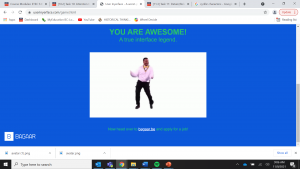
Working through this GUI was an exercise in patience. Every step was frustrating and painful. Initially, after repeatedly clicking on the large green “NO” button that changed the regular mouse cursor to a selection hand, that usually means something is interactable, I clicked on the Bagaar logo in the bottom left corner and began exploring their website. Not knowing exactly what I was looking for, I went through all of their pages, found them on Google Maps, even sent them an email with false information. I wasn’t sure where exactly the game was supposed to lead me. Getting frustrated exploring their company page, I went back to the GUI and found that I needed to click “HERE.” Of course I also had already clicked “clicked,” which was underlined, as well as the light coloured “next page,” thinking those indicated selection points. So far, use of cursor change, font style and colour had all indicated interaction everywhere except where I was meant to go.
Finally, I got the password selection screen. An obnoxious “How can we help?” box blocked my view. Clicking “Send to bottom” makes it crawl painfully slowly down out of sight – temporarily. For fun, the next time it appeared, I clicked the help button, only to see the queue go up. Clicking again, I noticed the queue increased. The futility of the standard help text box was embodied perfectly in their little joke. But I digress, the timer above the password selection made the slow crawl of the help box an anxiety ridden experience and I watched it slowly sink out of sight while being acutely aware of the increasing timer.
I wanted to complete the game as quickly as possible, since it was clearly being timed, so I entered a quick password of nonsense, a fake email and domain, only to not have a capital letter, or number. Adding those, why won’t next let me progress? A hurry up counter blocks my view again, further making me want to rush through. I finally read the password requirements and notice that it needs a Cyrillic character. What the hell?! Not knowing how to type in Cyrillic, I Googled the alphabet, copied and pasted the first one I found. Still unable to move forward, I notice the double negative of having a checked “I do not accept the terms and conditions” box. This is truly a Bizarro universe. Everything I think I know does not work, and it seems like the only way to progress is to do everything the opposite of my assumed norm.
The second page again pushes more timers. The loading animation on the face creates urgency to upload an image. Of course this does nothing but satisfies the requirement for progression.
Choosing the three interests, I began deselecting after the first three, only to have all of the checks come back. Trying again, the same thing happened. Because I had my selection, I did not pay any attention to the other options; naturally, I missed the “select all” option in the far-right column. I also missed the “unselect all” button at the bottom of the same column. Finally paying attention to the options made the process much easier.
The third screen was by far the most straight forward. Entering in the information was easy enough until having to use a blind slider to select age. Combined with the need to find a birthday that matched the age became troublesome. Having an October birthday, I am used to scrolling toward the bottom of the list of months, but re-exploring the GUI, I noticed that they are actually sorted alphabetically, with April being the first month. Similarly, the birth year starts with 1900. Unless someone is 120 years old, they will inevitably need to do some scrolling. The gender selection also utilized reversed selection indication. Where I thought blue meant selected, in fact, white did. Again, how annoying.
The human verification made me chuckle. The creative ways they represented selecting glass or circles was fun. What was not fun was having to select every box and having to figure out that the selection box was above the image, not below it. This could only be noticed by scrolling up within the window. Fortunately, I have the habit of looking at where in a document or window I am, and inherently scrolled up. From there, it was just a tedious process to do twice.
Seeing Carlton do his dance was reward enough for suffering through the game. Seeing the large red banner asking if the site cookies were a problem, and again having reversed, double negative options was one last chuckle at the site’s play on my assumptions with GUIs.
At every step, something felt as though it was not quite right. Playing on my assumptions of interface designs made for challenge. It highlighted how entrenched those assumptions have become in online interactions. Clicking certain icons, fonts, check boxes, barely register. The constant error or lack of progression forced me to go through more carefully and examine what exactly I was doing. Going through a second time, I even decided to read the terms of service on the first page. Expecting to find some hidden joke, I found the dull nature and lack of content made me skim through it. When I tried to just move on, I found that I had to scroll all the way to the bottom to do so. I had made a commitment. But the mindlessness of engaging in those interfaces that collect information and allow user selection emphasized Brignull’s (2011) cautionary article on dark patterns. That being said, any time a credit card is involved in online interactions, the stakes are instantly higher as my money becomes directly involved. That does not necessarily protect against information gathering addressed in this week’s TED talks. The combination is certainly an insidious one; it is one that reminds me that behind all of our technological progress is often corporate and monetary interest. While it is fine to explore the merits of technology in education, I cannot help but wonder about the corporate interests behind my use of any of it.
Brignull, H. (2011). Dark Patterns: Deception vs. Honesty in UI Design. Interaction Design, Usability, 338.