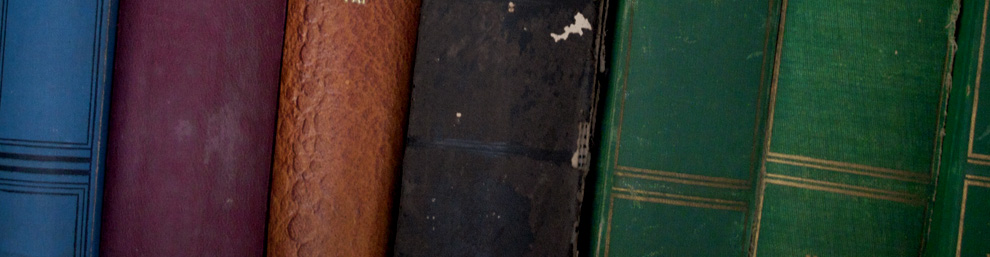Click here for the Moodle site.
Content and design are very important parts to any online site to make them both user-friendly and visually appealing while supporting student learning. As this was my ninth time designing an online course I wanted to improve how I used each of these elements in my overall design. Having created so many courses I understand many of the difficulties in using Moodle as an effective learning tool. This assignment encouraged me to rethink how I approached these difficulties and an opportunity to reflect on the changes that I made to the overall design.
For this assignment I decided to create a marketing twelve course which I will be adapting for use in my class in September. I made sure to include all the chapters in the navigation and to set it up so that I can continue creating the site on my own Moodle. I appreciated that we were allowed to work with the newest version of Moodle as it allowed me to experiment with the newest features such as tags.
I wanted to create navigation that made the site much more user friendly. Although the links appear on the sidebar to access student’s profiles, files, messages and grades I often found most students were not aware of these features unless I demonstrated them. This is the reason that I included all of these items on my splash page.
Typically for a Moodle course I have all the modules listed on the same page which required students to do a lot of scrolling to find the appropriate module. It was intimidating for students to have an entire course listed on one page. To change this I learned that on the course settings page was the option to display only one section per
page which I feel improves both the navigation and design. It allowed for me to expand the length of each section through the use of images without making the pages overbearing.
In creating the navigation bar for my course I really liked that Moodle offers the mouse-over feature which makes the navigation more intuitive. My issue with Moodle is how they handle images that are uploaded to their site. All of the images used in the navigation were stored into different numbered directories accessible only from that module. When I copied the code to the next module the images would not load and th
is required me to manually re-enter each image again. This continued for all nine modules which made the task very laborious. In the future any changes to color or size would require me to adjust each image again manually in each module.
My experience of using Dreamweaver to create webpages, to be used in Moodle, revealed the limitations of this approach. I realized that I would not use this option unless I really needed some specific scripting or features that are not possible in Moodle. The reason I prefer creating my content using the page resource in Moodle is that it is easier to edit. It doesn’t matter if I am at home, on my laptop or at school I am able to edit the content right in Moodle. Moodle offers the basic features I need and any other item I just code manually in the html window. Features like the new tagging system do not work when you create your own webpage. The benefits of CSS are negated by the fact that I needed to upload any modified CSS file into all of the different file resources that use it. Overall I am glad that I learned about the possibility of incorporating my own webpages in Moodle but I don’t see myself using this capability too often.
Through my experience with Moodle courses I knew that there were issues I wanted to resolve. First of all I found students jumped around to the easiest assignments negating the order I felt was necessary for their learning. To solve this I implemented restrictions on what assignments can be completed based on the achievements of the student. I have placed some examples of the criteria for the restrictions that I will use in the course which includes viewing the assignment, receiving a certain grade and completing a certain number of posts or replies. I will have to ensure that none of the restrictions requires my intervention as if I am unavailable students would be not able to proceed. I made module three restrictive, as per the assignment, but I believe I would do this for all the chapters where the students need a certain grade on the final quiz to proceed. I did not fully implement any of these restrictions to allow my classmates unrestricted access to my site.
My main focus for this assignment was to create an effective learning environment for students. My approach was to have students actively demonstrate their existing knowledge and then provide scaffolding that would challenge or confirm their understanding. Then I would allow students to reflect on what they have learned in that chapter.
To achieve this I created the initial forums and glossary as a means to test the student’s knowledge about specific questions or terms that are relevant to the chapter. Both tools allow for students to read what their peers have written in an attempt to use social interaction to shape the student’s understanding. The matching questions for the terms are meant as a formative assessment to ensure students understand the terms. The webpages are a summary of what I believe are the most important topics in the textbook. Having different sources allows for students to read, reflect and then read again. The assignments are designed to test how the students integrate what they have learned into various problem solving activities. The practice quiz is just an unmarked quiz offered by the makers of the textbook. It is a simple quick formative assessment for students to once again review the material. Finally I have the final review quiz which is interactive and allows students multiple attempts at the correct answer. Students will need to receive a certain mark on this quiz before they are allowed to proceed to the next chapter. Once this is all finished students have one last opportunity to reflect by posting in the forum one new idea or experience that they have learned in this chapter. Using this same model for each of my chapters I believe I can create a learning experience that is beneficial for my students.
Creating this Moodle course was a good assignment in the way that it made me challenge my existing design for my Moodle courses. It will be interesting to see the differences in student’s interaction and if the results demonstrate a better level of understanding. I do believe I have a good start to what will be an effective marketing twelve course for my students and a good model for any of my future courses.