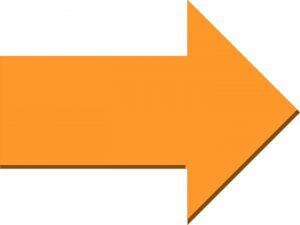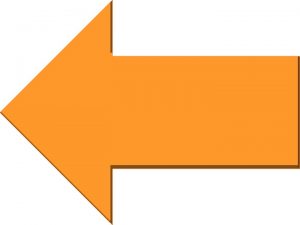EdTech tools help teachers improve the in-depth understanding of the material, differentiate their instruction and provide on-time feedback. Students can monitor their learning using online assessment technology. Furthermore, there are apps for practice that can adapt the level of difficulty, content rate, feedback, and guidance is given to the students. As well, the students can exercise choice about how they access content, be it visual (video), audio (audio books), or linguistic (ebooks). Finally, various productivity apps let students select how they will demonstrate their learning; a written report, a podcast, an animation, etc. All told, a sample assessment cycle based on 4MAT instructional cycle is given below followed by various Symbaloo web mixes providing assessment, instructional and learning tools for each quadrant of the 4MAT cycle.

Connect and Attend: Self exploration without technical details:
Students will go online, may watch YouTube videos/explore simple simulations and try to find answers to the fundamental questions. After this step, they may post their W (Want to know) column of KWL chart on the Google doc or write down reflections on google doc or journals (depending on the age group). Teachers can make web-quests for their students so that they can have a guided tour of the given topic. Depending on the students’ capability, the teacher can allow them to make a list of various web resources they visited which can be used as a web quest/bookmark during the unit. A few examples are provided in the Symbaloo web mix given below as samples. This step is inspired by Alt school ideology. The web mix includes a web quest on Force and Motion along with a few other sample resources.
Image and Inform: This is the bridge that connects their personal experience to abstract concepts. It can be an image or a simulated activity where they self-explore the phenomenon at hand. A PhET simulation lab (inquiry based) may serve this purpose. This step also includes a set of traditional lessons where students aim to learn the technical/abstract information with an aim to do a project which has personal meaning to their lives. Teachers can use many EdTech apps such as Plickers to do a formative assessment as formative assessment is the key to promoting the student understanding along with a few summative assessments. All lesson are followed by real life problem-solving worksheets.
The following Symbaloo web mix includes relevant apps and other resources that can be used during this section. As this step needs a lot of formative assessment, scaffolding, peer, and teacher feedback to ensure the quality of student learning, we have provided formative assessment tools in the following web mix.
Practice and Extend: Students may try lab experiments (with fixed learning outcomes) or employ manipulatives that provide guided hands-on practice. They may use PhET simulations again to guide their real life lab experiment. Students may discover their interests during this step and decide on the type of project they want to make. At this point, students and teachers collaborate to decide the rubrics that all students may follow to ensure everyone learned the key concepts (making learning visible) for their portfolio. This section is totally hands-on (Inspired by Maker Movement and Montessori Education).
Following web mix provides required online resources required to conduct guided hands-on investigations.
Rubrics: Students and teacher together design a rubric during Practice and Extend phase. However, a few sample rubrics for the discussions, posters, projects, and presentations along with other helpful resources can be downloaded from the following Symbaloo Webmix. These rubrics are more suitable for science teaching, however, all other teachers and students can refer to this website to design the rubrics.
Refine and Perform: Students personalize their learning during the Refine step. They decide to do a project that will use the information they have acquired during the past six steps. They will exchange ideas, decide what materials they need, self-evaluate their plan, get peer and teacher feedback on their proposal, make sure their future project is aligned with the learning outcome/big idea, and will help them gain a deeper understanding of the key skills. After that they will make a project (multi-modal) which is relevant to their life or society and then present it to the community. Some options are-
- Media Presentations
- Physical models/projects
The following web mix may help students decide the tool they want to use for their final presentation. This web mix has some tools for ESL/ELL students as well.
Note: We invite all the participants to contribute to these web mix (on the Padlet wall provided on Workshop Evaluation page) and populate the web mixes with valuable resources. Please provide the name, link, brief description, and the relevant 4MAT quadrant.
Should you require further information about how to implement technology, policy making, or classroom management please click “Read More” button to visit our BYOD tutorial.
_____________________________________________________________________________
References
4mat Model of Learning. (2016). Sacsa.sa.edu.au. Retrieved 12 August 2016, from http://www.sacsa.sa.edu.au/content/doc_fsrc.asp?ID={2684DC74-724C-41E7-8FDA-135FC31805DB
4mationweb. (2016). 4mationweb.com. Retrieved 12 August 2016, from http://www.4mationweb.com/4mationweb/4mation.php