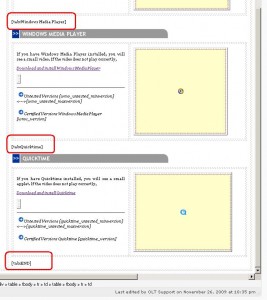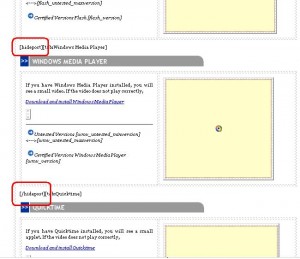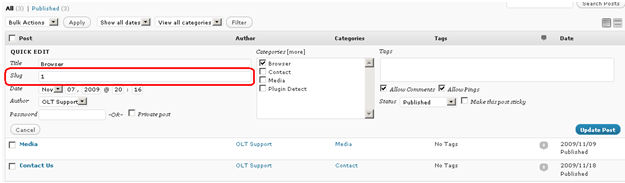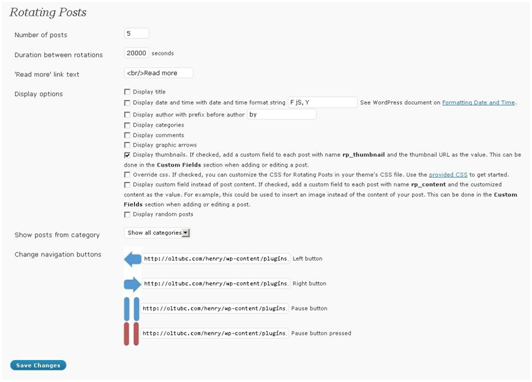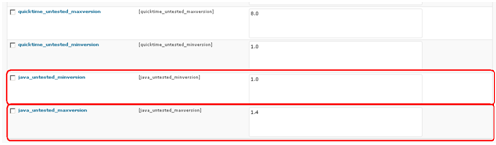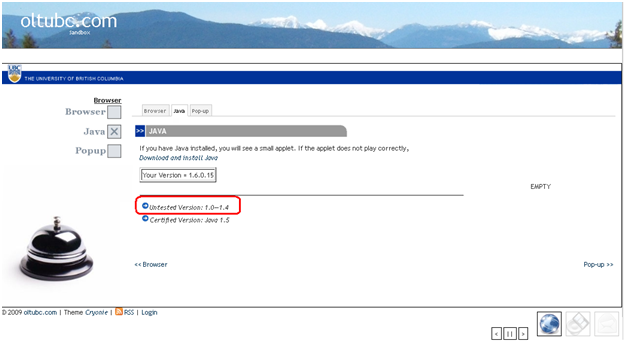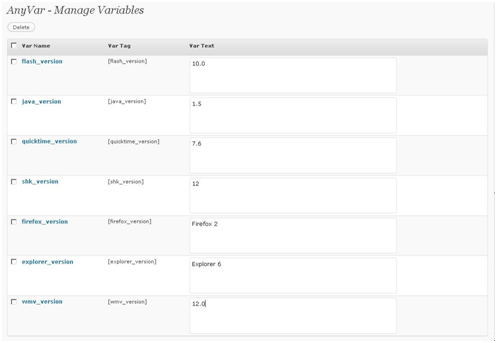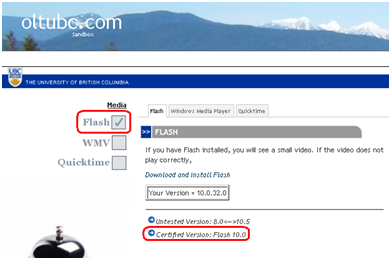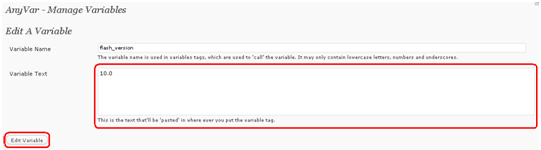Experiential Report
EXPERIENTIAL REPORT
OLT HELP DESK SUPPORT ASSISTANT

Henry Lo
Student Number: 71710065
Discipline: Computer Engineering
Work Term One – APSC 110
Co-op employer: UBC Office of Learning Technology (OLT)
Date Submitted: October 30, 2009
TABLE OF CONTENTS
1.0 Introduction. 1
2.0 Company Overview.. 2
2.1 Office of Learning Technology. 2
2.2 History. 2
2.3 Focus and Mission. 2
3.0 Position Overview.. 3
3.1 Responsibilities. 3
3.1.1 Web design. 3
3.1.2 Reply to emails / Formal Writing Skills. 5
3.1.3 Researching and Reporting. 5
3.1.5 System Comprehension Development and Problem Solving. 5
3.2 Employer Expectations. 6
3.3 Relation to my academic program and future Co-op work terms. 6
3.3.1 Formal Writing and Communication Skills. 6
3.3.2 Web design. 6
4.0 Recommendations for future work terms. 7
4.1 Determination. 7
4.2 Flexibility. 7
4.3 Communication. 8
4.4 Organized. 8
APPENDIX I. 9
References/Bibliography. 9
TABLE OF FIGURES
Figure 1. Textbox : Expand/Shrink. 4
Figure 2. Plugin Detect. 4
1.0 Introduction
My name is Henry Lo and I am a 3rd year coop student studying Computer Engineering at the University of British Columbia. For my first work term, I am working at UBC Office of Learning Technology (OLT) as an OLT Distance Courses Services Assistant/Help Desk support. My supervisor is Anne-Rae Vasquez, the Program Administrator, Production and Web Designer. My tasks include assisting with Production Assistant and Learners’ Support supervisor Andrea Oppermann.
My coop term is from August 31st, 2009 to Dec 15th, 2009 during which I will work full-time from 8:30 am to 4:30 pm Monday to Friday.
This report is aimed to outline and highlight my time here working at OLT. The main purpose of this report is to describe my job duties and my working experience in the first few months and to illustrate the relations between my current job experience and my academic and career development. First, I will give an overview of the department: the history of UBC Office of Learning Technology, its purpose and mission. Then I will introduce the responsibilities that are given to me: the daily tasks and projects I have been involved with during my time here at OLT. Finally, I will give recommendations for future co-op students on qualities, which I believe, are essential to be successful at this position.
2.0 Company Overview
The University of British Columbia has been offering Distance Education courses for over 50 years. Many of these courses have been jointly developed by Faculties across campus and the Office of Learning Technology. Some Faculties develop their own to fit their own student’s needs.
2.1 Office of Learning Technology
The Office of Learning Technology collaborates with UBC Faculties to design and deliver high quality, innovative courses and programs that leverage technology to support learning and teaching at a distance. OLT offers courses from the Faculties of Applied Science, Arts, Forestry, Land and Food Systems, and Science, as well as the Schools of Music and Nursing.
2.2 History
The Office of Learning Technology comprises of two organizations: Distance Education and Technology and Office of Learning Technology. DE&T was established 57-years ago at UBC to serve the needs of students and instructors. They collaborated with different faculties to design innovative courses that can support distance learning. In 2002, the Office of Learning Technology was established. Aimed to continually improve the experience of distance education courses for students and instructors alike, OLT has become recognized as an innovative department that promotes learning and teaching with technology at UBC.
2.3 Focus and Mission
The Office of Learning Technology’s focus is to apply sound learning and teaching principles in the design and development of distance education courses, establishing the commitment to strengthening learning and teaching experiences at UBC by supporting technology-enabled environments. The department works collaboratively with different faculties throughout UBC to provide students and instructors with a streamline experience with distance education courses.
3.0 Position Overview
For my first work term, I am working at UBC Office of Learning Technology (OLT) as an OLT Help Desk Assistant. My duties include responding to emails from students and instructors regarding technical issues they experience in UBC Vista. I am also required to contact the backup web programmer when escalation is required for these issues. My duties also include researching and writing technical reports regarding existing or new applications that are being developed and develop website applications as advised by the senior web programmer.
3.1 Responsibilities
During my time working at the Office of Learning Technology, I am able to learn invaluable skills in an office environment and improve on my technical skills. Listed below are the skills I have learned and hope to improve on during my time here working at OLT.
3.1.1 Web design
While working at OLT, I am required to research and develop complex web applications under the guidance of a senior web programmer for UBC Vista. My first project was creating a textarea resize button that would be added to an existing development control panel used by UBC Vista developers. This project required me to learn CSS independently and apply on an existing javascript, which I successfully completed. Below is an illustration of the project.


Figure 1. Textbox : Expand/Shrink
Currently, I am working on a plug-in detection application that scans the user’s internet browser plug-ins. This serves the purpose in ensuring students are able to identify which plug-ins that are missing from their browsers for them to be able to run UBC Vista successfully. I am also tasked to add a backend to the application that allows privileged users to be able to modify the database. Below is a diagram of the plugin detect.

Figure 2. Plugin Detect
During the time I have spent researching and developing these complex projects, I feel I have gained a strong understanding in the languages and styles of website design, and I hope to continue to learn more.
3.1.2 Reply to emails / Formal Writing Skills
As this position requires replying to students and professors daily, being able to write emails in a clear and coherent fashion is a skill that crucial to be successful at this position. Working at OLT, I am required to reply to students that are having technical difficulties with UBC Vista, helping them resolve their issues and having to be proper and concise in replies. As well, during the development of my web applications, I am required to write comprehensive reports in an engineering style. This, in return, allows me to practices my technical writing skills in an engineering environment, which I believe is very useful skill for future job opportunities.
3.1.3 Researching and Reporting
This position also involves researching and reporting on new projects as advised by the Senior Web Programmer. Performing this task has given me the chance to improve my research skills, which is vital in the work place and for my studies. When given one with a strict time constraint, I am also able to practice my organization and time management skills when researching and prioritize my tasks according to importance. In addition, reporting on specific topics of research gives me insight and practice when it comes to the format and styles required when writing documents in a professional environment.
3.1.5 System Comprehension Development and Problem Solving
Helping students and professors with issues regarding distance learning allows me to improve my problem solving ability. Through solving these problems, I can see from the eyes of the web developer and administrator and understand how web components function. In addition, working with the OLT system will give me an understanding of how complex web systems operate, and allow me to learn future systems with ease.
3.2 Employer Expectations
What expectations does your supervisor have for you in regards to your professional and/or personal growth during this work term?
- Have a process of communication with Production Assistant (Learners Support) Andrea in place, to streamline the Distance Learning team’s learner support needs.
- Work with Senior Web Programmer on existing projects (to completion) and document process.
3.3 Relation to my academic program and future Co-op work terms
Having the opportunity to be able to work at UBC Office of Learning Technology has allowed me to obtain a strong foundation especially in the areas of formal writing, communication skills, and professional website design, which will help me obtain future co-op opportunities and aid my academic program.
3.3.1 Formal Writing and Communication Skills
As this position requires replying to students and professors, I am required to write emails in a clear and coherent fashion. Working in an office environment, I have been able to improve on my formal writing and communication skills. In addition, I have practiced my communication skills: conversing with co-workers, supervisors, and employees in an effective and professional manner. I feel that working for OLT has allowed me to improve on all aspects of these skills and transfer to future job opportunities.
3.3.2 Web design
Before I started working at OLT, I only had a basic experience and knowledge with HTML and PHP, which I learned outside of school. After being involved with numerous complex projects for OLT, I have obtained a solid fountain and firm understanding in website design. I now understand HTML, CSS, PHP, mySQL, and Ajax, all of which are integrate components used to build websites. I know these skills will help me in my academic future, having a heads-up on students who have not had previous experience with website design, and for my future co-op opportunities now that I have worked in an professional office environment under the supervision of senior engineers.
4.0 Recommendations for future work terms
During your coop work term, one must have qualities besides those that are technical, as they are the skills that allow you to learn and continuously improve. Listed below are the qualities I feel are the most important to be successful during your work term here at the Office of Learning Technology.
4.1 Determination
Determination is the most important quality when working or when given a task. Having the determination to complete a task with the upmost quality not only allows you to learn more about what you are doing, it shows your employer that you are hard working and committed to your work.
4.2 Flexibility
Many times, the job description does not include all the responsibilities of the position. Many times, as with most work places, other potential responsibilities may arise. Being able to be flexible and being able to adapt to different situations is the most important aspect of effectively handling a task. If you are able to be flexible and handle multiple tasks, it not only adds your value to your supervisor; it gives confidence to him or her that you can handle any future tasks given to you.
4.3 Communication
A very important aspect when working in a company is work relationships. Having good relationship with your fellow colleagues is important because you will be communicating with them on a daily basis. When you encounter a problem, your coworkers can help guide you in the right direction. In order to work happily during the work term, it is important to establish a good working relationship with your colleagues in the first week.
4.4 Organized
On any work term, they must know what they want to learn and accomplish during their work term because this is the time for students to gain knowledge in a professional environment outside of school. One must have foresight. Having a plan and goals to accomplish on a daily basis at work and during your work term can improve your organization skills. When working, they must know how to manage their time so that at the end of the day, they have completed their tasks or reached the goal they have set for the day.
APPENDIX I
References/Bibliography
- About | Office of Learning Technology: Bridging the Distance. 28 October 2009. Dept. of Learning Technology, UBC. <http://olt.ubc.ca/about/>.
- Mission | Office of Learning Technology: Bridging the Distance. 28 October 2009. Dept. of Learning Technology, UBC. < http://olt.ubc.ca/about/mission/>.