Here is a recap of all the activities for the week.
Welcome
1. For the first activity we would like you to write a brief reflection on our ETEC 522 blog on how you are currently using cloud storage and cloud computing.
Switching to Cloud Computing
2. We would like you to reflect on the question “What are the benefits to converting a business or school district to cloud computing?” Please use the ETEC 522 blog to post your reflection. Afterwards, take a few minutes to add some of your thoughts to our wiki; this is where we will come up with a group answer to this question.
Interoperability & Usability
3. The background information provided above along with the following three online articles should prepare you for your task:
- Testing the Waters of Cloud Computing
- Horizon Report – K12 Edition (go to page 9)
- Saved by the Cloud
The Context
In this experience, you are invited to continue playing the role of EVA. In this exercise, you are to assume that you are in a decision making position in a large school district. You have a budget and a mandate to manage and administer data storage system wide. Your users are demanding vastly greater amounts of data storage: growing numbers of teachers are blending face-to-face classroom instruction with online learning environments. Students and staff are demanding mobile access to data. Your in-house data centre is already operating beyond at maximum capacity. Cloud storage appears to be a cost-effective solution that can grow as your demands grow.
Instructions
There are two parts to this exercise:
- Evaluate one specific cloud service from the three choices below in which you employ your EVA skills developed so far in this course (Part A)
- Examine one case study from the three choices below in which you reflect on similarities and differences to your organization or context (Part B)
Use the background information provided on this page, along with your growing venture and market analysis skills gained so far in this course, to complete Part A and B.
VoiceThread Conversations
The learning artifact container for this experience will be VoiceThread. This free Web 2.0 tool allows for conversations to take place around media. There is a separate VoiceThread for Part A and Part B (The link is next to the title). Please visit each and follow the instructions provided on the first slide.
It takes less than a minute to start using VoiceThread; simply sign up with an email address. (Note: You will need a microphone or headset-mic in order to make voice comments. If you don’t have one, you can still comment using text but it is not quite as engaging.)
Part A – Cloud Storage Options
Detailed information:
- K-12 and the Cloud – A catalyst for transformational change – HP whitepaper teaser
- Cloud Computing for Education: Change is in the Air – HP & Microsoft brochure
- HP School Cloud demo – Student and Teacher login buttons are at the bottom (You will need to install the Citrix Receiver program for Windows or for Mac before the demo. This is a worthwhile use of your time and give you an actual cloud computing experience.)
https://www.youtube.com/watch?v=CXgOQUOqm2A
Detailed information: Google Apps for Education
Detailed information: Windows Azure
https://www.youtube.com/watch?v=L_3_gw6YecU
Part B – Case Studies
- Bloomington Public School District – “The IlliniCloud, a nonprofit consortium launched two years ago, is made of three data centers across the state that allows school districts as well as private and parochial K-12 schools to share hardware, applications, services and IT support.” (CDW, 2011) (more information here)
- New South Wales Education Department – “New South Wales Department of Education (DET) estimated for them to host an online test for 65,000 students simultaneously would require a A$200,000 investment in server infrastructure. In 2010, they trialled an online science exam hosted by Microsoft Azure that went out to 65,000 students in 650 schools simultaneously. Paying A$40 per hour for 300 Microsoft Azure Servers, DET estimated the cost of hosting the online exam for one day was just A$500.” (Microsoft, Inc., 2011)
- Edmonton Public Schools – “Terry Korte of Edmonton Public Schools: We wanted to build a collaborative learning community in which students could work together easily on projects with their peers and also interact more productively with teachers.” (Google, Inc., 2011)
Uses for Education
4. In a few different versions online, people have created images that combine Bloom’s Taxonomy with cloud-based digital applications. Notice that each level of the pyramid is a skill (or a verb, as Prensky put it), and that certain applications lend themselves to certain verbs.
Your challenge is to make your way to our group’s Lino. On it, either add to the nouns of a verb (add cloud-based tools to go with a skill), or add a new skill / verb that is important in education but has not yet been listed. You do not need to register to use this Lino. The Lino is free for you to add and place stickies where you wish – anonymously or by name, if you choose.
Cloud Collaboration
5. Lastly, we welcome you to add examples of cloud storage providers and cloud computing providers to our wiki site.

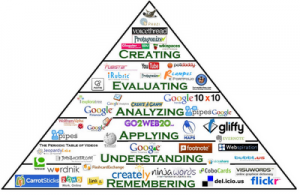
This week’s activities are a fantastic deep dive into the practical applications and strategic benefits of cloud computing in education. Reflecting on our personal use of cloud services and exploring case studies provides valuable insights into how cloud solutions can solve common challenges in schools and districts. The VoiceThread and Lino tasks are also great for fostering collaborative thinking and real-time engagement. It’s exciting to see how concepts like interoperability and cost-effective scaling are directly relevant for educational institutions. Looking forward to hearing everyone’s thoughts on the best cloud solutions for our contexts!