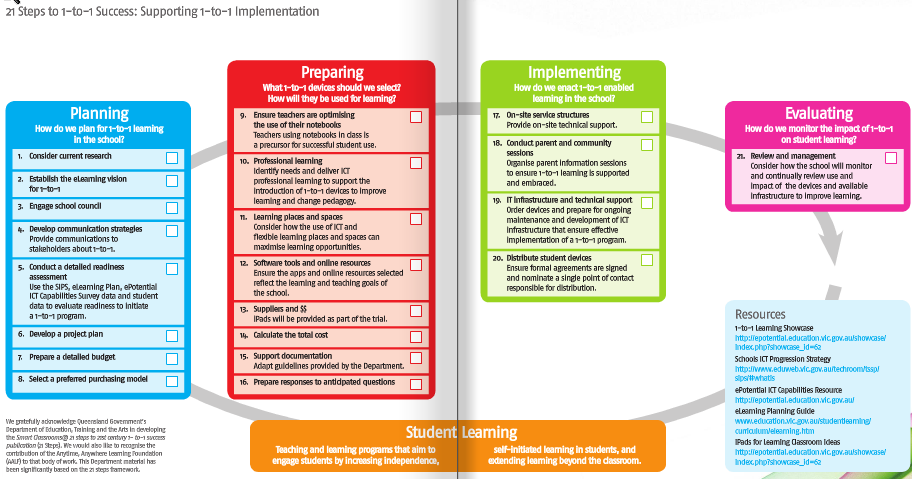Successful implementation of the iPad should be completed in four phases:
- Planning
- Preparing
- Implementing
- Evaluating
(Victoria Department of Education and Early Childhood Development)
Phase 1: Plannning
Become knowledgeable
- How will the iPad improve student learning and assist students in achieving learning outcomes?
- What will be the major barriers to implementing the iPad and how can they be overcome?
Establish a clear purpose
- The purpose for using an iPad should be drawn from the curriculum rather than from the technology itself.
- Set clear learning objectives and curricular goals before implementing the technology. The iPad will merely provide an effective tool to assist students in achieving these curricular goals.
Engage Team Members
- The more support available, the easier it will be to implement the device
- Increase chances of success by communicating early, and often with all team members involved
Phase 2: Preparing
Develop an Action Plan
- Include a manageable timeline outlining key milestones for implementation
- Locate resources for professional learning (for teachers and paraprofessionals)
- Establish clear curricular learning goals for the student that will be assisted through the use of the iPad
- Establish acceptable use guidelines, procedures, and regulations that will accompany the priviledge of using the iPad
Phase 3: Implementing
Arrange for Hardware
- Purchase or access a device and accessories
- Apple earphones are available that include a remote and microphone for ease of recording and playing audio without disrupting other students.
- A durable protective case with built-in stand should also be considered. (eg. Otterbox Defender). Some students will also require a wheelchair stand or mount.
- Students with fine motor difficulties may also benefit from an external stylus
Arrange IT infrastructure and technical support
- Set up a working relationship with the IT/Technical support team in the district
- Ensure iPads will connect to the internet and other peripheral devices (printers, scanners etc.)
Determine Specific Goals
- Return to the students IEP and locate the specific goals being targeted by the use of the iPad (these should have been determined prior to receiving the iPad, through the initial AT implementation procedure)
Set-up iTunes account and locate software
- Creating a single student account has been noted to be the easiest way to manage and distribute content. By doing this, staff won’t have to manage multiple students accounts.
- search the iTunes App Store for an app title or keyword (e.g. phonics)
- iTunes also features category listings. Click on “education” and browse through the lists.
- This wiki provides numerous links to specific apps as well as external websites providing lists of apps and app reviews.
Phase 4: Evaluating
Review
- Regularly evaluate the effectiveness of the iPad (through anecdotal evidence, progress towards learning goals etc.)
- Ask questions (What impact has the iPad had on student learning? What are the major issues experienced? What changes could be made to increase effectiveness? etc.)
- Make necessary adjustments according to the results of the evaluations and questioning