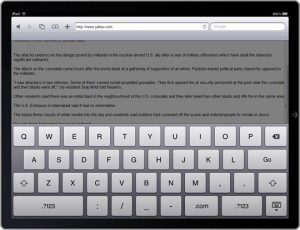Features for individuals with physical or motor skill disabilities:
The iPad’s screen in a large multi-touch display that requires no physical force. The screen is a large, high-prescision, touch-sensitive display. Just simple contact with the iPad’s surface will allow an individual to interact and use the iPad.
The AssistiveTouch of the iPad is built-in and allows a user to enter Multi-Touch gestures using a single finger or a stylus. AssistiveTouch also supports adaptive input devices, such as switches and headsets.
The iPad’s onscreen keyboard is a nearly full-size QWERTY keyboard. The keyboard includes options such as auto-capitalization and auto-correction, these two options can be verbalized with VoiceOver. The keyboard appears on the screen when you need it. It also contains convenient keys such as ‘.com’.
The iPad has the capability to connect to external keyboards. The keyboards compatible are the Apple Wireless Keyboard and most Bluetooth keyboards.
Click here to access a YouTube channel geared towards how to make the iPad more accessible for students with special needs.