This is the first time I’ve ever built a course not just online, but any course, so this was quite a challenging assignment. On top of that, I took on Moodle, an LMS platform I was unfamiliar with but determined to learn. I must admit that Google gave me a lot of answers when I ran into roadblocks. Moodle really showed me the difference between an LMS and just a regular website (I don’t think I really understand it before this.) And it gave me a whole new appreciation for LMSs and what they offer. Despite this, I found some of the inflexibility of Moodle frustrating and limiting. But this was nowhere near as frustrating as learning and using e-learning authoring tools that I was completely unfamiliar with.
I choose to play around with a few e-learning authoring tools to author my course content. These programs produces an engaging course in a SCORM file that can be loaded onto Moodle. To ensure that UBC’s version of Moodle displayed SCORM, I downloaded a free SCORM package and uploaded it as a test. It worked! Great…or so I thought. *cue ominous music*
I played around with the free trials of 3 programs: Trivantis Lectora, Adobe Captivate, and Articulate Storyline. I found Lectora too simple and the looks it provided outdated.
I had a lot of problems downloading Captivate and after a lot of headache, I was finally able to access the program through a desktop computer. I then decided to try Captivate, and since I liked the flexibility it provided, I created all my content on it. Captivate had a very steep learning curve and I am thankful to my access to a Lynda.com account which greatly helped me out with its useful video tutorials. Once I was complete my modules which I had painstakingly created, I published it as a SCORM package and loaded it to Moodle. It didn’t work. I couldn’t control the font size within the interactions, and some interactions just plain refused to work. Interactions and images where also sometimes overlapping when they shouldn’t be. The colours I used also changed (though I believe that is more a screen thing than a Captivate thing). It was all very frustrating. Obviously Captivate was not meant to be for this project (thought I would like to try it again in the future).
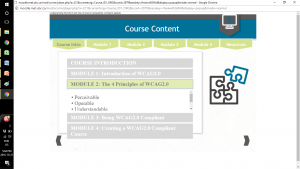 Unsuccessful Captivate screen (Interaction too large and moving into space it wasn’t suppose to)
Unsuccessful Captivate screen (Interaction too large and moving into space it wasn’t suppose to)
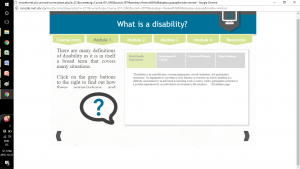
Unsuccessful Captivate screen (Interaction fonts too small and colour change decreased contrast making it difficult to read)
I then tried the 3rd option, Storyline. Bingo! Articulate also allowed me to download free trials of Engage and Presenter which works like a plug-in on Powerpoint. I played around with them but couldn’t figure out how to incorporate them into my slide so that I can keep my theme consistent. After my experience with Captivate’s interactions, I decided to just build my own using the combination of Powerpoint and Storyline. As I had to recreate all my content, the powerpoints took the bulk of my time, then I loaded the modules onto Storyline to create the interactions which probably came in second in regards to time spent building them. The first time I used Storyline, my SCORM package had some inexplicable glitches that I couldn’t resolve. I ended up shutting down, restarting and reloading that module into Storyline again. And voila! It worked.
I also learn that creating a complete and strong storyboard first is crucial when using these authoring tools, a mistake that I made as I tried to build a course based on my notes. This assignment has challenged me, make me frustrated, and even given me moments for randomly high-fiving my husband who had no idea what was going on, but in the end, I think that this assignment was made me learn and grow as a budding instructional designer. Until Assignment 3!