For this assignment, I am wearing my BCIT hat and submitting a game where the nurse has to manage four different cardiac arrest scenarios. I used Twine 2.3.16 to create this game, which has proved to be a labor of love as I navigated the world of HTML coding. Had I come into this activity with prerequisite knowledge of this ‘machine language’, the process would have been a lot smoother and the learning curve less steep.
My initial concern with using this platform for creating a game was that the media is very text heavy. When learners are faced with a wall of text that lacks visual points of interest, attention can be lost. With searching chat forums and the internet, I was able to find codes that would allow better integration of multimedia. Through this, I was able to create a game environment that closer reflects a hospital setting and is more engaging through sounds and images. This first iteration of the game is basic at best and I will be taking this back to my colleagues for further revisions.
I find the language of computers as it compares to the language of humans fascinating. Both forms of language are structured with semantics and syntax, with machine language diverging from human language in its logic, precision and lack of intonation and emotion. The HTML coding in Twine needs to be exact for the computer to understand the directions and execute the command. There is no room for error. Whereas human language is flexible enough to still be understood if a mistake is made while conversing.
The linking text within this game services as a form of circular links which allow the individual playing the game to return to previous scenarios if they incorrectly answer the question (Bolter, 2001). This way, they are given unlimited attempts to examine the information on the page and test their knowledge. Additionally, these “hot” (Bolter, 2001, p. 27) texts show the player relationships between the content and the answers they have to choose from. They also act as a guide for progressing through the game, highlighting a pathway through virtual content (Bolter, 2001). From a design perspective, the onus was on me to ensure this virtual pathway through my game space was well planned out. This was more challenging of a task than I anticipated. When creating links between story passages that were bidirectional, I had to ensure that the “arrival” and “departure” (Landow, 1989 as cited by Bolter, 2001, P. 37) information of each passage represented logical relationships depending on how the player arrived at that destination. One of the limitations of this platform is the inability to link to content outside of the game for purposes of individual study or expanding on the concepts encountered in the game.
Below is my hyperlinked text to take you to the game! Enjoy!
https://wheebee.itch.io/cardiac-arrest-management-scenarios
References
Bolter, Jay David. (2001). Writing space: Computers, hypertext, and the remediation of print [2nd edition]. Mahwah, NJ: Lawrence Erlbaum.
ADDENDUM: Here are some screen shots of the game’s story line and some of the coding for the effects. The videos were created with our SIM software.


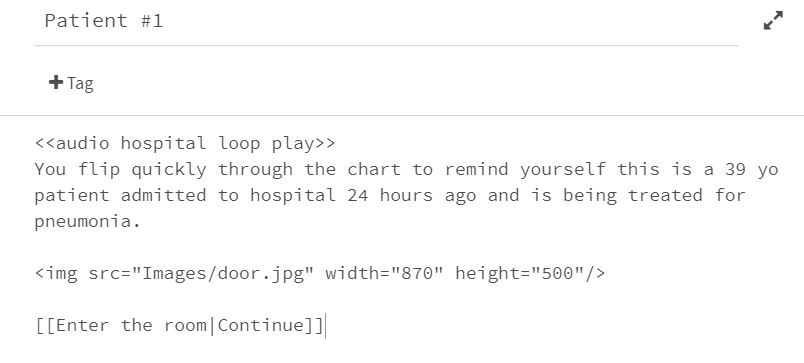
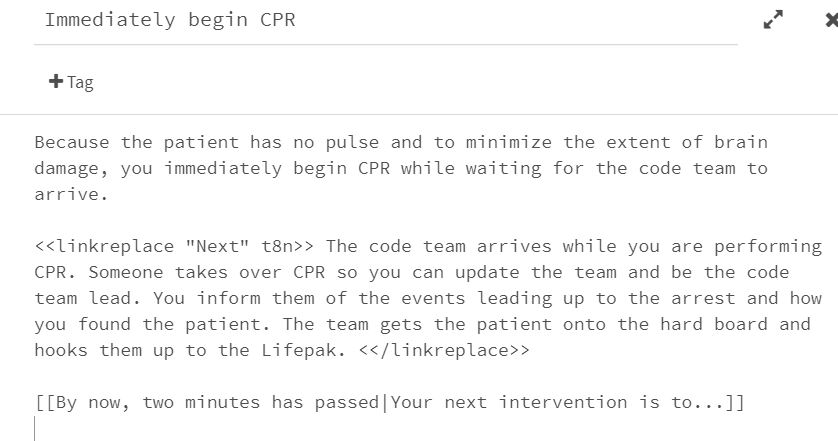


Your Twine was so well done, and incredibly educational. The sound effects, visuals and text were exceptional!
Thank you Agnes! It was fairly ambitious… but I took scenarios we would normally work through in the SIM lab at BCIT and tried creating a gamified, digital version of it, that could potentially be used by learners studying at a distance.
Wow! I focused on a public health scenario for mine but did not put near the amount of detail or special effects- it really makes yours look polished! This seems like it would be really great for practicing before an in-person simulation or as a refresher course. I agree that the images and sound effects really help to create engagement exemplifying the affordances of Twine and the benefits of blending text and images. I liked too that the images were a necessary part of the Twine (to see the heart rhythms) rather than just ornamental. I found that the exacting nature of the HTML coding was frustrating at times and I often found myself accidentally removing an essential part that was discovered during testing.
Hi Jennifer,
Thank you so much!! I am definitely going to go take a look at your Twine game! You are absolutely correct and I love that suggestion. It would be great as an adjunct to in-person SIM lessons or as a refresher.
Yes!! If you had one ‘.’ out of place it could mean the game doesn’t function properly. Very frustrating indeed. I tried looking at various other examples online to help myself. A student in the MET actually released a ‘How To’ Twine, if you are interested in making games using Twine in the future, this may be of benefit to you!
https://elvlc.educ.ubc.ca/twine/
Hi Jessica,
I just wanted to say that I was blown away by your Twine! The amount of detail and care put into it is quite amazing! The subtle details such as the sound effects really add to the experience in terms of feeling under the amount of pressure that I am sure our health providers feel daily. I can only imagine how complex your game is under the hood in terms of the storyboard layout with all the different options!
Great job!!!
Hi Joseph!!
Thank you so much, I really appreciate your feedback! I cant see a way to add images to this reply, so I will add an addendum to the post to add some screen grabs of the behind the scenes of the game!