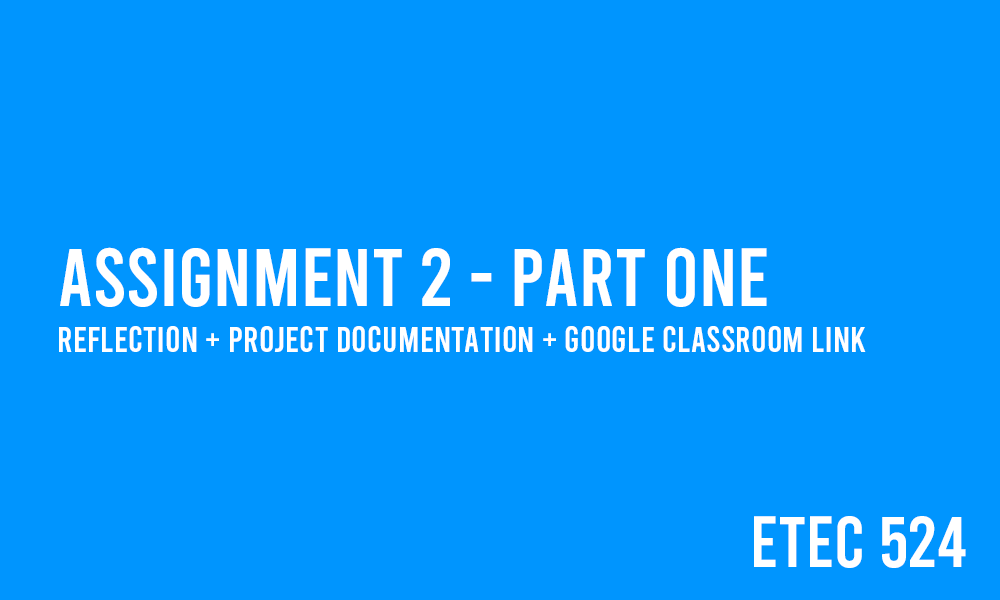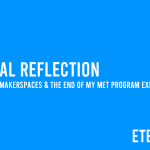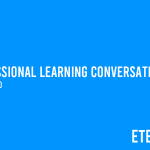Click to Join Course (Google Classroom)
Click to Download Project Documentation (PDF)
Reflection
I thought that the creation of my own online course using Google Classroom as my LMS was a challenging but rewarding experience. Instead of using a scenario in which Google Classroom was used in blended learning, I wanted to create the course in a fully online environment. I established a design goal that a Grade 4 student should be able to navigate seamlessly through content and know what is expected of them.
I started by planning out my course using a notepad and paper (yes, I am old school). I needed to visually see what information I wanted under certain headings, and I wanted to try out a few configurations to see which would be the best design choice for usability. This was the most time-consuming part of the process as I really struggled with it. Google Classroom is quite limiting in design features, which also was an issue.
My solution was to use “Topics” for each unit, including a course information and introduction unit. I then started with the course information and decided that I needed to introduce myself and the course first. I then created a land acknowledgement using one which I have personally used in my own classroom. Finally, I went through the BC Curriculum to establish learning objectives and curricular goals for the students. To increase readability and organization, I decided to do these on Google Docs and then attach them as “material”. This was also somewhat challenging as the language is quite complex for students, which means that this material was made with parents in mind. Therefore, I had to find a way to express the curricular information in a way that a Grade 4 student would understand. To do this, I started working on the Introductory unit.
I wanted my introductory unit to serve as a check for students to acknowledge what is expected of them throughout the course. To do this, I created a Canva Video that introduces the topics that they would be learning about in a fun and interesting way. I used this to express the curricular information in a way that a Grade 4 student would understand. To end the introductory unit, I created a Google Form for students to test their knowledge and to draw importance to certain aspects of the course information and introductory material. The quiz is not counted for marks, so students can feel comfortable learning from the quiz results.
After creating my units, I focused on organization. I re-ordered the Classroom Stream so that it flows chronologically, but I also created an announcement to direct students to the Classwork tab as I have more control over the navigation there.
I am happy with how my course presents itself and I believe I have created it so that a Grade 4 student could easily navigate and know what is expected of them. For this reason, I feel like I have succeeded in my main design goal.