For my Final Vision project, I chose to create an artifact from which my colleagues and students will benefit. My vision is to create something meaningful to the teachers’ technology needs, to improve student learning, to better teaching methods, and support the needs of the students in their journey towards 21st Century learning. My goal in creating the artifact is to help the teachers develop their ICT, and to support, enhance, and optimize the delivery of information. My intention is to bring awareness to the technology tools available to the teachers and to provide information and guidance about the programs and how to use them. This is valuable information as it offers the teachers an easy and convenient way to learn how to use tech tools.
My artifact is a curated series of seven video tutorials (five of which were created by me), and seven thorough descriptions (all of which were created by me), demonstrating how to use the various technology tools offered by my current school division.
-Universalis Junior
-NetTrekker
-Tumble Book Library
-Visual Thesaurus
-World Book Kids part 1, 2 and 3
The videos and descriptions are presented using Microsoft SWAY, which I thought was an appropriate tool to use considering that it is also one of the tech tools offered by my school division.
 free image by Pixabay
free image by Pixabay
Appreciating the Process
This course and the related activities have allowed me to reflect on my teaching practices, my technology skills, and what I am interested in learning about. I have grown in my abilities to use technology by investigating the tools my school division offers and by learning how to integrate other technology tools into my teaching. This course has encouraged me to take advantage of the resources and the knowledge of other professionals to expand my network to further develop my ICT. All of these ideas have led me to reflect on the needs of my colleagues to become more successful in developing their ICT. Considering all of these points, my artifact is truly a representation of my learning. I can appreciate the steps followed to help us develop a clear vision for our project: reflecting on our needs and interests, creating and exploring a plan for our Final Vision project. These steps helped my vision to take shape and gave me a clear idea of the needs of my colleagues and what kind of artifact would be useful to them.
 Free Image by Pixabay
Free Image by Pixabay
Step by Step
Before starting to work on my project, I decided that it would be useful to keep a journal of my journey to developing my final vision. The first part of my journey was spent discovering what my colleagues knew about the tech tools offered by my school divisions. I took the time to talk with many teachers on staff, asking them what they knew about World Book, Universalis Junior, Tumble Book Library just to name a few. They expressed that they needed help using and locating the technology tools and that they were interested in finding out more. At this point, I realized my purpose and decided to create a tool that could help my colleagues learn about technology tools and how to use them. Here are the steps I took to ensure that I would create a quality product:
-Decided which technology tools would be most useful to teachers.
-Researched and explored each technology tool to fully understand how to use it.
-Created a thorough description of the technology tool, what it offers, and for whom it’s geared.
-Researched how to create a video tutorial
-Learned how to use Screencast-O-Matic
-Learned how to use Microsoft SWAY.
-Wrote the scripts explaining the technology tools.
-Practiced making a video while moving about the technology tool.
-Learned how to upload the videos to SWAY.
-Learned how to upload SWAY to Blog.
Artifact Uses
My SWAY presentation can be used in many ways. First, it can be presented at a professional development day. The presentation would include directions to access the technology tools from our divisional website. I would also allow the teachers time to explore the technology tools to help them to become more familiar with how they work.
Within the SWAY program, the information can be altered into the format of a slide. Each slide can be sent to the teachers one at a time, throughout the school year inside the Library Newsletter.
Each video tutorial can be emailed to teachers with whom I am collaborating.
The SWAY presentation can be posted on our divisional portal for all to access.
Technology Speedbumps
I want to add that although the steps I took seem quite straightforward, the process was difficult and I often felt like I was fumbling along. Deciding which parts of each tech tool to explore was difficult. There are so many aspects of the programs and I had to decide which ones were going to be most useful for the teachers. Using Screencast-O-Matic was tricky. I trashed many videos and started over so many times. I needed to get over my shyness for creating voiceovers. I started out with too many technology tools to explore. I needed to decide which tools to explore because I had bit off more than I could chew! Through the entire process, I wondered what I would do if I couldn’t upload my videos to SWAY and my SWAY to my blog. I tested out uploading videos and I was successful but I wondered if the files were too large they would not load. I tried to finish the project early just in case I needed time to change things. Although for me creating this type of artifact was risky, I really did learn a lot about technology. I believe I have improved my skills and I feel more confident in my abilities to help others learn about technology tools. Here is my SWAY Final Vision project. I hope you enjoy it.
|
“Frequently Asked Questions about Literacy with ICT.” Literacy with ICT Across the Curriculum, www.edu.gov.mb.ca/k12/tech/lict/s_leaders/faqs.html.
“How to Do Voice Overs Like a Pro: The Complete Guide.” Welcome to the TechSmith Blog, 19 Oct. 2020, www.techsmith.com/blog/voice-over/.
“Beginner’s Guide to Screencast-O-Matic’s Free Screen Recorder: Screencast-O-Matic.” Screencast, 9 Nov. 2020, screencast-o-matic.com/blog/beginners-guide-free-screen-recorder/.
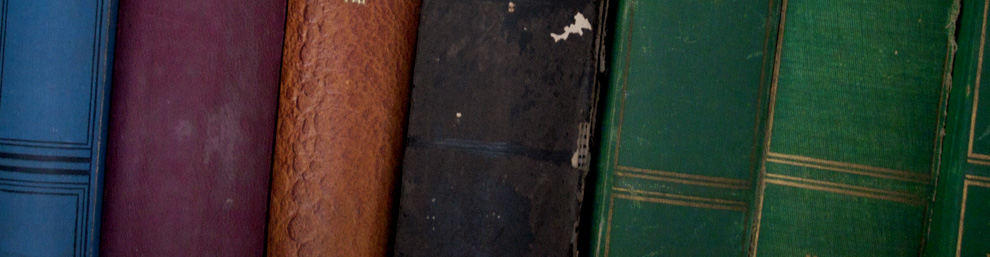
Hi Kathleen,
Wow, what a great SWAY! I love that you can share your final product in so many ways. You learned everything that I need to learn for part 2 of my project! I am very nervous about creating voice overs so great job for making those tutorials! They are really good. Your colleagues and students will definitely benefit from this project. Best of Luck!
Kathleen,
Screencasting was the smallest part of what I worked on this term, and yet it took up a large amount of time, who knew that trying to record yourself while you scroll around and demonstrate a product could be so tricky. Like you I endured numerous do-overs, and eventually just settled with what I had, as I doubted that I could do any better. I really enjoyed watching your sway presentations. The products that you demonstrated and the videos that you have created are going to be so useful for everyone. Makes me think that I need some of these tutorials on my own website. Imagine what an extraordinary library we would have if we combined all of our products together.
All the best,
Alison.
Kathleen,
What a wonderful and useful resource you have created. I have found that small video tutorials are the way I have been working through my own questions, and learning. Also, the few I have made for students have been helpful. I think you have hit the mark, and this is going to be an excellent tool for students and teachers! It made me want the World Book resource for my school!
Also, I have not seen SWAY before! It worked well as a platform!
Thank you! Shannon