At the school where I am currently working, the library is a place where students and teachers reunite to present projects, explore new books, discuss teaching plans, collaborate on projects and perform research tasks. Our school library has a lot to offer but important changes need to take place to ensure that the students and the teachers have what they need to reach curriculum outcomes and to learn research skills.
As outlined in Evaluating, Selecting, and Managing Learning Resources: A Guide by the BC Ministry of Education, it is suggested that the best access to reference resources is achieved through effective reference services. To provide the best services, we must assess if we are providing adequate intellectual, physical and digital access. This can be achieved by continuously using best practices in our school library.
Physical access is described as placing resources in a location that will allow convenient access to teachers and students. With this definition in mind, I can assess that our school library space provides adequate access to all users. Our library is spacious and functional. It is equipped with a whiteboard and projector, easily moveable chairs and tables, open spaces for group activities, natural light, and comfortable seating. The library is open every day as well as over the lunch period. It is well-managed, and all students and teachers have access to all age-appropriate reference resources. Our library is a comfortable space that encourages collaboration, community building, and student learning.
Intellectual access is described as the balance between meeting the needs of the teachers and providing materials that are appropriate to the age and maturity of the students while considering the curriculum, the needs of the students and reading levels. In our library, the existing print reference resources are plentiful and have been somewhat updated over the past several years. There are still, however, many reference collections that date back to 1975. In terms of affecting student learning, the lack of appropriate and current print reference materials doesn’t allow the students to find the answers to their questions, interferes with the teacher’s curriculum needs and the student’s information needs.
Digital access is described as incorporating current or emerging information technologies into educational programs that will assist students in meeting learning outcomes. Although our school division offers access to a great selection of online resources such as World Book and EBSCOhost, many teachers are unaware of these products and do not access them on a regular basis. Student learning is affected by this. Without access to digital resources, students are less exposed to rich learning opportunities and are given less opportunity for self-directed learning.
As stated by Riedling in Reference Skills for the School Librarian, Tools and Tips,
“The primary consideration is providing teachers and students with easy access to a high-quality collection.” (Reidling, 2013, p.17)
Intellectual and Digital access are the two aspects that our school library needs to improve the most.
When planning to make significant changes to the school library, the teacher-librarian should aim to make changes keeping in mind the standards of practice for effective school library learning commons outlined by the Canadian Library Association, Leading Learning, Standards of Practice for School Library Learning Commons in Canada. (ALC).
The ALC states that “The standards focus on key concepts to be implemented to drive best teaching and learning through the library Learning Commons.” (CLA, LL, 2014 p. 8)
The standards are as follows.
Facilitating Collaborative Engagement to Cultivate and Empower a Community of Learners
Advancing the Learning Community to Achieve School Goals
Cultivating Effective Instructional Design to Co-plan, Teach and Assess Learning
Fostering Literacies to Empower Life-Long Learners
Designing Learning Environments to Support Participatory Learning (CLA, LL, 2014, p.8)
Plan to improve library services in relation to intellectual and digital access.
To improve our school library reference services, the teacher-librarian must understand the role that they play in the school and library, have a clear vision of what they want to achieve in the library, be knowledgeable of the library budget, policies and guidelines and have an understanding of the needs of the teachers and students. The TL may consider developing an improvement action plan alone or with the help of teachers and administrators.
The first step in improving the reference services related to intellectual access is to do a direct examination of the existing collection of print reference materials. Before purchasing new reference materials, the teacher-librarian must block time for weeding. Weeding print reference materials can be a very lengthy process. The teacher-librarian may choose to focus on one section of print materials at a time. To better understand if the students and teachers are using the reference resources, the TL can check circulation. Once the teacher-librarian has a clear idea of what is needed in the print section of reference resources, they can begin searching for quality reference materials that meet curriculum outcomes, the needs of the teachers and of the students. Our current library is in desperate need of more recent topic encyclopedias, current factbooks, and historical atlases. The existing collection is dated, is in poor physical condition, contain bias, and stereotypes. In particular, we need First Nations Aboriginal reference resources. After consulting with the teachers, the teacher-librarian can access online reviews and information about suitable reference resources for the library such as:
First Peoples resources – https://resources.fnesc.ca/
Indigenous resources – http://indiglib.ca/
Native Studies – https://libguides.lib.umanitoba.ca/c.php?g=297503&p=1985757
Books in Print – https://www.booksinprint.com/
Book Review Digest Plus – https://www.ebsco.com/products/research-databases/book-review-digest-plus
Guide to Reference Books – https://www.alastore.ala.org/
Informational Picture Books for Children – https://www.alastore.ala.org/content/picturing-world-informational-picture-books-children
Book Wire https://www.bookwire.com/
Once the new reference resources have arrived, the TL can take the time to introduce and promote the availability, location and relevance of the new books to the students and teachers. The TL can make suggestions for collaboration on inquiry-based projects using the new materials. Weeding and replacing print reference resources is an ongoing task therefore it is difficult to set a timeline for its completion. The TL can consider the budget and focus on one small section each year. Having better quality reference resources will improve student learning in many ways. Students will be able to engage in more interesting reading materials that allow them to cross-reference and compare information. This will encourage critical thinking skills, connections of concepts and exposure to varying points of view.
As for providing better services around digital access, as previously mentioned, our school division subscribes to many online databases.
EBSCOhost
World Book Online
NetTrekker
Atlas Altapedia Online
Visual Thesaurus
The focus of improvement in this case would not be to acquire more databases but rather to develop a plan that would allow the teachers to become more familiar with the digital reference resources that are available to them. The goal of the TL would be to ensure that all teachers understand how these resources can be used, how to use them and to gradually lead the teachers to use them regularly to accomplish research-based, inquiry-based projects. The TL can provide the teachers with in-service sessions, presentations, one-to-one assistance, in-class assistance, and collaborative sharing sessions. The TL must take a pro-active stance and approach the teachers to offer support, assistance and guidance. Presenting teachers with new and innovative resources for learning will, in turn, increase student engagement. It will also allow for more self-directed student learning. As there are many databases and digital resources to introduce to the teachers, the TL can focus on one database and work with one grade level at a time. This is an ongoing goal that should last throughout the school year.
In conclusion, good reference services are only possible if good library practices are in place. By maintaining the school library, we allow library patrons the opportunity to seek the answers to their questions which leed them to become lifelong learners.
Riedling, Ann Marlow, et al. Reference Skills for the School Librarian: Tools & Tips, Third Edition. Santa Barbara, Linworth, 2013.
Canadian Association of School Librarians. (2014). Leading Learning: Standards of Practice for School Library Learning Commons in Canada.
Evaluating, Selecting, and Managing, Learning Resources: A Guide. 2002, British Columbia, Ministry of Education
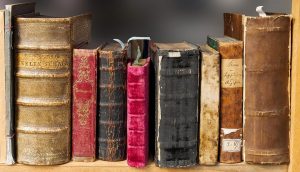 Image by Pixabay
Image by Pixabay Image by Global Libraries
Image by Global Libraries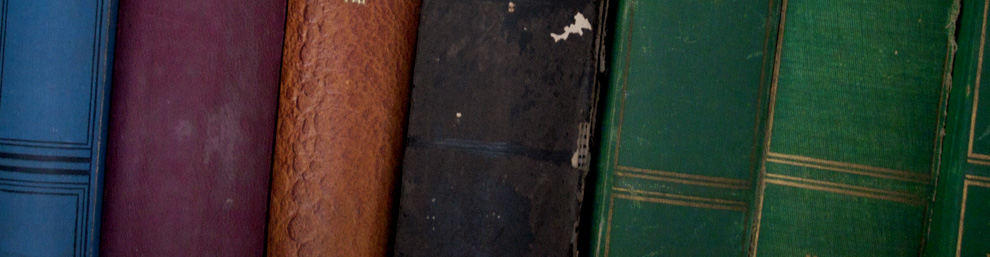
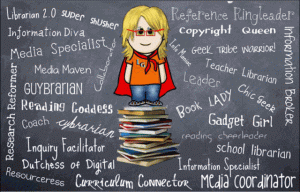 Image by Pixabay
Image by Pixabay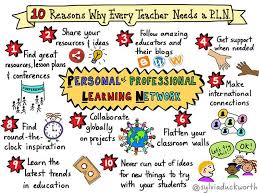 Image by teachthought.com
Image by teachthought.com Free Image by Pixabay
Free Image by Pixabay Free photo by Pixabay
Free photo by Pixabay image by MYRCA.ca
image by MYRCA.ca
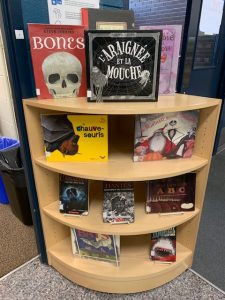
 Search Tips Poster by https://www.educatorstechnology.com/2018/01/some-very-good-google-search-tips.html
Search Tips Poster by https://www.educatorstechnology.com/2018/01/some-very-good-google-search-tips.html primarytech.global2.vic.edu.au/files/2018/11/Flowchart_-How-to-evaluate-websites-Kathleen-Morris-vx3iho.png.
primarytech.global2.vic.edu.au/files/2018/11/Flowchart_-How-to-evaluate-websites-Kathleen-Morris-vx3iho.png. Image by Pixabay
Image by Pixabay Image by Pixabay
Image by Pixabay Image by Pixabay
Image by Pixabay Image by Pixaby
Image by Pixaby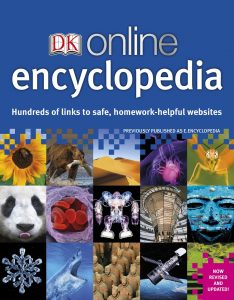 image by DK.com
image by DK.com
