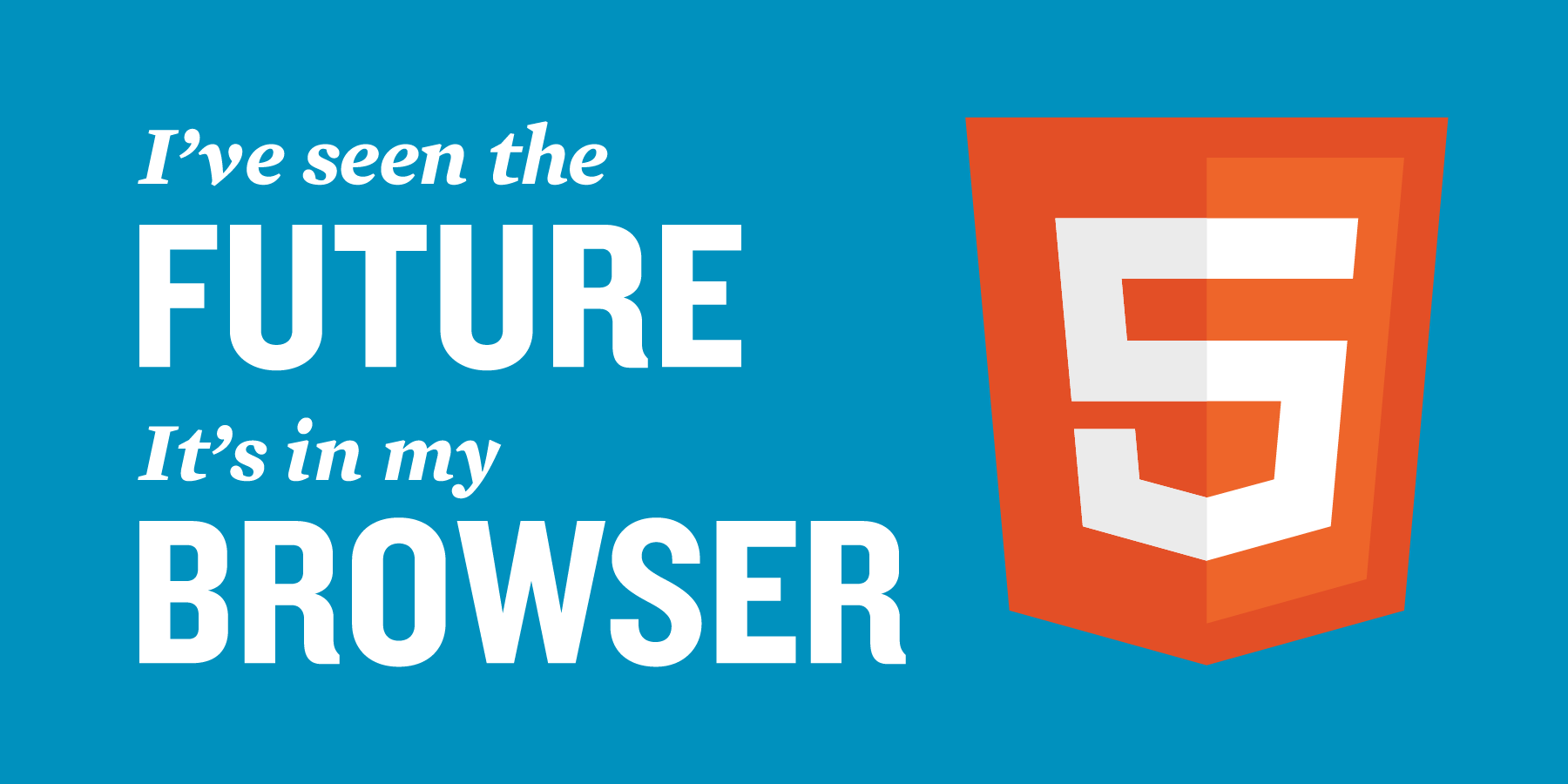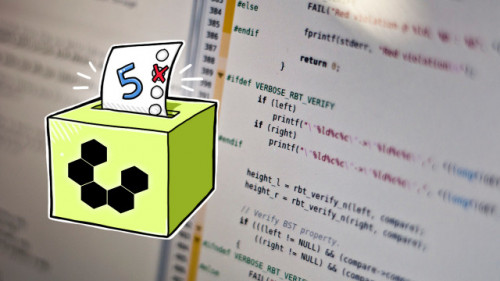Russian Hackers are accused of post-election Election attacks.
Russian Hackers were accused of being responsible for Donald Trump’s presidential election victory.
Cyber expert accused Moscow as a suspect for the post-election attacks on US think tanks.
According to a report of Reuters, three cyber security firms told Reuters that are tracking a spear-phishing campaign by a Russian-government linked group known as Cozy Bear.
The Russian hackers were believed as the main suspect of hacking the Democratic Party ahead of the election.
Reports said, Moscow strongly denied the accusation that it was behind the hacks.
Adam Segal, a security expert with the think tank revealed to the media the hackers target which includes the Council for Foreign Relations.
Segal said that his colleagues include former US Senator John D. Rockefeller IV and former Reagan administration State Department official Elliott Abrams.
Russian hacker gang was reportedly responsible for breaking into computer networks at the Democratic National Committee.
According to an information from the Security firm Volexity, the Hackers refers to the group as “the Dukes” based on the malware family being utilized.
Volexity founder Steven Adair said that the group is known as “the Dukes”—also referred to as APT29 or “Cozy Bear.”
Reports said that the ‘The Dukes’ primary targets in this latest round of attacks appear to be non-governmental organizations (NGOs) and policy think tanks in the US.
A former senior Obama administration official said on Thursday that the White House had decided to take action against Russia after the election but no decision had been made on exactly how to respond.
White House officials feared that retaliating before the election could have led Russia to launch a major cyber attack on the United States.
However, Trump said that he is not convinced that Russia was behind the attacks.
Thank you so much for sparing a bit of your precious time to read this blog site. You can SHARE this now with your family and friends on FACEBOOK or TWEET it on TWITTER to get others informed about it.
You can also like our page on Facebook and visit our site more often for more informative updates that are truly worth a second to spare on.