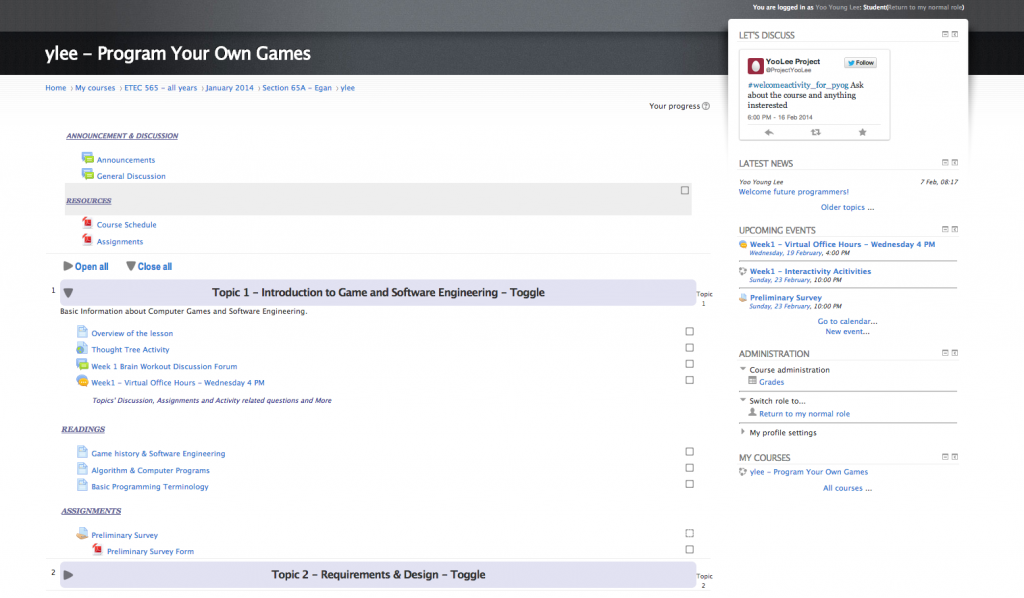Reflection on designing a course
This was the first time I designed an actual course in LMS. I had prior knowledge about installing and configuring Moodle as an admin but designing a course in Moodle was an absolutely eye-opening experience. I have designed the course with 5 distinctive features focusing on meaningful educational interactions (Anderson, p. 58).
Firstly, Activities are designed to promote Learner-to-Learner and Learner-to-Teacher interactions. I have incorporated a Thought-Tree exercise, a Twitter discussion and an Introduction-to-members activity into the early stage of the course as virtual icebreakers (Dixon, 2008) and getting-to-know-you exercise.
Secondly, Learner-centered learning environment was established via a Preliminary survey, a Thought Tree activity and an Introduction-to-team-members activity. The Preliminary survey and the Introduction-to-team-members activity were provided to find preconditions and cultural differences/attributes that exist among students. Teachers would be able to establish more meaningful interactions with students by getting to know them in this early stage. (Anderson, p. 47)
Thirdly, the course provides students with the prerequisite scaffolding information – game history, information on how software engineers work, computer programs, and basic programming terminology. Additional reading references like Wikipedia links are also provided to help students plunge deeper into knowledge resources. The carefully selected material would improve Learner-to-Content interactions.
Fourthly, The course assignments provide students with “communities of practice” (Barab and Duffy, 2000). Students will learn how to program in real-life software engineering context/environment. The assignments – creating design requirements and proposal, and programming their own games as a group – will help students build strong relationship within communities and construct knowledge together.
Lastly, the course has provided students with clear learning objectives, a course schedule, and an assignment schedule. Providing clear expectations at the beginning of the class will support students’ planning and prioritization of learning activities effectively.
Reflection on utilizing Moodle as a LMS
I believe that Moodle has a lot of potential as an LMS. It is free and highly customizable. Creating courses in the Moodle platform was strait forward. However, finding the right settings and menus was a little challenging at the beginning before reading the user documentation. While exploring the Moodle platform I identified the following pros and cons:
Cons
- Writing contents using the Moodle’s text editor was not a pleasant experience. The editor often reset the format I had applied. Also “What you see” was not usually “what you get” in the Moodle text editor. The font size was not exactly what we get from typical HTML/TEXT editors.
- Un-Customizable Themes: I wish there were a way to customize the predefined theme as course instructor users as well – administrators can change the default theme via server settings. There are areas that I would like to change font size, or apply different color or the block size but I was not able to do so because Moodle only allows administrators to have the permission.
- Moodle integrates with social media. However, one needs to install and configure additional plugins for that to work.
- Synchronous features like video chatting or other collaborative features are missing. Utilizing Web 2.0 tools – Google Hangout, Skype, Google Docs and Scribbard – for collaboration would compensate for the missing features.
- Open access learning is missing – the platform requires password access and enrolment keys
Pros
- I liked the fact that I was able to choose different resource types and activities from the course main page directly. Moodle provides course designers with most of the components for effective course delivery.
- At least some details of each setting have been provided for users but the explanations are too brief for beginners.
- It is open-source, and thus users can download and customize the overall look of the Moodle site. If users know web-programming languages, that would provide them with extra flexibility.
- From an administrator’s perspective, backup and archiving features are available.
- The reporting feature allows teachers to track students’ resource access and activities.
- Best of all, it is free.
I have not had a chance to try out the assessment part of Moodle. I think that Moodle is very promising for asynchronous course delivery. It appears that course designers/instructors need to come up with more creative ways to promote collaboration within the platform because some important Web 2.0 collaborative technologies are not available by default.
REFERENCES:
Anderson, T. (2008a). Towards a Theory of Online Learning. In: Anderson, T. & Elloumi, F. Theory and Practice of Online Learning. Athabasca University. Retrieved from: http://www.aupress.ca/books/120146/ebook/02_Anderson_2008-Theory_and_Practice_of_Online_Learning.pdf
Barab, S. A. & Duffy, T. M. (2000). From practice fields to communities of practice. In D. H. Jonassen & S. M. Land (Eds.), Theoretical foundations of learning environments (pp. 25-55). Mahwah, NJ: Lawrence Erlbaum Associates. Retrieved from: http://sashabarab.com/research/onlinemanu/papers/commun.pdf
Dixon, J., Crooks, H., & Henry, K. (2008). Breaking the ice: Supporting collaboration and the development of community online. Canadian Journal Of Learning And Technology 32(2).