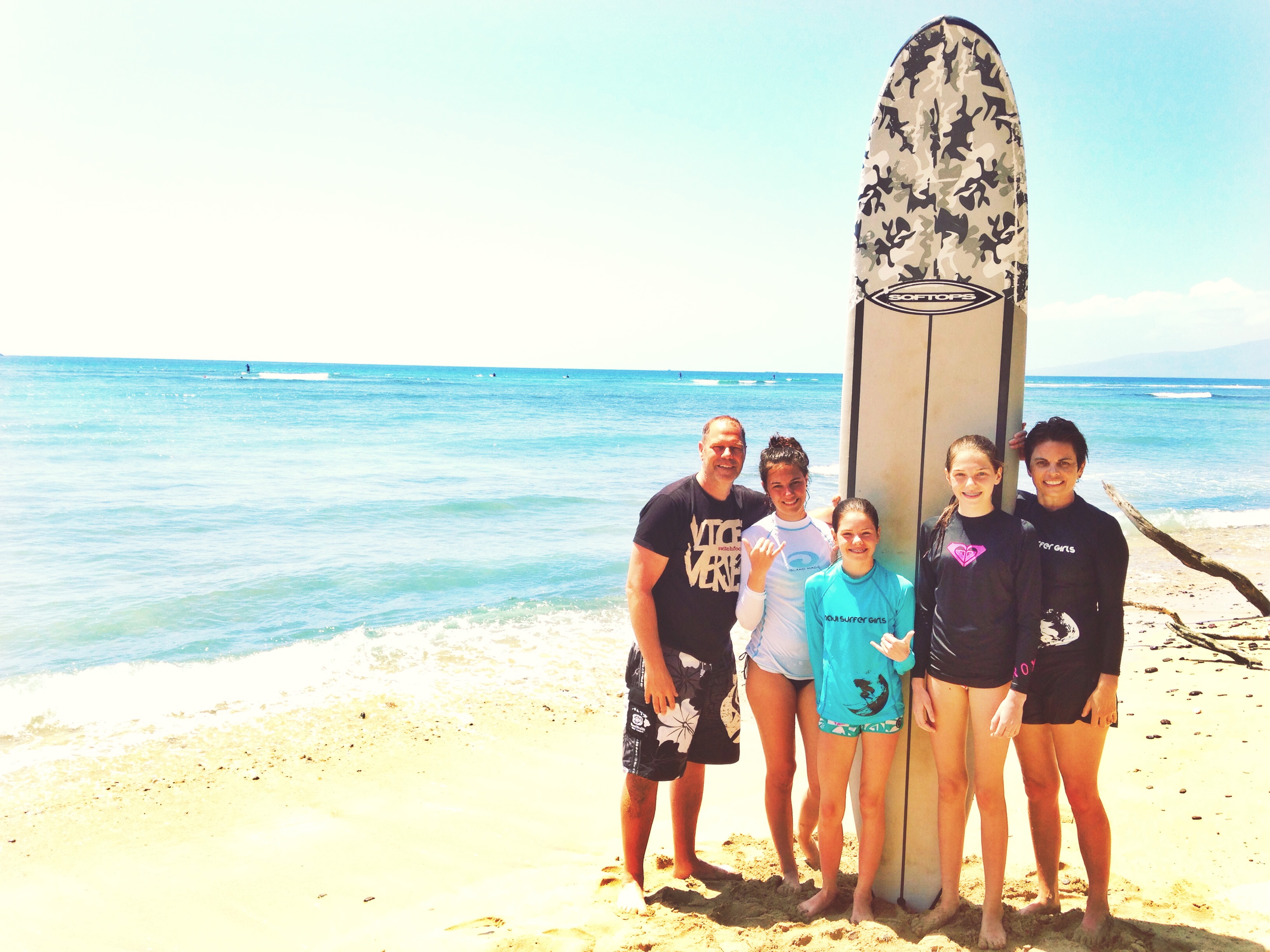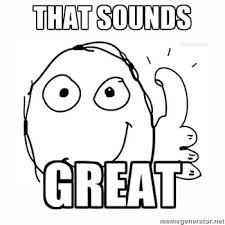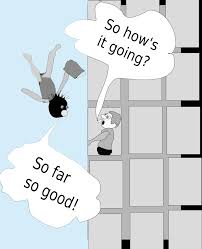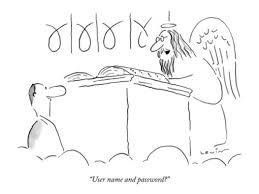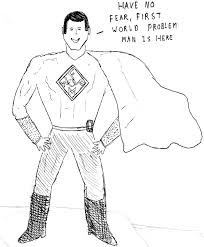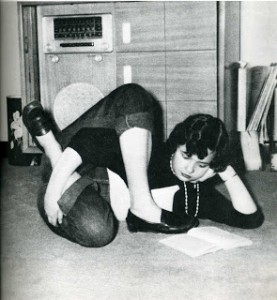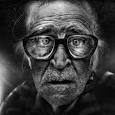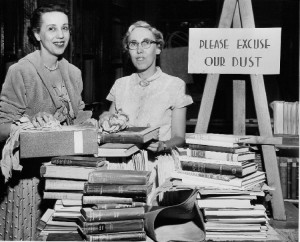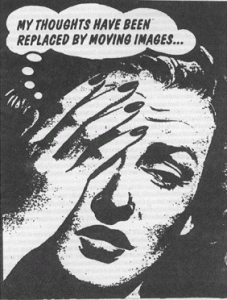My final vision project: To create a screencast instructional video showing some introductory features of Follett’s Destiny Quest online library catalogue for students/parents of my school. My long range plan is to make several of these videos over the next year, and post them on my school library website. Each screencast video would cover different aspects of the catalogue, helping families at home become more connected to what our library has to offer.
To create the video: I am using Screencast-O-Matic. This tool was recommended to me by Aaron, for creating screen capture videos. In my last blog post, I showed a short clip of my first time using it, and it seemed pretty intuitive. It required the least amount of updates and downloads, which is HUGE for me. Why? Well, because I don’t do much of that on a regular basis, and sometimes in the midst of 10-15 step procedures, I get lost. Kinda like when you are making supper and need an ingredient from the deep freeze. On the way you notice that the dryer has stopped, so you fold the towels, do a quick sweep of the laundry room, and then head back into the kitchen. Of course, as soon as you get back to the kitchen, you realize something is amiss.
So far, so good, right? Truthfully, in many aspects of technology, I feel like I have emigrated to a country where I don’t understand the language the citizens are speaking or whom to ask for assistance. In reality, I probably understand more than I give myself credit for, but it sure doesn’t feel that way when I am at work, watching the 30-somethings navigate and integrate Web 2.0 effortlessly in their classrooms.
They’re all: “Troubles? No troubles here.”
I’m all: “I can’t remember. I must have wrote it down somewhere.”
A little Stuart is needed:
Anticipating the challenges ahead: I am sitting on the balcony of my resort suite in Palm Springs. I am about to create a project worth 25% of my grade, but have limited access to all of the resources I need to complete it. I am using a borrowed laptop which has none of my contacts and bookmarks on it, connected to slow internet that only allows four devices to be registered at a time (3 teenagers + multi-device carrying hubby = zero internet time for me) and no U.S. data plan means that I am operating well below my usual sub-par technology levels.
My plan for this week: In order for me to create a video, I need to spend more time looking at Destiny Quest tutorials, so that I can understand it better. I plan on using Pinterest, Teachertube, Youtube, and Follett Community. I am hoping to have a bit more computer time when we go to San Diego this weekend. The rest of the family will be out surfing, and I’ll hole myself up for a day or two and get to work! Once I have an outline made of what I want to cover on my video, I will get to work on creating it. I don’t anticipate too many challenges, as the test video I made went fairly well. If I get really stuck, I may email a few of my Destiny colleagues, although being that they are also on Spring Break, I pretty much think I’m on my own. Wish me luck!