Resource #1: Destiny Quest Follett Community
I went back into my school’s Destiny Quest home page and clicked on the Follett Community link. I clicked on the groups button on the task bar and scrolled down to see what would pertain to my learning situation. Because I am not an internet addict and don’t like wasting time surfing when I could be playing tennis, making food for three ravenous teenagers or reading a novel, I decided to go to the suggested most popular group: destiny library manager users. I expected the chat in this group to be way over my head, but as I scrolled down, the member questions were very basic, such as, “Is there a way to remove the pop up transaction blocked for overdue items?” and “I can’t figure out how to generate a lost books list.”
As soon as I read the questions posted, I knew that this resource was EXACTLY what I needed in my quest to master my new OPAC. I clicked on join group and then went back to examine more questions. About ten seconds later, I received notices from John and Sue asking to confirm my “relationship connection” with them. My next step with this resource is to get my partner teacher an account and logged in. That way, we can both post questions, create a “relationship connection” and hopefully learn together online. Right now, we both have way more questions than answers, so this would be a good basic teaching resource for us to share.
Resource #2: Pinterest
After typing in the words Follett Destiny Quest my screen was filled with pins on every possible aspect of Destiny Quest. One pin told me that I MUST download the Destiny Quest app on every device in my school. I was curious as to why I needed to do that and what benefit it would have to my school community. As I am running out of time for this assignment and am already far exceeding my 300 word count, I created a new board called Destiny Quest with the app pin in it to examine more in depth in the next couple of weeks.
Resource #3: Twitter
I entered the Follett Destiny Quest search words that I have been using on all my sites and again was directed to the Destiny Quest app. I decided to look at it on the web, and it listed a bunch of features that enhanced the online catalogue. One feature was making ebooks easier to sign out and return early. Confession time: I actually purchased ebooks for my school over a year ago, before I had switched over from Alexandria to Follett. After trying unsuccessfully for a month to help students download the books onto their devices, I gave up. I really do want to get ebooks going again and it seems like the app might be just the thing to make it easier for my students (and myself!).
Summary
Although there is an absence of literature pertaining to my topic, there are lots of other resources available. I also want to explore some blogs, as mentioned in Reading Review #2, but didn’t get a chance to do so this week. My key learning and takeaway from this week’s assignment was that in order to be successful, I need to spend much more TIME on a variety of online resources, connecting with others using Destiny Quest. My ultimate goal is that it will benefit my student’s educational experiences.
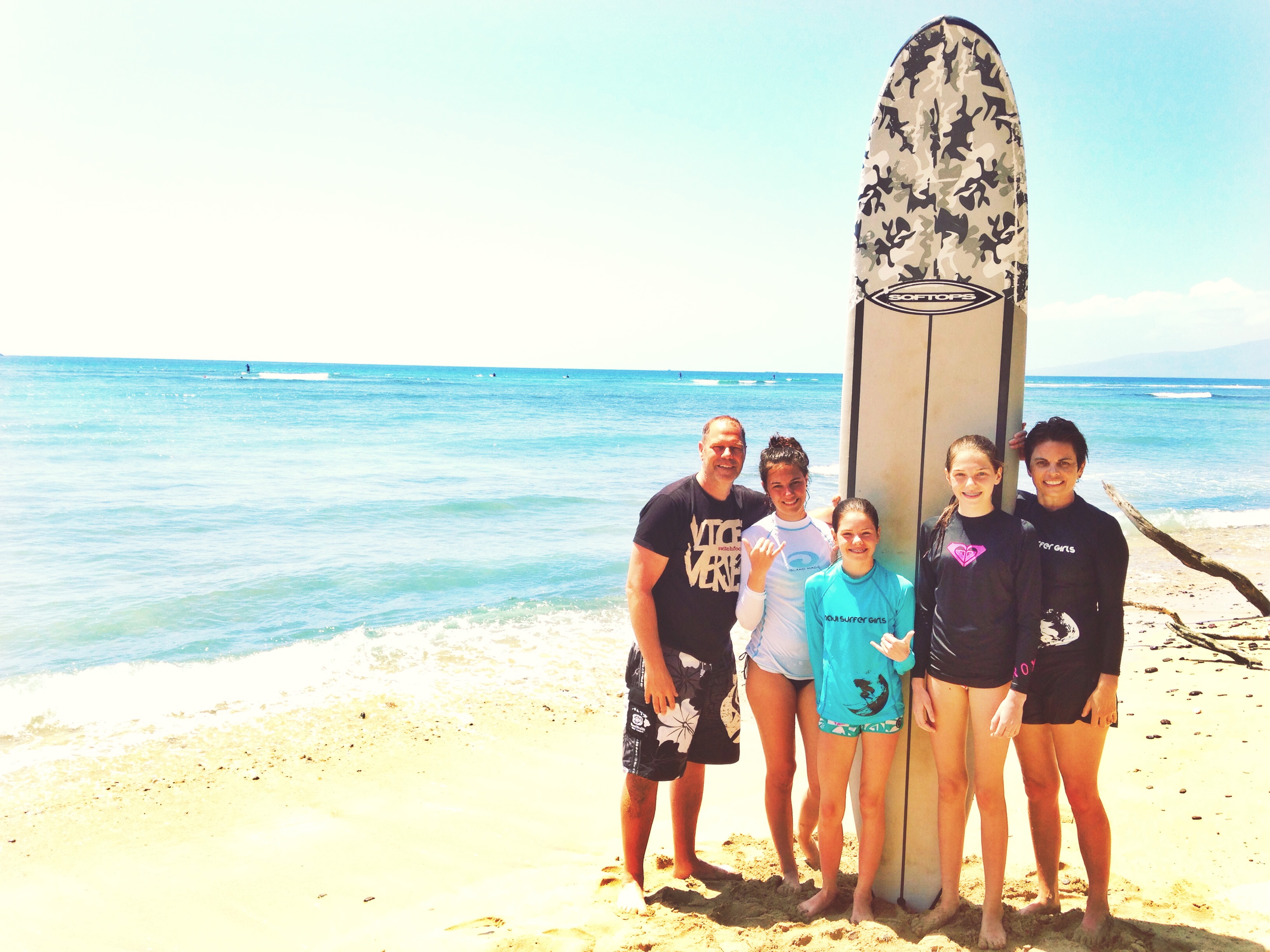
Time, our greatest enemy. Finding more time in our day is the ultimate challenge and when we see how useful our time can be when we do get some to spend on a key professional development opportunity, we relish in it! I hope that through this course, you can carve out the time you need to further explore these useful communities and websites that will ultimately, save you more time, and allow you to offer more services and support. Time spent online is not always a waste, or worse than time spent doing important things with our families. Sometimes the time we spend wisely on opportunities like these pay off huge dividends. I look forward to hearing more about your explorations in the Follett/Destiny community.