Evaluation of a Reference Work for an Elementary School Library Learning Commons Collection:
The Usborne First Encyclopedia of Animals, 1st Edition, & National Geographic Animal Encyclopedia, 2nd Edition
Introduction
The purpose of this report is to inform School Community stakeholders on the evaluative review process on reference works within a SLLC collection and works that are being considered for acquisition. Two reference texts, both single volume encyclopedias for children, will be examined. Conducting evaluative reviews based on criteria set by the BC Ministry of Education on current items in their collection provides educators and teacher-librarians with a solid understanding of current resource holdings that support the curricular competencies outlined in the BC Curriculum. Data from these evaluations’ aides Teacher-Librarians in the selection of new acquisitions that will enhance and support students’ inquiries.
This document consists of two main sections. Part One will encompass an evaluation of a current reference resource in the Highlands Elementary School Library collection, The Usborne First Encyclopedia of Animals, 1st Edition (1999). Part Two will provide an alternative suggestion to this resource, National Geographic Animal Encyclopedia, 2nd Edition (2021), that is current and fully supports the curricular and core competencies outlined in the BC Curriculum for K-7 students. Data will be shown in the form of evaluation rubrics developed on the research conducted by Riedling, et al. in their work, Reference Skills for the School Librarian, 3rd Edition (2013), evaluation criteria found on ERAC in their document, Evaluating, Selecting and Acquiring Learning Resources: A Guide (2008), and the guide, Selecting Learning Resources for the Classroom, from Focused Education (2024) (see Appendix for criteria considerations from Focused Education). Take note that Focused Education Resources is a digital resource that can be used by all BC K-12 educators when deciding on learning resources to support their lessons. The platform provides educators with on-line training on the evaluation process (Focused Education Resources, 2024).
Regarding the standards of evaluation on the rubric, resources were evaluated on a three point proficiency scale (Not at all/Slightly; Moderately; Extensively). This scale is utilized on the Focused Education Resources platform for Teacher-Librarians and Educators to evaluate learning resources. This three point system was chosen for these evaluations as it is consistent with the current method BC Educators use to evaluate learning resources.
The reference texts were evaluated on the following criteria: i) Accuracy, Authority, and Objectivity; ii) Currency; iii) Format and Instructional/Technical Design; iv) Accessibility; v) Indexing, Glossary, and Additional Information; vi) Scope/Content; vii) (support of) BC Curricular and Core Competencies; and viii) Cost. Figure 1 is a blank template of the rubric developed for this report. Criteria to evaluate resources is based on the research found in Riedling et. al.’s work (Riedling, Shake, & and Houston, 2013) and is standard amongst certified Teacher-Librarians.
Criteria Considerations for Reviewing a Non-Fiction Reference Resource for School Use – L_MacNeil

Figure 1 – Evaluation Rubric Template
Part One: Evaluation of current reference resource holding, The Usborne First Encyclopedia of Animals, 1st Edition
The Highlands Elementary School Library no longer has a dedicated space on the shelves for reference material. Student research that requires reference materials such as encyclopedias rely on the Digital Classroom serviced by Focused Education Resources, and using non-fiction texts held in the collection.
The evaluated resource, The Usborne First Encyclopedia of Animals, 1st Edition (1999) written by Paul Dowswell, is categorized by call number 590 DOW. The text is 64 pages, and features a Table of Contents, an Introduction to the Animal World, five chapters, simple text, vivid photographs (see Image 1 below), and a limited Index. The text is leveled at ages 5+. The current Teacher-Librarian houses this reference source in the Teacher Resources shelf and can only be accessed by teachers to assist in their implementation of Adrienne Gear’s, Non-Fiction Writing lessons. See Figure 2 below for the evaluation of this text. Each highlighted section indicates the proficiency level of the text in the given criteria listed in the Introduction section above.
When evaluated, this reference rated in the Not at All/Slightly proficiency in areas of Currency, Accessibility, and Scope/Content. It rated in the Moderately proficiency in areas of Accuracy, Authority, and Objectivity; Format & Instructional/Technical Design, and in Scope for age-appropriate reading level. It rated in the Extensively range in Indexing, supporting the BC Curricular and Core Competencies, & Cost. Table 1 below summarizes the evaluation of the text.
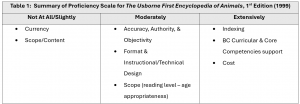
Overall, this resource, although aged, is still relevant and useful for very young students (K-2), and students with learning difficulties given it’s clear, simple text and organized format.

Image 1 – The Usborne First Encyclopedia of Animals (1999)
Evaluation – Usborne Encyclopedia

Figure 2 – Evaluation of The Usborne First Encyclopedia of Animals, 1st Edition (1999)
Additional Notes: As noted above, the SLLC carries the 1999 original edition and that is what the evaluation is based on. A 2nd edition was released by Usborne in 2011 and continues to be made available for purchase. It is the 2011 edition that has been updated with additional backmatter that contains weblinks. See weblinks here.
Part Two: Evaluation of Proposed alternative Reference Resource, National Geographic Animal Encyclopedia, 2nd Edition
The resource that can serve as a replacement text is National Geographic Animal Encyclopedia, 2nd Edition (2021), written by Dr. Lucy Spelman. The text contains 304 pages providing information on 2,500 species and displays 1000 photographs and a dozen maps. It is organized with a Table of Contents which divides the material into their scientific classification groups: Mammals, Birds, Reptiles, Amphibians, Fish, and Invertebrates. Readers will also find chapters on the following topics:
- How to Use This Book
- Introduction to the Animal Kingdom
- Life Cycle and Babies
- Adaptations for Survival
- Conservation
- Endangered Animals
- Migrations
- Senses and Communication
- Homes and Habitats
- Newly Discovered Creatures
The backmatter of the encyclopedia contains:
- Animal Listings
- Glossary
- Index
- Find Out More (multimedia resources)
The text is rated at a reading and interest level between ages 8-12; however, given the vocabulary of the written text, students beyond age 12 will find this reference book useful for fact finding. Images 2 and 3 below illustrate the Instructional and Technical Design features of the book such as appropriate use of white space, vivid illustration and photos, readable font with good spacing between words and use of bold type for manageable reading, and adequate alignment of picture and text to the gutter. The design elements are factors to consider when evaluating a learning resource (see appendix 1) (Focused Education Resources, 2024).
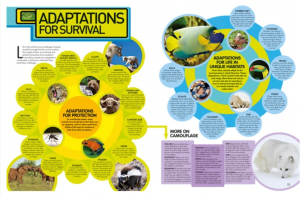
Image 2 – Adaptations for Survival page – National Geographic Animal Encyclopedia, 2nd Edition (2021)

Image 3 – Reef Fish and Seahorses – National Geographic Animal Encyclopedia, 2nd Edition (2021)
For acquisition, a quote was obtained from United Library Services resource warehouse located in Burnaby, BC. This outlet provides schools and libraries with discount pricing. The quote for the text (Image 4) is below. The discounted price for a hardcopy, library bound edition is $34.58.

Image 4 – ULS Price Quote
This reference resource was evaluated using the same criteria and rubric as the Usborne 1999 reference. See Figure 3 below for the completed rubric.
When evaluated, this reference rated in the Not at All/Slightly proficiency in the category of Accessibility as there is only an English-language version of this text available. It rated as Moderately proficient in areas of Currency as updated editions have a span of more than 5 years, and in Scope/Content for lack of Canadian content/perspective. It rated in the Extensively range in Accuracy, Authority, and Objectivity; Format and Instructional/Technical Design; Accessibility; Indexing, Glossary and Additional Information, Scope/Content, and in supporting the BC Curricular and Core Competencies, and Cost. Table 2 below summarizes the evaluation of the text. 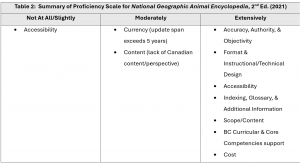
Evaluation-NatGeoAnimalEncyclopedia

Figure 3 – Evaluation of National Geographic Animal Encyclopedia, 2nd Edition (2021)
Additional Notes: An accessible, child-friendly, e-book version of the 2012 edition can be found in the collection on EPIC books and can be accessed here.
Conclusion
Students in an elementary school require and enjoy using print materials for reference and reading enjoyment. Single volume encyclopedias that cover specific topics are an affordable alternative for elementary SLLC’s housing and updating full encyclopedia sets on general topics. The two texts selected are published by long-standing, authoritative publishing houses and their products can be found in SLLC collections throughout SD #44. The Usborne First Encyclopedia of Animals, 1st edition still serves as a valid point of reference for the youngest students (K-2) who are just learning to read and explore the natural world. The drawbacks to this resource are the lack of backmatter, and verbiage used in the subject headings to describe the classifications of animals. National Geographic Animal Encyclopedia, 2nd Edition is a viable and current alternative to the Usborne text due to the following details: it is written by a veterinarian, digital e-book versions are available, and it includes vivid photographs, maps, and scientific classification headings. The drawback to both sources is the lack of Canadian and Indigenous perspectives.
Appendix 1: Design Elements to Consider in Non-Fiction Texts
DesignElementsGuide_FocusedBC
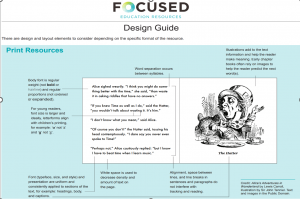
Design Elements for Consideration of Print Materials – Focused Education Resources (2024)
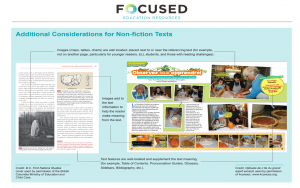
Design Elements for Consideration with Non-Fiction Texts
Reviewing A Resource for Classroom Use_FocusedBC Template
Reviewing A Resource for Classroom Use – Criteria Consideration
This is an example of the criteria for deciding whether to use a resource for instructional purposes in the classroom. It is not meant to direct selection of resources for library collections or for independent reading.
The criteria focus is on curriculum fit, content, instructional design, technical considerations, and social considerations.
For a more complete understanding of learning resource selection, see this professional resource: Selecting Learning Resources for the Classroom
__________________________________________________________________________________
Resource Title:Click or tap here to enter text.
Author:Click or tap here to enter text.
ISBN/Primary ID:Click or tap here to enter text.
URL:Click or tap here to enter text.
Language: Choose an item.
Format: Choose an item.
Types: Choose an item.
- This resource supports the BC curriculum. (Big Ideas, Learning Standards and Content)
Choose an item.
If no, do not continue.
Optional: Indicate Grade(s): Click or tap here to enter text.
Indicate Subject: Click or tap here to enter text.
- This resource supports the Core Competencies of the BC curriculum . Choose an item.
- Readability Level: Choose an item.
- Consider whether and how the following Social Considerations are represented in a resource when reviewing it for use in classroom instruction.
Age Choose an item.
Gender Roles, Identity & Sexual Orientation Choose an item.
Indigenous Peoples Choose an item.
Multiculturalism Choose an item.
Ability-Disability Choose an item.
Belief System Choose an item.
Socio-Economic Choose an item.
Violence Choose an item.
Ethical and Legal Choose an item.
Humour Choose an item.
Safety Choose an item.
Language Choose an item.
Sustainability Choose an item.
- This resource should be identified as Canadian. Consider Choose an item.
- The resource promotes the active engagement of the learner. Choose an item.
- The content is current and accurate for the intended curriculum and grade. Choose an item.
- The content is timely and important for the learner’s broad understandings. Choose an item.
- The concepts are clearly explained (reference or instructional resource). Choose an item.
- If the resource focuses on topics and themes central to Indigenous peoples, consider whether it presents Authentic First Peoples Voices. (i.e. are created by First Peoples or through the substantial contributions of First Peoples).
For assistance in reviewing for authenticity, consider this guide from Strong Nations Publishing. Note that this is an evolving document.
- The content is appropriate to the emotional maturity and cognitive level of students. Choose an item.
- The resource provides opportunities for creative and critical thinking. Choose an item.
- The content lends itself to differentiation of instruction. Choose an item.
- The reading level can be adjusted. Choose an item.
- The level of detail is appropriate. Choose an item.
- The use of language is appropriate to the emotional maturity and cognitive level of students. Choose an item.
- The visuals are appropriate to the emotional maturity and cognitive level of students. Choose an item.
- The resource shows insight into the complexity of the human condition(novels). Choose an item.
- The design of the resource makes effective use of the medium. Consider Choose an item.
- The resource is intuitive to navigate. Choose an item.
- The presentation controls are suitable for classroom usage and viewing. Choose an item.
- The resource offers functionality and options (digital formats).
Considerations below: Choose an item.
Accessible for people with disabilities.
Print and online help provided in simple and brief segments.
Search by file type (audio, graphics, photo, etc.)
Search engine can search the entire site.
External links are operational.
Technical specifications given.
Provides optional print formats.
Provides file format options for saving.
Allows for export of content . (i.e. PDF, DOC, XLS)
Displays in mobile devices.
Allows permalinks, bookmarks, or favourites.
Built-in assessments provide immediate feedback.
User-managed password resets
Integrates social media tools.
- For instructional materials – the design is effective and appropriate for the learner. Choose an item.
Note: to customize this sheet for your own purposes, here are selection boxes. Copy and paste the object as required.
- Copy and paste this object for Y/N options Choose an item.
- Copy and paste this object for rating scale options Choose an item.
References
Focused Education Resources. (2024, February 6). Apply the Selection Criteria – Design Elements – Print Resources. Retrieved from Focused Education Resources: https://mytrainingbc.ca/FocusedEDSelectingResources/section/3/s3-006.html
Focused Education Resources. (2024, February 5). Selecting Learning Resources for the Classroom. Retrieved from Focused Education Resources: https://mytrainingbc.ca/FocusedEDSelectingResources/index.html
Riedling, A. M., Shake, L., & and Houston, C. (2013). Reference Skills for the School Librarian – Tools and Tips. Santa Barbara: ABC-CLIO, LLC.
 Book introductions encourage students to engage with texts in a critical way. In Labadie, et al’s article, they refer to the work of Louise Rosenblatt who suggests that teachers approach book introductions in, “… terms of a transactional theory of reading, in which each time a reader approaches a text, he or she brings a unique set of perspective and purposes to the text” (Labadie, Mosely Wetzel, & Rogers, 2012).
Book introductions encourage students to engage with texts in a critical way. In Labadie, et al’s article, they refer to the work of Louise Rosenblatt who suggests that teachers approach book introductions in, “… terms of a transactional theory of reading, in which each time a reader approaches a text, he or she brings a unique set of perspective and purposes to the text” (Labadie, Mosely Wetzel, & Rogers, 2012). When this foundation is set it leads to further work in the intermediate grades.
When this foundation is set it leads to further work in the intermediate grades.




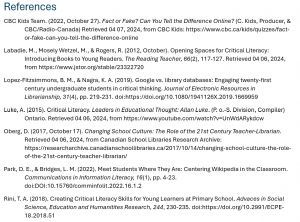
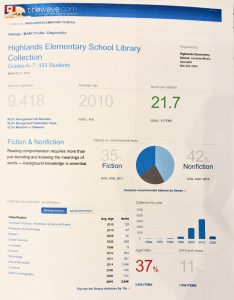

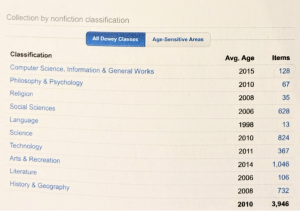
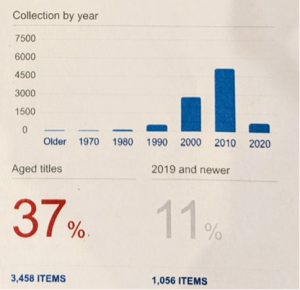
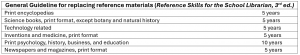
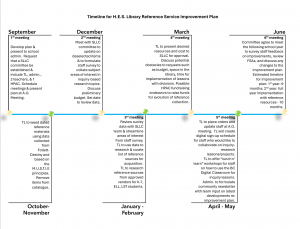
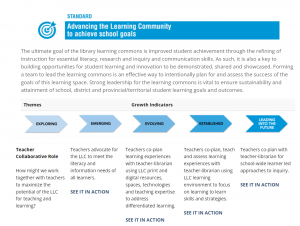
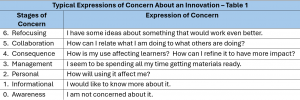



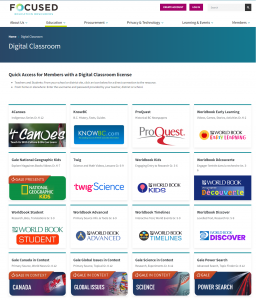

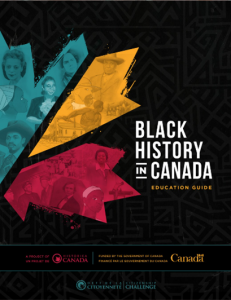


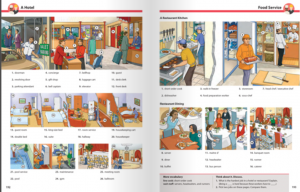


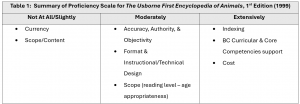


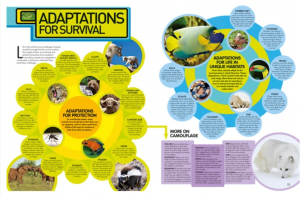


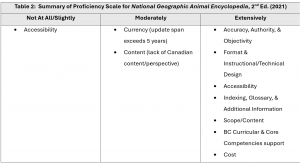

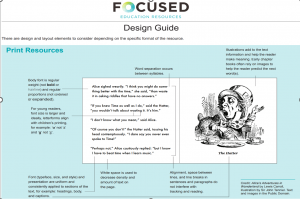
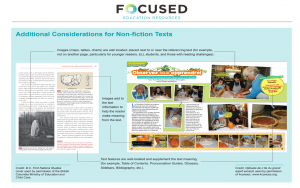
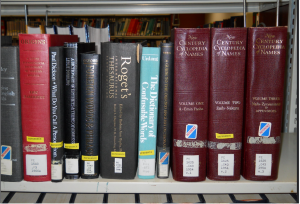 (Flickr, 2024)
(Flickr, 2024)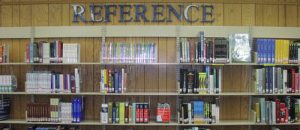 (Polson High School, 2024).
(Polson High School, 2024). (Images).
(Images).

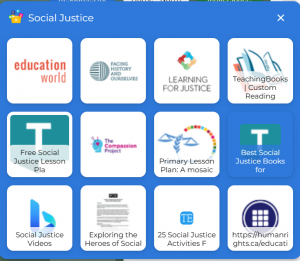










 Click the link below to go directly to my Symbaloo Education Webmix page.
Click the link below to go directly to my Symbaloo Education Webmix page. In the Resources for Teachers group tile, teachers will find links to the following sites…
In the Resources for Teachers group tile, teachers will find links to the following sites… In the Digital Reading Resources group tiles, students & teachers will find links to the following sites….
In the Digital Reading Resources group tiles, students & teachers will find links to the following sites…. In the
In the  In the Coding, Makerspace, and STEM group tile, students and teachers will find 11 tiles that will either take them to a site directly like
In the Coding, Makerspace, and STEM group tile, students and teachers will find 11 tiles that will either take them to a site directly like 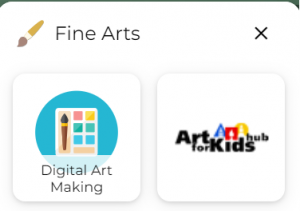 In the Fine Arts group tile, there are two tiles. One, is a group of tiles that take students to different sites to explore the world of visual art, and art making. The other tile will take students to the
In the Fine Arts group tile, there are two tiles. One, is a group of tiles that take students to different sites to explore the world of visual art, and art making. The other tile will take students to the In the Canadian (Cdn) Ab-Ed and Social Studies (SS) Resources group, teachers will find 9 tiles. I created this group to assist teachers in accessing authentic and safe content to support their social studies curriculum and to have different resources to support the inclusion of Indigenous content into their curriculum. Some of the sites included are…
In the Canadian (Cdn) Ab-Ed and Social Studies (SS) Resources group, teachers will find 9 tiles. I created this group to assist teachers in accessing authentic and safe content to support their social studies curriculum and to have different resources to support the inclusion of Indigenous content into their curriculum. Some of the sites included are… Teacher and students will find 4 tiles in the Science Resources group. Two tiles will lead users to a webmix of elementary-aged, based sites that cover many areas of the science curriculum. The other tiles will take students to…
Teacher and students will find 4 tiles in the Science Resources group. Two tiles will lead users to a webmix of elementary-aged, based sites that cover many areas of the science curriculum. The other tiles will take students to… Students will find 8 tiles in the Math Sites & Resources group. Seven tiles take students to a direct website, some free and others are licensed that my school holds accounts with. I included a group tile of High School Math sites as many of the school’s upper-intermediate students excel in their math program and work at independent levels of higher-grade math curriculum. This tile group will give both students and teachers a pathfinder of sites to explore that will support the math curriculum.
Students will find 8 tiles in the Math Sites & Resources group. Seven tiles take students to a direct website, some free and others are licensed that my school holds accounts with. I included a group tile of High School Math sites as many of the school’s upper-intermediate students excel in their math program and work at independent levels of higher-grade math curriculum. This tile group will give both students and teachers a pathfinder of sites to explore that will support the math curriculum. I consider this the most important grouping of links for teachers and students as the sites relate directly to digital citizenship, digital and media literacy, and educating students on cyber safety. The 6 tiles in the Cyberclones Cyber Safety group include one link to a webmix created by another Symbaloo educator, and 4 of the remaining tiles take students to the Canadian-based
I consider this the most important grouping of links for teachers and students as the sites relate directly to digital citizenship, digital and media literacy, and educating students on cyber safety. The 6 tiles in the Cyberclones Cyber Safety group include one link to a webmix created by another Symbaloo educator, and 4 of the remaining tiles take students to the Canadian-based