 Click the link below to go directly to my Symbaloo Education Webmix page.
Click the link below to go directly to my Symbaloo Education Webmix page.
Mrs. MacNeil Symbaloo Webmix Page
There was a plethora of information to digest and ponder over from Module 6, “Supporting Learners Through the Library – Digital and Media Literacy”. Everything educators and students grapple with in the digital age was covered – fake news, skimming, deep reading, reliable websites and sources of information, and how educators are helping students navigate these cluttered waters.
As a classroom teacher in the elementary system, I need trusted resources, a pathfinder, from my Teacher-Librarian that I would feel confident in using with my students. To create a collection of digital resources I used the Symbaloo Education platform to curate a series of curriculum links that teachers and students could use to address curricular and content outcomes outlined in the British Columbia Curriculum. The links and tools provided on my webmix page incorporate the digital literacy skills (found in BC’s Digital Literacy Framework document) students are expected to acquire during their K-12 schooling years. The sites embedded in the webmix are safe for students and teachers to use in the school setting and applicable to the curriculum.
Where to Begin…
After reading the content of Module 6 and watching the tutorial video on creating a Symbaloo webmix page, I visited the Media Smarts website. The most helpful resources I discovered on this site were related to digital and media literacy and youth. There were links to tutorials, videos, student games and lessons. An example of an applicable Media Smarts lesson is Avatars and Body Image (geared for grades 4-6). This lesson links to the digital skills listed in the BC Digital Literacy Framework document under topic 3, “Creativity and Innovation, and topic 4f) Digital Citizenship – Self-Image and Identity.
The Curation Process and Content…
After creating a Symbaloo Education account, I first sifted through what Symbaloo had listed as possible webmixes. There were many to gleam through; however, many are based on American content. I decided to keep a couple that I found useful which were: The “Future Ready K-2” tile group, and the “Tools for Teachers” tile group. There were many basic links to digital tools and resources that are applicable for BC Teachers and their students. Next, I decided to organize my lists into groupings based on curriculum content, and digital tools. Below, I list the groups and links within each group that teachers and students in my school find useful.
The Webmix…
Visiting my Symbaloo Education Home page, you will find that I have created 9 Groups of Curriculum-Based Digital resources, and two direct links to my ![]() District’s Home page, and one to
District’s Home page, and one to ![]() Microsoft Office Suite which is the platform that my district uses.
Microsoft Office Suite which is the platform that my district uses.
Below is a detailed list of what you will discover.
 In the Resources for Teachers group tile, teachers will find links to the following sites…
In the Resources for Teachers group tile, teachers will find links to the following sites…
- Education.com: Teacher resource website with ready to use lessons, templates, games, and crafts covering all curriculum subjects from K-12.
- Focused Education BC: This non-profit website is available to all BC school educators and provides up to date information on digital learning, resources (print/digital) for K-12. This infographic poster illustrates the full range of services available.
- Tools for Teachers: This group tile was created by an educator through their symbaloo account. I included this with my group as it has a good balance of digital tools teachers may find helpful such as creating seating plans, quizzes, Edmodo, games for subject review, and blogs.
- Strong Nations Publishing: This is a must for BC Teachers who wish to access authentic Aboriginal content to use in their classrooms.
- Follett Destiny: This link takes the teachers in my school directly to our school’s OPAC and gives them direct access to the SLLC collection.
 In the Digital Reading Resources group tiles, students & teachers will find links to the following sites….
In the Digital Reading Resources group tiles, students & teachers will find links to the following sites….
- EPIC! Books: Many teachers in my school have an EPIC! books account and set up accounts for their students. EPIC is a useful platform to access digital books.
- VOOKS: Vooks is another site many teachers use to access digital books and lesson plans to supplement their ELA program.
- RAZ-Kids: RAZ-Kids is a user-pay license site that supports emergent readers up to independent levels. My district pays a license fee and our LST teachers create accounts for students who need additional support in their reading acquisition.
- Reading A/R: This group of resources was created by an educator through their symbaloo account. It includes many links to digital resources that teachers and students use to support their reading, writing, vocabulary, and grammar skill set.
- aKidsCo.com: This is a special site for educators and students to access free digital pdf books on special interest topics that are sensitive in nature such as LGBTQ+, banned books, school shootings, and BIPOC to list a few.
- Time for Kids: This site is free for students to access digital, non-fiction material from Time Magazine. Reading level is organized by grade level.
- Starfall: Starfall is a ELA site for students to practice reading, vocabulary development, and spelling. Most content is free.
 In the Future Ready K-2 group tile, students and teachers will find several tiles with links to a wide variety of tools to support lesson planning, ELA, math, and coding content. This grouping was created by an educator through their symbaloo account.
In the Future Ready K-2 group tile, students and teachers will find several tiles with links to a wide variety of tools to support lesson planning, ELA, math, and coding content. This grouping was created by an educator through their symbaloo account.
 In the Coding, Makerspace, and STEM group tile, students and teachers will find 11 tiles that will either take them to a site directly like Scratch, Jr. and Microsoft Make Code (Minecraft, Micro: bit, & Arcade), or will take them to a developed group of tiles that involve safe sites for coding, gaming, and virtual makerspace sites to code music, art, and games.
In the Coding, Makerspace, and STEM group tile, students and teachers will find 11 tiles that will either take them to a site directly like Scratch, Jr. and Microsoft Make Code (Minecraft, Micro: bit, & Arcade), or will take them to a developed group of tiles that involve safe sites for coding, gaming, and virtual makerspace sites to code music, art, and games.
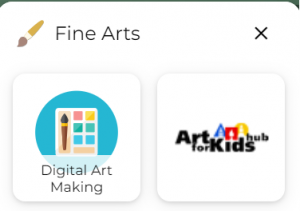 In the Fine Arts group tile, there are two tiles. One, is a group of tiles that take students to different sites to explore the world of visual art, and art making. The other tile will take students to the Arts for Kids Hub site. Here, students can access tutorials and learn different ways to draw and create.
In the Fine Arts group tile, there are two tiles. One, is a group of tiles that take students to different sites to explore the world of visual art, and art making. The other tile will take students to the Arts for Kids Hub site. Here, students can access tutorials and learn different ways to draw and create.
 In the Canadian (Cdn) Ab-Ed and Social Studies (SS) Resources group, teachers will find 9 tiles. I created this group to assist teachers in accessing authentic and safe content to support their social studies curriculum and to have different resources to support the inclusion of Indigenous content into their curriculum. Some of the sites included are…
In the Canadian (Cdn) Ab-Ed and Social Studies (SS) Resources group, teachers will find 9 tiles. I created this group to assist teachers in accessing authentic and safe content to support their social studies curriculum and to have different resources to support the inclusion of Indigenous content into their curriculum. Some of the sites included are…
- PBS Social Studies: This site will take students to SS based games best used for K-4 students.
- The Learning Circle: Classroom Activities on First Nations in Canada (ages 4-7): Created by the Canadian Government. Digital stories, games, and a pdf file of lessons can be found on this site.
- Our Spirits Soar: Created by Saskatchewan, Metis and master’s student, Danielle Desjardins, teachers will find a list of authentic curated resources to use in the classroom.
- Bright Sparks Travel: Teachers and students will find classroom digital resources to support Indigenous content.
- FNESC: The First Nations Education Steering Committee site is for educators to reference for authentic Indigenous resources and news.
- BCTF Aboriginal Education: The page from the BCTF site lists events, news, and resources to support Indigenous content in BC Classrooms.
 Teacher and students will find 4 tiles in the Science Resources group. Two tiles will lead users to a webmix of elementary-aged, based sites that cover many areas of the science curriculum. The other tiles will take students to…
Teacher and students will find 4 tiles in the Science Resources group. Two tiles will lead users to a webmix of elementary-aged, based sites that cover many areas of the science curriculum. The other tiles will take students to…
- National Geographic Animals: Students will enjoy using this site to research the world of air, sea, and land animals.
- Crash Course Kids – YouTube Kids: This YouTube Kids channel is created and curated by Crash Course Kids. Students will find various science-based videos that teach about physics, chemistry, biology, and the environment.
 Students will find 8 tiles in the Math Sites & Resources group. Seven tiles take students to a direct website, some free and others are licensed that my school holds accounts with. I included a group tile of High School Math sites as many of the school’s upper-intermediate students excel in their math program and work at independent levels of higher-grade math curriculum. This tile group will give both students and teachers a pathfinder of sites to explore that will support the math curriculum.
Students will find 8 tiles in the Math Sites & Resources group. Seven tiles take students to a direct website, some free and others are licensed that my school holds accounts with. I included a group tile of High School Math sites as many of the school’s upper-intermediate students excel in their math program and work at independent levels of higher-grade math curriculum. This tile group will give both students and teachers a pathfinder of sites to explore that will support the math curriculum.
 I consider this the most important grouping of links for teachers and students as the sites relate directly to digital citizenship, digital and media literacy, and educating students on cyber safety. The 6 tiles in the Cyberclones Cyber Safety group include one link to a webmix created by another Symbaloo educator, and 4 of the remaining tiles take students to the Canadian-based Media Smarts site which provides lessons and games on digital and media literacy, the Commonsense Education site which provides age-appropriate digital citizenship lessons, and the e-Learning for Kids site which students can use for safe and license-free online learning sites for math and science. The Safe Search Kids is a child-friendly search engine (Google Kids) that prevents unwanted advertisements and possible hits to adult-oriented sites.
I consider this the most important grouping of links for teachers and students as the sites relate directly to digital citizenship, digital and media literacy, and educating students on cyber safety. The 6 tiles in the Cyberclones Cyber Safety group include one link to a webmix created by another Symbaloo educator, and 4 of the remaining tiles take students to the Canadian-based Media Smarts site which provides lessons and games on digital and media literacy, the Commonsense Education site which provides age-appropriate digital citizenship lessons, and the e-Learning for Kids site which students can use for safe and license-free online learning sites for math and science. The Safe Search Kids is a child-friendly search engine (Google Kids) that prevents unwanted advertisements and possible hits to adult-oriented sites.
Visit my Symbaloo Webmix page for students and teachers. Try some of the links and let me know what you think.
