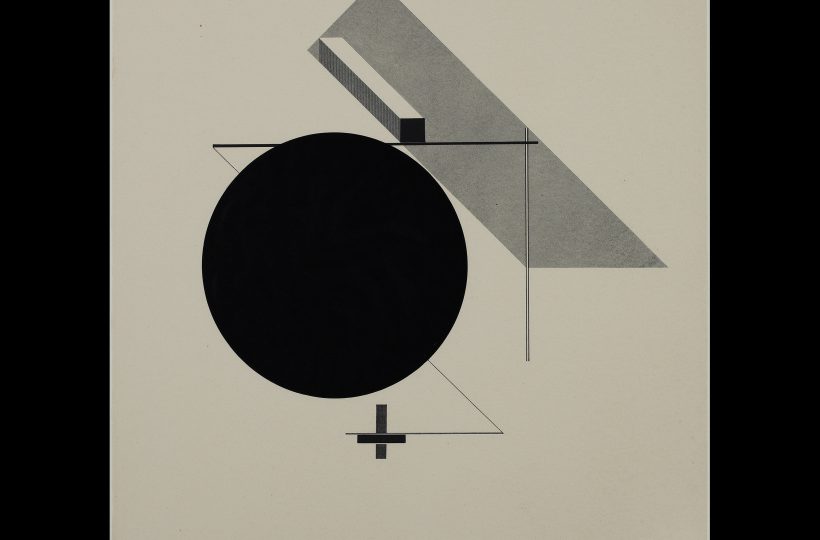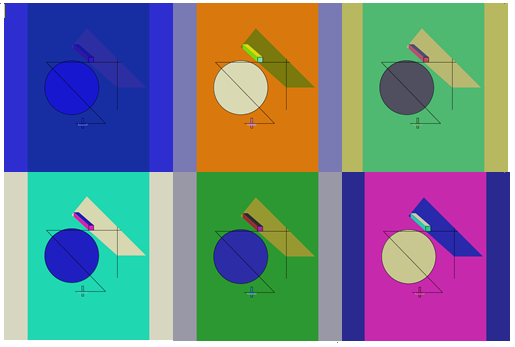472 Assignment 2 – Creating Art with Processing
In this assignment we were first tasked with recreating a Proun drawing by El Lissitzsky, using the Processing software and coding language. The original drawing is shown on the left below, with my recreation created using Processing juxtaposed on the right. 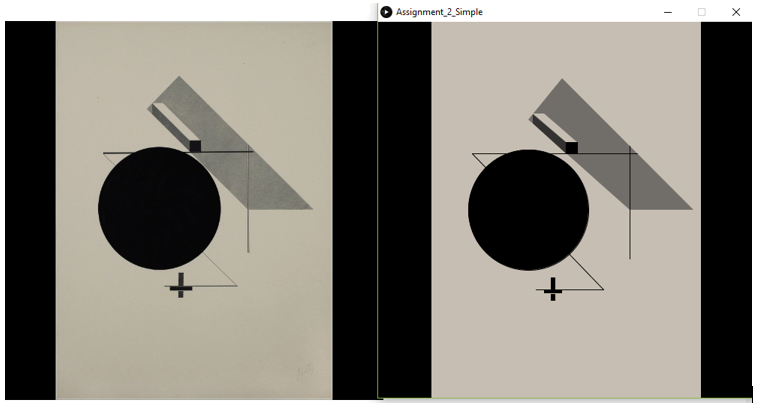
We were then tasked to ‘remix’ the image, using variables such as the user’s input with the mouse to change aspects of the drawing. I edited my script so that the drawing would draw as usual if the user did not touch the mouse, but if the mouse is pressed, the fill colour of the background and each shape would then change relative to the variables ‘mouseX’ and ‘mouseY’, which are the X and Y positions of the mouse relative to the drawing popout. Here are a selection of the colours produced as you press the mouse and move it around the screen.
Finally, here is the code I used to produce these images if you would like to edit it to remix the image yourself. To avoid clutter I am only posting the code for the active images, the section within the else loop is identical to that used to produce the simple replica image.
//////// GEOB 472 - Assignment 2 // Set up background of the sketch void setup(){ size(500,500); } //ACTIVE REMIX SECTION - when mouse is pressed the colours of the shapes // change relative to the mouse position, when mouse is released, // they are drawn back over with the original image void draw() { if (mousePressed) { //IF MOUSE PRESSED DRAW RANDOM COLOURED DRAWING background((mouseY/2),(mouseX/2),(abs(mouseX-255))); // Draw black rectangles down both edges fill((mouseX/2),(mouseX/2),(abs(mouseY-255))); rect(0,0,70,500); rect(430,0,70,500); //dark grey quadrilateral fill((mouseX/2),(mouseX/2),(abs(mouseX-255))); noStroke(); beginShape(); vertex(200,130); vertex(245,75); vertex(420,250); vertex(335,250); endShape(CLOSE); stroke(0); // main ellipse fill((mouseY/2),(mouseY/2),(abs(mouseY-255))); ellipse(200,250,160,160); //center black square fill((mouseX/2),(mouseY/2),(abs(mouseY-255))); rect(250,160,15,15); //vertical part of black cross fill((mouseY/2),(mouseX/2),(abs(mouseY-255))); rect(230,340,5,30); //top horizontal line line(125,175,345,175); //right vertical line line(335,165,335,315); //diagonal line line(125,175,300,356); //horizontal part of black cross stroke(198,190,178); rect(220,356,25,5); //bottom horizontal line stroke(0); //bottom horizontal line line(210,356,300,356); // Draw last two coloured shapes fill((mouseY/2),(mouseY/2),(abs(mouseX-255))); noStroke(); beginShape(); vertex(206,122); vertex(221,122); vertex(265,160); vertex(250,160); endShape(CLOSE); fill((mouseX/2),(mouseY/2),(abs(mouseX-255))); beginShape(); vertex(206,123); vertex(250,160); vertex(250,175); vertex(206,135); endShape(CLOSE); //saveFrame(); //uncomment this line to save frames of various colours } else { // ELSE DRAW ORIGINAL COLOURED DRAWING background(198,190,178); // Draw black rectangles down both edges fill(0); rect(0,0,70,500); rect(430,0,70,500); //start the dark grey quadrilateral fill(113,110,106); noStroke(); beginShape(); vertex(200,130); vertex(245,75); vertex(420,250); vertex(335,250); endShape(CLOSE); // Continue with black shapes fill(0); stroke(0); ellipse(200,250,160,160); //main ellipse rect(250,160,15,15); //center black square rect(230,340,5,30); //vertical part of black cross line(125,175,345,175); //top horizontal line line(335,165,335,315); //right vertical line line(125,175,300,356); //diagonal line stroke(198,190,178); //horizontal part of black cross rect(220,356,25,5); stroke(0); //bottom horizontal line line(210,356,300,356); //bottom horizontal line // Draw last two coloured shapes fill(198,190,178); noStroke(); beginShape(); vertex(206,122); vertex(221,122); vertex(265,160); vertex(250,160); endShape(CLOSE); fill(52,50,48); beginShape(); vertex(206,123); vertex(250,160); vertex(250,175); vertex(206,135); endShape(CLOSE); } }