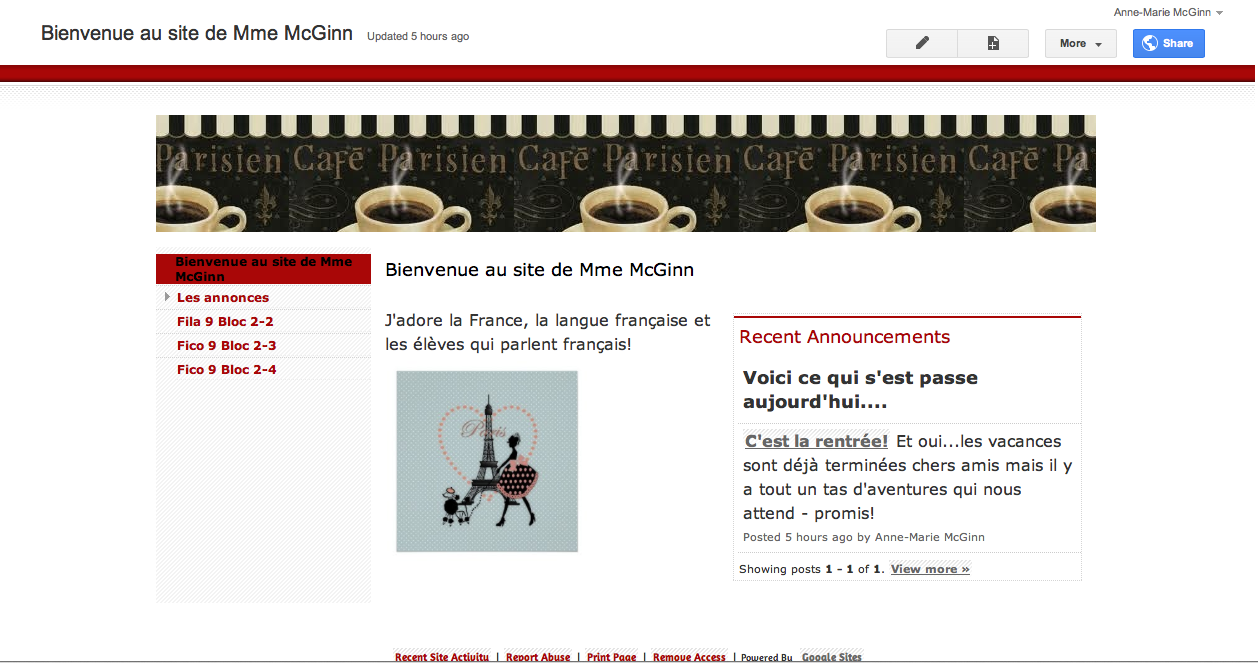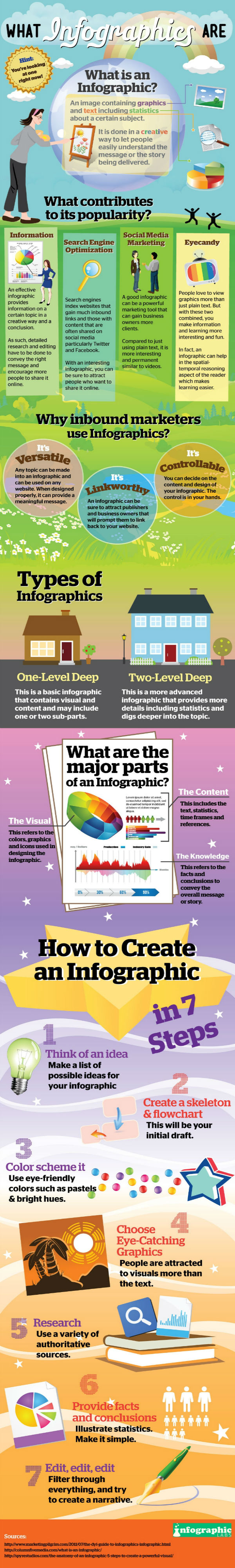Where I was:
When I first started this course, I was really only thinking about technology and getting better at using it. And to be honest, I was also dreading the inevitable hiccups that I knew were awaiting me in using said technology. In short, it was just basically all about ME.
Some random thoughts going through my head in the weeks leading up to the course.
- Time for me to start using more online resources, not just suggest them to classroom teachers.
- All the kids are doing it.
- There’s so much out there. I need to learn how to use all this digital technology.
- Think of how awesome I’m going to look when I go back to school in September with a digital resource bag full of goodies.
- This course is really going to help me get better at figuring out how to use social media in the classroom and the library.
I simply just wanted to be better with technology but I don’t think I knew what I meant at all when I said that to myself. There was one giant part of the puzzle missing and that was the “why?”
How did I begin to figure out the “why?” Well, it all happened thanks to you.
Where I am now:
I have asked the “why” and I will remain vigilant in answering the “why” thanks to Jenny urging us to examine this most crucial aspect of using technology and thanks to you for sharing your experiences, your opinions, your expertise and your unanswered questions with me. I am truly grateful to have had the opportunity to collaborate “live” with all of you.
So where I am at now? I am at a place of feeling connected. I feel connected to all of you and I feel more connected to technology because of you. It’s that simple.
- Karen, you patiently showed me how to use Diigo.
- Naomi, you showed me how to embed an infographic into my blog and helped me unravel the mysteries of the Google Site.
- Jorden, you have guided me through Twitter and shared your power adaptor with me.
- Sophia, I like your cat pictures and you know I am getting a Pinterest account.
- Christine and Julie, your sense of humour makes me smile and your final project impresses me totally.
- Kate, you make me want to be a more conscious caretaker of the environment.
- Charlotte, you have constantly reassured me that I don’t completely suck when it comes to technology. And you’re always smiling.
- Cherise, your calm demeanour and insightful contributions to class discussions never go unnoticed.
- Michelle B., I love how you used Padlet (new to you) to sum up your “where I was/am/am going.”
- Kristine, you blow me away with your passion for protecting intellectual property – bravo!
- Brianne, you are my go to person for all things iPad.
- Merrin, you have a crazy, cool voice and major congrats on your new position in your new school. Maillard Middle is so lucky to have you!
- Michelle S., ’twas a blast exploring the different platforms we might use for our classroom websites. I think you might just be a bit of a Weebly expert now.
- Janet, your passions for music and librarianship are truly inspiring. I look forward to checking out your website!
- Petra, you make comics come alive! And with a most soothing voice to boot!
- Neelu, I so hear you about CONTINOUS teacher development.
- Doni, if not for you, Yammer might never have crossed my path.
- Sandy and Terrence, über cool idea to create a database of available/truly existing ICT for TOCs in a given school or district!
- Amy, like Karen, you have convinced me that online bookmarking is a “must embrace.”
- Tess, your presentation on digital storytelling has provided me with great ideas for my Gr. 9 French Immersion classes.
- Shirla, you are Evernote organized and an absolute master of the WordPress platform. Your blog resembles no other.
- Justin, I love the super cool image you posted of the teacher-librarian in her many starring roles and so much fun alliteration in there too!
- Lisa, I assure you that it’s not you when it comes to Sharepoint. I send you good karma to continue doing the outstanding work you have done so far using this challenging platform.
- Harjeet, your Delview Library website and the pages you’ve included on inquiry are beautifully laid out. Lots to explore there!
- Jennifer, you have provided super cool international perspectives to our discussions, not to mention the tasty treats!
- Karen Sandhu, forgive me for forgetting you when I presented. You and Neelu are doing amazing work and thank you for introducing me to Quadblogging.
- Jenny, you have the courage, the strength, the resilience and most importantly, the trust.
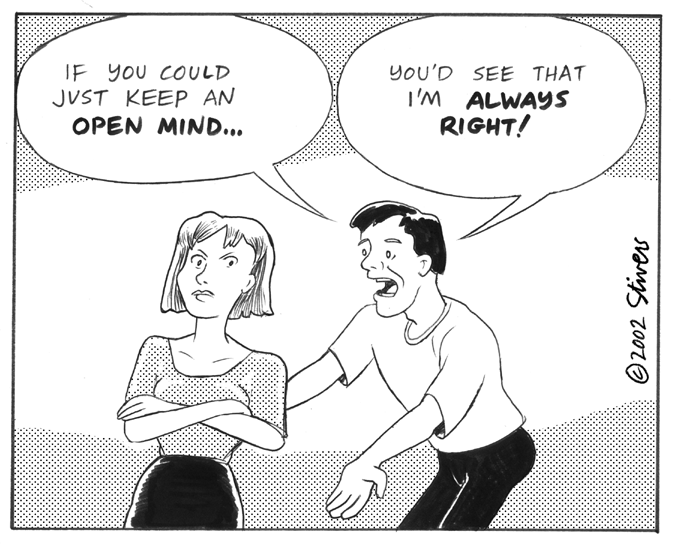
Where I want to go from here:
It’s kind of amusing to me now to see that I was barely considering the logistics and the why of constructing a classroom website/blog before I started this course. The website I have created (still in its early stages) has become a major focus in where I want to go for it represents the beginning of a digital connection to my students and the potential for so much more. I will continue to explore all that digital technology has to offer, partake of what works for me in my particular context and will ensure that the “why” has been answered. I will do my best to keep an open and conscious mind and know that I am right in doing so as I continue to build on this beginning.