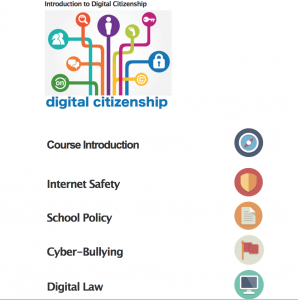Click on image to visit the site.
username:student66b
password: @Student66b
Introductory Module for the Digital Citizenship Course Prototype
Christine Clayton, Jesse Costello, Jenny Papadakis, and David McMullan
Introduction
BYOD (Bring Your Own Device) programs are currently being rolled out across schools worldwide in an attempt to bring the benefits of advancing technologies into the classrooms (Oglethorpe, 2013). Students need to be made aware of the potential risks of being online and also be taught how to be good digital citizens. Consequently, for this assignment we have elected to create a Digital Citizenship course prototype for students in an elementary school setting (Grades K-8). This course will be most appropriate for students in grades 6-8. Thus, this is our target audience. We are using Moodle as our primary Learning Management System (LMS).
Educational Rationale
Research has identified several benefits to implementing personal devices, specifically Smartphones, in the classroom:
|
Course Title and Learning Objectives
The title of our course is Digital Citizenship. The course prototype contains a description of the course and elements to be filled in with content at a later date. It will be structured according to learning objectives that are adapted from British Columbia’s new K-7 curriculum that will be implemented next year. The Learning Objectives are as follows:
- Evaluate skills and skill levels, individually or as a group, in relation to a specific task, and develop them as needed.
- Identify personal and social impacts of the use of technology.
- Identify the impact, including unintended negative consequences of the choices they make about the use of technology.
General Course Organization
The Digital Citizenship course will be set up on Moodle using a simple and effective layout that is similar to courses on Web-Based Training or WBT (Conrad, 2000). First of all, the course will include general navigation buttons such as Help, Back, Forward, and Exit. Secondly, there will be a Welcome screen that presents the course overview and course objectives. Third, it will include a course content module on Digital Citizenship. This will be hierarchically split up into 5 sections: Internet Safety, School Policy, Cyber-Bullying, Digital Law, and Scenarios. Fourth, we will have an End of Course Quiz called the “Digital Driver’s License Test.” During this test, students will have the option to review key points, save, and print. Fifth, there will be a course evaluation. Finally, we will have an “End of Course” screen where e-mail contact information and additional resources are provided.
Course Content
It is important for students to understand how to be good digital citizens. Our Digital Citizenship course is designed to teach and assess students’ digital citizenship and safety practices. In this program, students will receive digital stamps on their passport after engaging in the online lessons on each of the following topics: Internet Safety, School Policy, Cyber-Bullying, Digital Law, and Scenarios. Lessons and handouts for the program can be found in the Digital Citizenship Boot Camp (Durham District School Board, 2012). Following the lessons, students are required to pass a test on the information presented at these sessions. After successfully completing the test, students will receive their Digital Driver’s License. If students are not following the rules, licenses can be taken away for 1 day, 1 week, or permanently. This is at the discretion of the teachers. Additionally, Digital Citizenship contracts are to be read and signed by the students and their parents.
- Internet Safety or “Netiquette”
First of all, students will watch the video entitled “How to Follow Proper Netiquette Rules” (Howcast, 2009). Secondly, students will read the PowerPoint presentation entitled “Internet Safety” that contains information about internet safety, a video, questions related to the video, and 10 tips for how to be safe on the internet (Carruthers Creek, 2014). Additional lessons can be found in the Digital Citizenship Boot Camp document (Durham District School Board, 2012).
- School Policy
Students will review their own school and school board policies on the acceptable use of computers and technology. Digital Citizenship contracts are to be read and signed by the students and their parents.
- Cyber-Bullying
Students will play an interactive internet safety game called Cybercops that focuses on the topic of cyber-bullying. The following two documents are for the grade 7 (Cybercops: Mirror Image), and grade 8 (Cybercops: Air Dogs) version. These games are available on the DDSB (Durham District School Board) network. Additional lessons can be found in the Digital Citizenship Boot Camp document (Durham District School Board, 2012).
- Digital Law
First of all, students will watch a video entitled “Antipracy” (wwwICEgov, 2001). Secondly, students will watch a video entitled “Limewire Hacking” (Dougchick, 2006). Finally, students will read a PowerPoint presentation that contains videos and information about digital piracy, plagiarism, helpful resources, and IP addresses (Carruthers Creek P.S., 2014). Additional lessons can be found in the Digital Citizenship Boot Camp document (Durham District School Board, 2012).
- Scenarios
Students will read through the 8 scenarios in the document. In a blended learning environment, students can act out the scenarios in small groups. Alternatively, students can answer the questions in an online discussion forum. In either case, students are asked to identify the issue in the scenario and recommend an alternative course of action.
These 5 topics align well with the learning objectives that are adapted from British Columbia’s new K-7 curriculum that will be implemented next year.
- Evaluate skills and skill levels, individually or as a group, in relation to a specific task, and develop them as needed (Netiquette, Digital Law).
- Identify personal and social impacts of the use of technology (Cyber-bullying, Netiquette).
- Identify the impact, including unintended negative consequences of the choices they make about the use of technology (Scenarios, Netiquette, and School Policy).
Design and Structure
In designing this course on Digital Citizenship, we have considered our learning objectives, assessments, activities, instructional approaches, scheduling content release in a chronological sequence, modes of communication (news forum, social forum, and discussion forum for the section entitled “Scenarios.”
We feel that backward design is an excellent way to build our course. Backwards design includes three phases: identifying desired results (learning how to be a good digital citizen), determining acceptable evidence (scoring 70% or better on the Digital Citizenship Driver’s Exam), and planning learning experiences and instruction (welcome section, content module with 5 sections, and resources) (McTighe & Wiggins, 2004).
Assessment Methods
Following each of the lessons on Netiquette, School Policy, Cyber-Bullying, Digital Law, and Scenarios, students will receive a stamp on their digital passport. At the end of the course students will be required to pass a multiple choice test. After successfully completing the test (by scoring 70% or better), students will receive their Digital Driver’s License. If students are not following the rules, licenses can be taken away for 1 day, 1 week, or permanently. This is at the discretion of the teacher.
Communication Methods
First of all, there is a news forum for general news and announcements in the course. Secondly, there is a social forum, which is an open forum where students can chat about anything that is relevant to the course. Third, during the lesson on “Scenarios,” students will be required to engage in an online discussion forum to communicate what they feel are the issues in the scenario and to recommend an alternative course of action.
External Tools
We do not plan to implement any external tools into our LMS because we want to be mindful of students’ privacy. Data aggregations practices of social media platforms and cloud-based companies could potentially jeopardize student privacy. Also, information technology (IT) costs and licence fees would need to be taken into consideration if we were to incorporate external tools into our Moodle.
Objects/Elements of Graphic Design
Readability
For this course, we attempt to follow Lemay’s rules for enhancing readability and using icons for navigation (Lemay, Duff, & Mohler, 1996). We did this by consistently using sans serif fonts (size 24-28 points) such as Arial for titles and serif fonts for body text such as Times New Roman (size 6-14 point) because these are more legible and pleasing to the eye.
Additionally, we used colours effectively by ensuring that there was a high level of contrast between the text/pictures and the background.
Icons
One way that we used graphic design is by using a different symbol for each of the 5 sections of the Digital Citizenship Boot Camp learning module. We attempted use use icons that were logical and aided in navigation.
These objects, tools, and design elements help to facilitate learning and achievement of the course learning objectives by engaging the students with visuals and colours and by making it easy for this student to navigate the course.
Embedding
We tried to have no more than 3 links per paragraph. If there were more than 3 links then we would make a list of the links instead of embedding them into the paragraph because this could be distracting for the reader.
Space
We tried to be relatively minimalistic and ensure that our website was not too “busy” or cluttered by leaving plenty of white space around text and images. We would not want the reader to be so distracted that they cannot focus on the important content of the learning module.
All of the design elements mentioned above should contribute to increased usability or effectiveness. Additionally, we strive for visual consistency on all of our pages.
Conclusion
In conclusion, the Digital Citizenship Moodle course effectively functions to make students in grades 6-8 aware of the potential risks of being online and also be taught how to be good digital citizens. The five learning modules meet three learning objectives. First of all, during the lessons on internet safety and digital law, students evaluate skills and skill levels, individually or as a group, in relation to a specific task, and develop them as needed. Secondly, students engage in the cyber-bullying and internet safety lessons to explore the personal and social impacts of the use of technology. Finally, in the lessons on scenarios, internet safety, and school policy, students must identify the impact, including unintended negative consequences of the choices they make about the use of technology. Our course will help prepare students for complex challenges found while surfing the world wide web.
References
Abbotsford School District. (2014). Bring your own device program (BYOD).
Retrieved from http://start.sd34.bc.ca/start/wp- content/uploads/2014/11/BYOD-Complete-Package.pdf
Ali, A.I. (2013). Etiquette, e-etiquette and cell phone use in the classroom. Issues in Information Systems, 14(2), 452-462. Retrieved from http://iacis.org/iis/2013/321_iis_2013_452-462.pdf
B.C. Ministry of Education. (2015). Applied Design, Skills and Technologies. Retrieved from: https://curriculum.gov.bc.ca/curriculum/adst/7
Carruthers Creek P.S. (2014). 4.0 – Digital Citizenship Contract for Grade 7.
Carruthers Creek P.S. (2014). 4.0 – Digital Citizenship Contract for Grade 8.
Carruthers Creek P.S. (2014). Digital Law [PowerPoint slides].
Carruthers Creek P.S. (2014). Internet Safety [PowerPoint slides].
Conrad, K. (2000). Instructional Design for Web-Based Training. Chapter 5: Defining Learning Paths. Pp. 111-136, topics: Developing Content Outline, and Documenting Design Decisions. (Repository, Connect). (PDF)
Durham District School Board (2012). Digital Citizenship Bootcamp. Retrieved from http://dcbootcamp.ddsbschools.ca/index.php?option=com_content&view=article&id=8:what-is-digital-citizenship&catid=2
EverFi. (n.d.). Retrieved July 19, 2015.
Fredricks, J.A., Blumenfeld, P.C. and Paris, A.H. (2004). School Engagement: Potential of the concept, state of the evidence. Review of Educational Research, 74(1), 59-109. Retrieved from http://ceep.indiana.edu/hssse/Fredricks.pdf
Kim, Y.H., Kim, D.J., & Wachter, K. (2013). A study of mobile user engagement (MoEN): Engagement motivations, perceived value, satisfaction, and continued engagement intention. Decision Support Systems, 56, 361-370. Retrieved from http://www.sciencedirect.com/science/article/pii/S0167923613001863
Kolb, L. (2015). From toy to tool: Cell phones in learning. [Blog]. Retrieved from http://cellphonesinlearning.blogspot.ca/
K-12 Blueprint Canada. (2015A). BYOD toolkit. Retrieved from http://www.k12blueprint.ca/byod
Lemay L., Duff J., Mohler L. (1996) Graphics and Web Page Design. Laura Lemay’s Web Workshop.
Lenhart, A. (2010). Cell phones and American adults: They make just as many calls, but text less often than teens. Pew Internet & American Life Project. Retrieved from http://www.pewinternet.org/∼/media//Files/Reports/2010/PIP_Adults_ Cellphones_Report_2010.pdf
McTighe, J., and Wiggins, G. (2004). Introduction: The logic of backward design. Understanding by Design: Professional Development Workbook. Alexandria, VA: Association for Supervision and Curriculum Development. (PDF)
Middleton, J.A. (2000). Commentary – From manuscript to multimedia: How technologies transform education research. Current Issues in Education, 3. Retrieved from files.eric.ed.gov/fulltext/EJ983921.pdf
Morrison, N. (2014, January 19). The Next Revolution In School Tech: Bring Your Own Device. Retrieved June 16, 2015, from http://www.forbes.com/sites/nickmorrison/2014/01/19/the-next-revolution-in-school-tech-bring-your-own-device/
OPHEA. (2005). CYBERCOPS: Air Dogs: An Internet Safety Program: Grade 8 Teacher Resource Package. Retrieved July 9, 2015 from http://www.hpedsb.on.ca/ec/services/cst/elementary/healthphysed/documents/Grade8Airdogsmanual.pdf
OPHEA. (2005). CYBERCOPS: Mirror Image: An Internet Safety Program: Grade 7 Teacher Resource Package. Retrieved July 9, 2015 from http://www.hpedsb.on.ca/ec/services/cst/elementary/healthphysed/documents/Grade7document.pdf
Patten, B., S´anchez , I. A., & Tangney, B. (2006). Designing collaborative, constructionist and contextual applications for handheld devices. Computers & Education, 46, 294–308.
Ray, M. (2012). BYOD: Bring your own device – P.R.I.D.E. Retrieved from www.edtech.wednet.ed/pdf/BYOD.ppt
Ribble M. & Bailey, G. (2007). Digital Citizenship in Schools. International Society for Technology in Education. Retrieved from http://www.iste.org/images/excerpts/digcit-excerpt.pdf.
Ribble, M. (2007). Digital Citizenship: Using technology appropriately. Retrieved from www.digitalcitezenship.net
Safekids.com (2015). Kids’ Rules for Online Safety. Retrieved from
http://www.safekids.com/kids-rules-for-online-safety/
Subramanya, S.R., Farahani, A. (2012). Design of a smartphone app for learning concepts in mathematics and engineering. International Journal of Innovation Science, 4, 173-184. Retrieved from http://connection.ebscohost.com/c/articles/82044783/point
of-view-article-on-design-smartphone-app-learning-concepts-mathematics-engineering
TechnoKids Inc. (2013). BYOD Bring your own device handbook. Retrieved from https://app.getresponse.com/site/byod/webform.html?wid=453173
Thomas, K., O’Bannon, B., and Bolton, N. (2013). Cell phones in the classroom: Teachers’ perspectives of inclusion, benefits and barriers. Computers in the Schools, 30, 295-308. Retrieved from http://web.b.ebscohost.com.ezproxy.library.ubc.ca/ehost/pdfviewer/pdfviewer?sid=880c4242-f4ec-42ae-b03b-f2d6a5e7d086%40sessionmgr114&vid=1&hid=110
Vincent, T. (n.d.). Show What You Know Using Web & Mobile Apps – Version 4. Retrieved July 12, 2015, from http://learninginhand.com/blog/show-what-you-know-using-web-mobile-apps-infographic.html
Media Sources:
Chung, B. (Author). (2011, September 28). Five tips to help your child use the internet safely. [Digital image]. Retrieved from http://nspt4kids.com/parenting/five-tips-to-help-your-child-use-the-internet-safely/
[dougchick]. (2006, July 22). Limewire Hacking. [Video File]. Retrieved from https://www.youtube.com/watch?v=JcuH27IwWVk
[Howcast]. (2009, May 26). How to Follow Proper Netiquette Rules. [Video File]. Retrieved from https://www.youtube.com/watch?v=6dRoclqDJh0
James, M. (Contributor). (2011, June 12). Smartphone_in_class. [Digital image]. Retrieved from http://etec.ctlt.ubc.ca/510wiki/Handheld_Devices_Enhancing_the_Learning_Environment
PeelSchools (Publisher). (2013, January 23). Why BYOD?. [Video File]. Retrieved
from https://www.youtube.com/watch?v=A7zHdGfN530
Ramboll (Publisher). (2015). Education and research. [Digital image]. Retrieved from http://www.ramboll.com/sectors/management-consulting/education-and-research
Teaching Speaks Volumes. (Author). (2014, July 8). Simplifying a teacher’s life: Free technology tools for assessment. [Video file]. Retrieved from https://www.youtube.com/watch?v=dpG-Dsi4zcQ
[wwwICEgov]. (2001, June 9). Antipiracy PSA (update). [Video File]. Retrieved from https://www.youtube.com/watch?v=6YScoXn31Mg