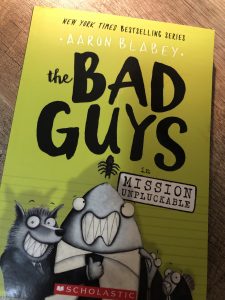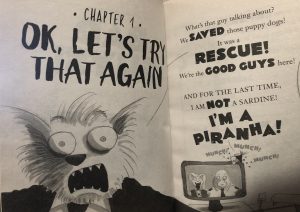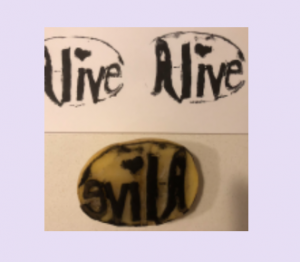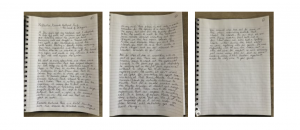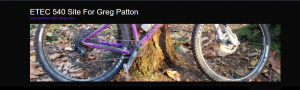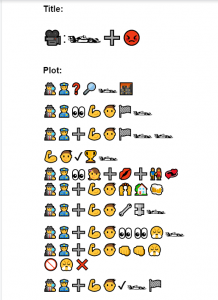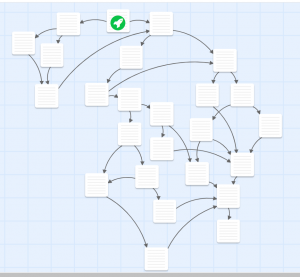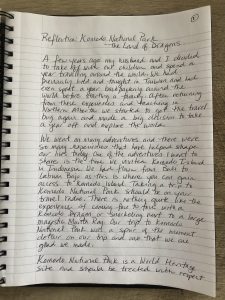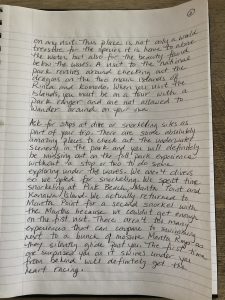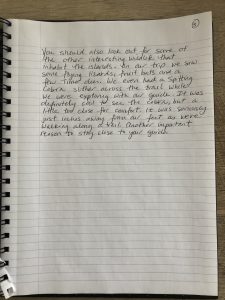Unscripted & Unedited 5 Minute Story:
Escape from the Beast
“Escape From the Beast the story takes place on May 3rd 2016 here’s a little backstory first my family and I were living in Fort McMurray during that time both Derek and I were teachers he was a junior high teacher and I was in elementary vice-principal and we had two young children if I had served a few days before but only hit the community on May 3rd it was hard to miss the impact of the fire was already creating the air was thick with smoke in her vehicle to a dusting of Ash on them according to all the experts the fire was not supposed to jump the river and race over to the community so we continued on as normal on the schools are still open I remember that day very well we had been at school and the fire was constant talk among everyone around 10 a.m. we can clearly see a massive orange Hue Over the Horizon with a black stripe below it and it seemed to grow around 11:30 apparent came running into the school to get her child as apparently the high school was evacuating word had spread through social media and suddenly we had Parents coming and streams to get their child or the child next door or a colleague’s child things were very busy helping parents as well as eating staff who were getting heightened we heard that one of the elementary schools on the side we’re shoving students into buses as well as their own vehicles and heading to the Mac Island Recreation Center downtown we ended up letting some stuff go home and rescue a pet or gather their spouse who was sleeping due to working night shift which also included the principle as he had a high-needs child that he was concerned about we can do you need to let the kids leave until the bell rang at the end of the day where we gathered the remaining students all into the gym and waited for parents to arrive at this point it was just myself and a couple of teachers left I recall take a deep breath looking at Andrea who was a teacher beside me and we both realize that we had not even been thinking about our own children who are in daycare together I sent her to get all the kids and take them Her house you should know that from my house to my school was a 5 minute drive and to my husband school is a 2 minute drive and Andrea live near us however the sitter was at least 20 minutes drive away in the direction of the fire and the streets were packed with everyone trying to leave so that 5 minute drive was more like half an hour talk about increasing stress level eventually the last key was picked up from school and Derek and our kids were there to get me we headed to the house rapidly talking about what we are going to do that was when Derek said that we had very little gas in the car and at the gas stations were all closed we made it to the house ran in and grabbed some Essentials like the passports computers a couple of toys for the kids and well Frozen mr. Freeze’s because it was hot out and seemed essential at the time only grabbed a Jerry can because if we did get gas then we were getting extra so we decided to try and leave the city and if you don’t know anything about Fort McMurray there is only one Highway that runs through the city and that is the only way in or out our choices were to head south towards Edmonton or north to the oil sands sites such as Suncor this whole time we were also glue to Facebook and Twitter watching the news and getting concerned as the south end of the city had been closed and now everyone was trying to leave North As We join the traffic which was literally moving at a snail’s pace we could see large chunks of Ash falling and hitting the car and a helicopters in the area dropping fire retardant we did not make it far as we are worried about our lack of gas a few blocks away there was a large area that was cleared for new Housing Development that we pulled into and waited we sat there for hours contemplating what we’re going to do if we can knock it out from where we waited we had a good view traffic and can see it starting to ease up then jerks on Twitter that there was still one gas station was open and that the cells as a city had also been reopened we decide to head to the gas station to see if we could get gas ahead of us in line were a handful of other people as well as police cars and fire truck also filling up beside my throat 10 minutes and then the police are telling people that the station had to be closed because of fire was heading towards us thankfully we did get gas and started on her way and just a few blocks away you can see trees on fire Although I certainly felt anxious this whole time we did try to keep calm for the kids we slowly move to the city with the remaining traffic all around us you can see the trees and houses on fire Ash falling from the sky abandoned vehicles and a constant orange Hue We must have gotten about one kilometre outside the city before we start to relax as it finally felt after such a long day that we were no longer trapped it took us a whole day to go to Edmonton we literally crawled down the untoned highway with thousands of others working their way to Edmonton and I’ll pause history here is there is more to tell but that is for another time”
Analysis: Escape From the Beast
For this task, I used the voice typing tool available in Google Docs. I wanted to use a tool that is more authentic to what I would have students use in the classroom as this is a tool students have quick access to on their Chromebooks and Google accounts.
The story I chose to tell is one that I have told before. It is a story that holds a powerful memory for myself, my family and one that about 80 000 other Fort McMurryites, although each person’s story has its own nuances.
As I started, I found that I was very conscious that I was telling the story in more of an “oral story” and less of a “tell a friend” type story. While I read, I could hear my voice adjust back and forth from that of a stilted tone to a more relaxed tone. I also found that because I could watch my words appear immediately in the Google Doc that it was a bit distracting, so I had to look away until I finished telling my story. I found that if I continued to focus on what was appearing on screen that my story would lose its momentum and my focus would then turn to all the errors that were appearing on screen.
Overall, the voice tool did pick-up on the majority of the story I was telling and did not have the level of errors I was expecting or predicting. Looking at the errors, I noticed the most obvious being that the story was just one long paragraph with absolutely no periods or other punctuation to separate or emphasize thoughts. As this was laid out this way, when reading the story you become lost in what the meaning was because it is all bunched together and becomes rather difficult to read. I also noticed that although the text did seem to pick-up on capitalizing proper nouns such as Fort McMurray, Edmonton, Facebook and Twitter, there were some other words that were randomly capitalized such as “Ash”, “Hue Over the Horizon” or “Frozen”. Another error I noticed was how some of the words were interpreted to be something other than what I had intended to say. When I tried to say, “parents were coming in streams” it was interpreted to be “parents coming and streams”. Or when I said, “Derek heard on Twitter,” it was interpreted to be “then jerks on Twitter”. This would be partially due to how clearly I was speaking and the cadence to my voice.
Now, if I had wanted to go slowly through this story, I could have stopped and started and added punctuation as needed. However, it was my intent to simply keep speaking, tell my story and see how the voice to text tool interpreted what was being said. To use this in the classroom setting, you definitely would have to teach students to slow down, speak clearly and pay attention to punctuation along the way. A student using this program would still have to have basic editing skills; capitals, punctuation and grammar, or the final product would take a lot of time to sift through and make sense of.
I think that in oral storytelling you can use your voice to emphasize parts of your story and oral storytelling also allows the audience to see your face and the gestures you make with your hands; which in turn gives emotion and feeling to your story. Years ago, as a first year teacher I had a guest speaker come in and do a workshop on how to tell an oral story. She had emphasized the use of facial and voice expressions and hand gestures to help bring the audience into the story with her. I held that memory in the back of my head while I told the story and found myself doing those things, even though nobody was around or could see what I was doing. When writing a story we have to focus on the punctuation we use to add emphasis to the written word and allow the reader to use their imagination in creating imagery, but it does not quite carry the same weight as the spoken word can.
When using this voice tool with students, I do try and tell them to just “tell the story” and not worry about the punctuation as it can be edited after the story is written. However, this has its own problems associated with it, especially with students who have difficulty editing work. Many times, students get frustrated with seeing one large paragraph, with no punctuation and errors in grammar. Sometimes I think just scribing the story for those students who need help would be easier. Having personally gone through this experience and tried out the tool on my own has now given me a deeper perspective to what I ask of my students. This perspective has emphasised the importance of being more diverse in the ways to tell and share a story.