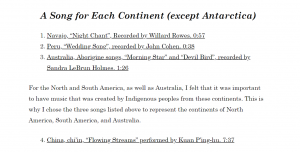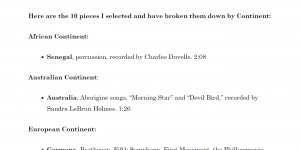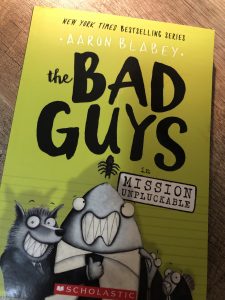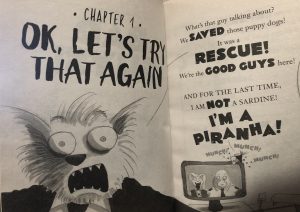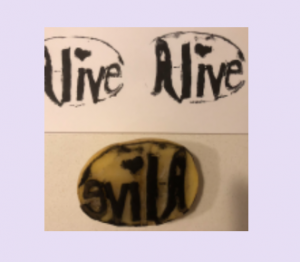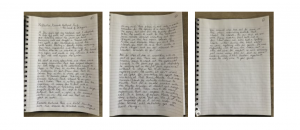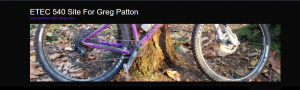For my final linking post, I have chosen Task #10 on the topic of Attention Economy. In this task we worked our way through the game User Inyerface. While doing so, we needed to take notice of the ways the design of the game manipulates our attention and responses along the way. I have chosen to link my post to Juliano Ng primarily because as I was reading through his post I found we have some similar interpretations on the topic and I also connected with how he was thinking of using this with his students.
My link: https://blogs.ubc.ca/meipsyshack/2021/03/20/task-10-attention-economy/
Juliano’s link: https://blogs.ubc.ca/etec540jng/2021/03/21/task-10-attention-economy/
Both Juliano and I expressed similar frustration with this game as did many of the others in the class. It is one that is a bit challenging, a bit frustrating and yet can help inform you of how we see our information being used and gathered through other information gathering platforms. Both Juliano and I discussed the dark patterns of information gathering and how we often can be oblivious to what is being gathered. As mentioned by Juliano, “I think that darkpatterns.org is a great way to make users more aware of the sneaky practices of some companies and be more alert so that they are not as easily manipulated.” (Brignull, 2011) We most often just skim for information and race to fill it in, in order to move on to the next step without really considering how our information could be gathered and used. As Juliano says, “As adults, we are also guilty of this. How many of us actually read through the Terms and Conditions or Privacy Statements before agreeing to them?.” This thought connects with what I was mentioning from Brignull (2011) that, “People tend to start reading at the beginning of a piece of text and as they advance, an increasing percentage of people give up and do not read to the end.” This is a reminder of just how unaware we are of these dark patterns of deception that web and interaction designers use to guide users in different directions. It makes me wonder when the last time was that I actually read through one of those Terms and Conditions or Privacy Statements? There are so many of these types of Privacy Statements for things these days, that they just become part of the noise of unnecessary text that we no longer really pay attention to as it is just a means to an end.
In the beginning of Juliano’s post he mentioned how he wanted to use this with his students and how he could possibly incorporate this into his class. He states, “I will get my students to play after Spring Break as I plan on having them design their own website using sites such as Weebly and Wix. “ This is such a great idea to do with our own students. I wonder just what my students would think of this game and if they would be able to see the ways the game would manipulate them and challenge them along the way. Would they grasp the bigger picture idea of what the game is actually teaching them? My students are in grade six and even though they may still seem young, for the most part many of them (not all) have already been exposed to different ways that information may have been gathered from them.
I like how Juliano comments on his fear of his student’s ability to persevere through the game and if they would simply give up and avoid the challenge. He mentions, “This avoidance of wanting to work through a problem/challenge and lack of perseverance is what I worry about for my students.” That connects to what Harris (2017) was alluding to in the video; that “Our youth’s minds are programmed for this instant gratification of their “elicit brain” and having answers or solutions at their fingertips, but not everything can be solved through a quick Google Search or YouTube instruction video. They need to be able to think critically and work to solve problems, especially when they will be facing problems that don’t have a clear answer yet and it will be up to them to come up with the solution.” It is so important for our students to have a better understanding of how to think critically when looking for information and deciphering what they have learned. This is something I feel as a teacher I am constantly trying to reinforce over and over again. As my students are still active consumers of information we need to help them to become better critical thinkers.
In terms of Juliano’s authorship, he used a UBC wordpress blog but I am unsure of the type of theme he chose. This is not really important unless someone else wanted to duplicate the same theme. I did like the simple layout of his site. It was also easy to navigate to the different tasks on his blog through the links posted on the right hand column, although it is only showing a limited number of tasks and will not populate the full list. However, there are forward and backward button links at the end of his posts that will still take me through his tasks. Being able to read through Juliano’s previous tasks helped provide a better idea of who he is and how he interprets and responds to the course material. Having the ability to leave a comment on his blog space under each post was also beneficial as it points to Juliano’s willingness to receive feedback from those that visit his site. Plus, I can also see a list on the right-hand side of his blog for a list of peers’ comments, which is great if myself or another visitor wants to read through them.
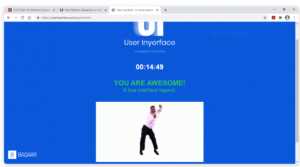
Juliano – User Inyerface
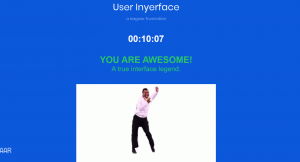
My – User Inyerface
References:
Brignull, H. (2011). Dark Patterns: Deception vs. Honesty in UI Design. Interaction Design, Usability, 338.
Harris, T. (2017). How a handful of tech companies control billions of minds every day. Retrieved from: https://www.ted.com/talks/tristan_harris_the_manipulative_tricks_tech_companies_use_to_capture_your_attention?language=en