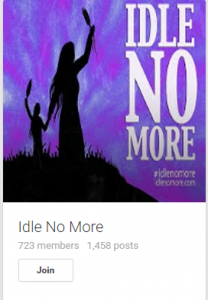week 4. the lenora case study: an lms recommendation.
- What would be your advice to Lenora about the LMS choice in this context? Explain your reasoning.
Based on several reasons that I will expand on, I would recommend that Lenora utilize a simple, clean and social LMS that also works offline. I believe Google Classroom used in conjunction with Google + communities will serve her needs well, particularly since it is so easy to use, and there are many supports in place to help her implement the tools. Granted, Google Classroom is not considered an LMS (there is no grading application, apart from simply applying a numerical value to assignments, as one example), however, for Lenora’s needs, it will offer everything she requires and in a user-friendly package.
I will assume that her school uses Google Apps for Education (GAFE), since it is a free productivity suite. As illustrated in the image below, when you have a Google Mail address, and once you are logged in, you will see these icons at the top right-hand corner of your screen. If you click on the “Apps Launcher” (the 9 squares), it will bring you to the Classroom app. From there, the steps in creating a Classroom are minimal and easy to follow. If Lenora (or any of the other Band teachers) experiences difficulty, she can sign up for a free Synergyse Google Apps Training Chrome extension by inputting her organization’s Gmail address. As you can see from the image, the icon shows up on whatever Google App she may be using at the time, and the free version contains audio files to walk educators through the particular app. For all of these reasons, Classroom would suit Lenora’s needs for a user-friendly LMS, since she has never managed a website before. This is also why I would advise her to use this particular LMS, and not necessarily take her through all of the various options out there – I believe she wants to get this initiative off the ground quickly, since the topic is time-sensitive and sensitive in general.
Also, Lenora does not have adequate Internet access at home. Google Apps has a setting where you can work offline. Plus, if Lenora has a smartphone or tablet at home, the free Classroom mobile app has offline caching abilities, so educators can still access anything they may have missed during the day.
As for the need for culturally relevant content and creating a practice sharing community surrounding the topic of anti-bullying, Google Apps has a solution called Google Plus communities. Google Plus would work well in conjunction with Google Classroom, as the app could be linked through the LMS. If Lenora wants to reach out to other First Nations teachers and community members, and not only those in her immediate school district, she can either create a Private Google Plus community that is invite only, or an Open community where she would be owner and people would request to join. An open community is searchable. There are a number of First Nations communities on Google Plus, including this one below which brings together like-minded individuals that support a cause.
If practice-sharing is Lenora’s goal, she can have the teachers post/comment within Google Classroom and/or within a Private community. If Lenora would like to connect with educators in First Nations communities throughout the world, an open community would be best, and sharing could occur on a larger scale. All of these options would be culturally relevant and would be representative of her needs.
Any documents/resources made with Google products and distributed through Classroom are easily shared within the school board/district, as well, shareable links to these documents/resources could be posted in the Google Plus community. Multiple teachers could even collaborate on the same document if the owner of the file adds others and gives editing permissions. This is easily done via the Share button.
All of these apps are made possible through a Google Apps for Education account, and once you login to one app (for example, your Gmail account), you are automatically logged in to others (Classroom, Google +, etc). It is essentially a single sign-on service.
- What would be the key steps for her to create a web-based resource to serve locally specific purposes? What criteria for estimating an overall workload would you suggest? Consider community resources, and some options for the local and global assistance?
Assuming that the school already has access to GAFE, and there is a technical person who runs the Admin console, Lenora would need to liaise with this person and ensure that all educators have access to Classroom and Google + (and they should, since this is automatically attached to your Gmail). Also, if she would like to add community members who would be outside of their educational domain, the “trusted domains” feature should be enabled, and the Admin would enter the email address domains of, for example, the local Friendship Centre.
Lenora could then promote it within her school. Perhaps it could be shown as part of a staff meeting, and teachers could Join her Classroom and Google + community, after having time to create their Google + profiles (this should only take a few minutes).
Outside of the school, community members affiliated with various First Nations organizations, such as Native Friendship Centres, as well as mental health organizations (since the topic is bullying), could be invited to the meeting so that they may provide their input as to the structure of the sharing platform. These members could join the Google + community, as they would be outside of the educational domain (however, the Trusted Domains feature is coming soon to Google Classroom, so that your Admin would be able to add outside agencies that are “trusted” and they will be able to join a Classroom).
I would also suggest conducting a survey using the Google Forms tool and post the link to the survey directly on the Classroom stream after creating an initial Announcement welcoming educators (and possibly community members) to Classroom. The survey could include questions about how the web-based resource would be developed, and what the philosophy and mandate should be in order to come to an agreement about the community description. This would ensure a culturally relevant and inclusive philosophy behind the community, and everyone participating in the survey would have their voices heard.
The idea is to promote sharing ideas and practices, and these two forums afford the educators and community workers a safe place where they can discuss and evaluate current practices. When educators come to an agreement on perhaps utilizing a particular strategy to tackle bullying, plans could be developed within Classroom through a shared document and then implemented on a local level. Artifacts should be gathered and shared (pictures, etc), and reflection ensues using the platforms. If participants want to open it up to a larger audience, they would be able to use the Google + platform to post to the Public, and receive feedback from the very supportive Google + community.
An extension of this to students who are experiencing the bullying would be to extend a survey to them through Classroom. A separate classroom for all students could be created easily, and all the students would need to do is login to their Gmail accounts, click on Classroom, and enter the code the teacher provides (every time you create a new Classroom, a unique code is generated). The students would only need to enter the code once. Then, a Google Forms survey could be posted within Classroom stream, or, emailed to all students within Classroom. If students would like to be identified, there could be a question for a name, but it would not be a “required” question, meaning students do not have to type their name. This could be stressed in the “help text”. Responses would be collected in a spreadsheet, and educators would unpack the results and use them to inform their practices. Then, these practices could be shared in the forum, with an expectation of confidentiality and respect.
Finally, Lenora can use the ADDIE model to help her evaluate if this LMS is right for her purposes.
Analysis: We have identified her intended audience, as well as the delivery method.
Design: Simple, clean and promotes collaboration. Supports mobile and offline learning.
Development: Easily managed by Admin console, and Classroom would be easily maintained by Lenora. She could also add a Moderator to her community (someone who could also invite others to the group) as extra support.
Implementation: Training – Synergyse for “when you need it” training; staff meeting to model and promote the use; release time when needed. Google Support Forums are active, and support pages are readily available.
Evaluation: How can we establish the effectiveness of the project? What criteria would we use to determine this? Feedback from participants? In Google +, you can track the number of shares of your content, or +1’s (people who “like” your content). Also, comments on posts promotes engagement and conversation. You can also easily create “polls” to survey visitors to your community, and/or members and track these responses. This site is a comprehensive “catch-all” about Google Plus that could be used in training for educators: http://www.martinshervington.com/google-plus-posts-the-ultimate-guide/