Sharing.
For my activity, I have designed a Discussion forum for students to share a bit about themselves. Students will take photos of themselves and upload them to a Flickr or Picasa Web Album account. They will then share their pictures, which are representative of their “world”. The idea is to show, through photographs, who they are. At this point in the course, the emphasis is on community-building rather than skills of photographic composition and the rubric assessment I designed asks students to post a specific number of photographs and encourages sharing clear pictures, but does not assess the quality of the images in themselves.
Asynchronous Rationale.
I have chosen an asynchronous mode for the first week so that students have time to explore both the LMS and to become familiar with sharing images through online platforms. To support students I have also generated a separate Discussion forum within the Introduction section of the course where students (and teacher) can trouble-shoot technology issues as they arise. The rationale for choosing such a communication method is simple: comfort. I believe that if I give students time to explore, they will become more comfortable with both sharing and with their own technology skills.
Attributes of Forum.
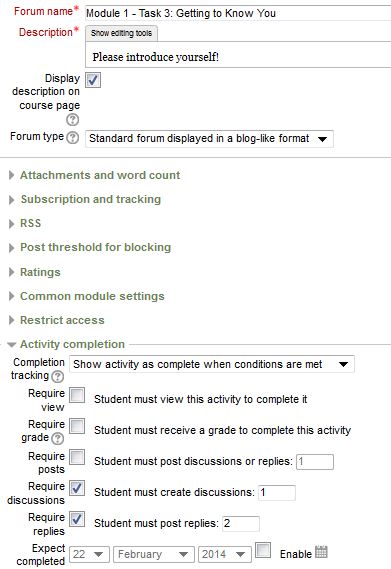 For my activity I chose to employ a forum type which resembled the standard “blog-like format”. I personally like how information gets chunked into visible “blocks” with user names and dates of when contributions were made. A blog also shows the most recent entries at the top, so for those who are active within this community, they can easily keep up with the dialogue and not have to scroll way down a lengthy page to find the latest replies.
For my activity I chose to employ a forum type which resembled the standard “blog-like format”. I personally like how information gets chunked into visible “blocks” with user names and dates of when contributions were made. A blog also shows the most recent entries at the top, so for those who are active within this community, they can easily keep up with the dialogue and not have to scroll way down a lengthy page to find the latest replies.
I have also required that students create at least one discussion and then reply to at least one post other than their own. This will help to build community and also give measurable guidelines to those who perhaps are more reluctant to contribute initially, while others who are excited to view contributions are not “capped” to what level of sharing and replying they choose to offer.
I enabled a date which I “expect completed on” to further encourage students to make contributions in a timely manner and so that I will be able to see who made contributions by a specific date and who has not. To this end, I also chose “show activity as complete when conditions are met”. I am a little confused as to how I will be notified when the activity is completed, or if this is for students only (ie. only students are notified that they have in fact completed an activity with a check mark listed beside the activity in the Module page)?
Mel Burgess.
