Original task: https://blogs.ubc.ca/metjennifer/2021/01/18/task-1-whats-in-my-bag/
For this redesigned task, I kept true to the nature of the “What’s in my Bag?” task we did in our first week, but re-represented in video game form! I used my character from Animal Crossing: New Horizons, to show what I kept in my teacher bag. The spirit of the activity is to introduce ourselves through the little stories (texts) that each item held. As mentioned in my first week, I’m the kind of person who puts a lot of value in the meanings and stories behind each personal belonging. There were some limitations to using Animal Crossing, as my backpack items aren’t readily found in the game, and thus I had to use some “item replacements” and hope the idea behind it is enough to convey meaning (similar to Task 6’s emoji story).
If I were to do this in my classroom, I would use my video as an example and encourage students to show me what’s in THEIR video game bag. It doesn’t necessarily have to correspond with their real life backpack (like mine), but rather they can show me what is in their ‘inventory’ in their video games. Over the past few years, especially this year, a large percentage of my class plays video games. The types of games they play make up their identity (e.g., strong divide over League of Legends gamers and Rogue Lineage). By asking students to talk about their video game selves, it opens up opportunities for them to talk about themselves! Another remix of this activity could be to “Show Me What’s on your Phone Screen.” For my students, most of their school backpacks will look the same and may not show much of their identity. However, their device is personal to them; the apps they are on, the wallpaper they’ve chosen…these are all texts about them, selected by them.
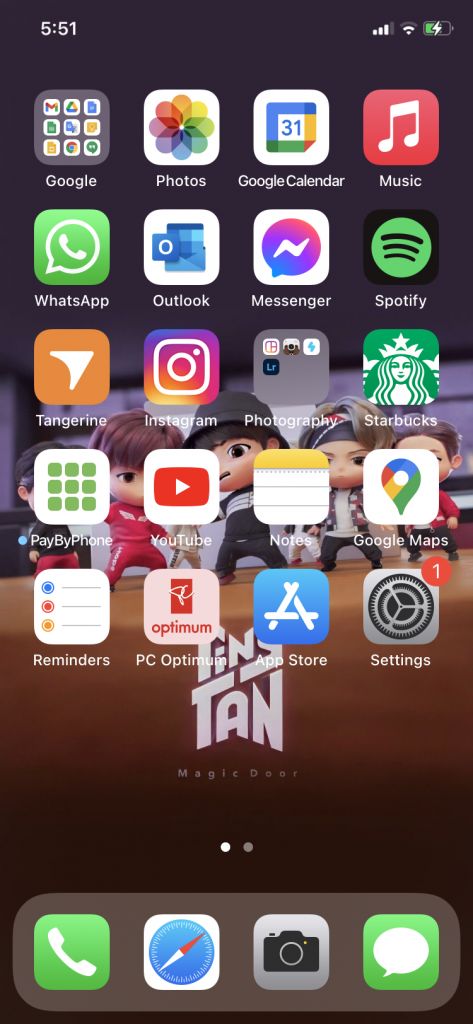
“The increasing saliency of cultural and linguistic diversity and the multiplicity of communications channels and media” require us to redefine what literacy means to us now (Group, 1996, p.63). Literacy then, is not just language but a social practice that encapsulates multimodal meaning-making. This can include involving the visual, audio, spatial, and behavioural. For students, creating videos or producing small pieces of media to represent understanding falls under this new definition of literacy. It makes sense. The way students have taken ownership over their media consumption and production necessitates that we as educators address this. Rather than asking students to just tell me about themselves in a letter, activities such as these also help with teaching students what literacy means and open up avenues for them to show understanding in future assignments.
References
Group, N. L. (1996). A pedagogy of multiliteracies: Designing social futures. Harvard Educational Review, 66(1), pp. 60-92.
As I make my way through everyone’s version of the task, I’m starting to understand that our choice of mode-bending is as revealing if not more revealing, than what’s actually in our bags. What do you think?
Hi Deirdre, indeed, our own understanding and remixing of task 1 reveals a bit more about ourselves, our creativity and maybe even our comfort levels! I saw another classmate write a RAP and was so impressed by her efforts! For this task, I definitely went with something I’m personally interested and invested in, as to show a bit ‘more’ about me. Interesting to see what others have come up with 🙂
Jenn, using Animal Crossing for your mode-bending is not only timely and culturally relevant but ADORABLE. I love the idea of asking students to show you what’s in their video game bag vs. their real bag – this makes me think of Roblox and my niece and how much she customizes and curates her items within different games there.
Thank you! Animal Crossing is just…too cute all the time, I can hardly stand it ;D
Roblox is definitely a favourite with my students. It reminds me of the websites I used to be obsessed with when I was in elementary (like Neopets) and the hours I would spend customizing things to *my* taste.
Creative approach to your re-designed mode-bending assignment! This task really shows the diversity of approaches we all took in this task and just how creative we can be with using technology. I quite liked the idea and it gave me some extra ideas of how to utilize this game idea into tasks for my own students.
Thanks Meipsy! It was fun looking at everyone’s mode-bending assignment. I wonder if we could get students mode-bend an old lesson of ours and see what they come up with!
Jenn, I had some quick questions for you! I would have sent in Canvas, but we’re not in the same course, so I couldn’t figure out how to do it.
I’m basing one of my linking assignment connections/analyses on this super creative and fun task of yours and had a quick question for you: What hardware and software did you use to record/edit/publish? I couldn’t figure out if you took a recording of your screen with another device or used a screen capture on the Switch. Did you script your video at all or just speak off the cuff?
I am making a connection between the ease of production of multimodal texts of all the pieces I’ve chosen to write about and would like to include a list of hardware/software everyone used to demonstrate the diversity in options for content-authoring tools. I personally used a Blue Yeti microphone, Adobe Audition to change my voice, and Garageband to put everything together into a publishable piece hosted on Soundcloud.
Thank you, and I hope you’re having a lovely day!
Melissa
Hi Melissa, so kind of you to say! Looking forward to checking out your linking post later 😉
I used the video capture option but the downside to that is it can be max 30 seconds long, so I took about 5 videos. You can transfer over images/videos via QR code on the switch so I sent it to my phone, then airdropped it to my computer (lmao seems so onerous in hindsight! but it was pretty easy and quick). I pieced it all together in iMovie, and then did the voice over using Voice Memo on iphone (no script, so I had to do a few takes), and airdropped that audio file, and imported it into iMovie. That’s about it! Oh, and the video ‘title card’ I whipped up using photopea.com
I am really finding it fascinating how everyone I’ve asked had a totally different production process and used a variety of combinations of different tools. It really speaks to how many ways there are to create multimodal productions and diversity in entry points for our students to create their own. Thank you again, Jenn!
One more question! Did you use iMovie on your phone or laptop? Thanks!
Truly! This task is a good one to write a linking post on (…wish I did that now haha)
I used iMovie on my laptop! Easier for me to import files and snip clips etc
I prefer it on my laptop, too! Just way easier to pull everything together. And my phone is always running low on memory, so I’ve long deleted iMovie to save space for photos, lol.
And thank you, I was so impressed with everyone’s productions and the creativity and expression involved. Now I need to focus and finish this. 😀 Best to you in wrapping up the semester!