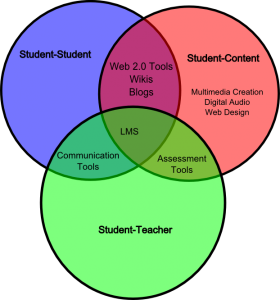The Long Road Home: A Synthesis of ETEC565A Learning Experiences
Part 1: Flight Plan Revisited or Going to Where I Think I Want to Go?
In the beginning I thought I was primarily interested in developing a way to make informed choices about educational technology. Since I spend about half my time supporting student and teacher use of technology, I felt this was a useful destination to reach, but also felt stops along the way to examine the Moodle learning management system (LMS), assessment and social media would be valuable. I wanted to find out what drives Moodle’s popularity with educators, ways to improve assessment practices, and increase my knowledge of social media and its educational applications.
My flight mainly went as planned. The stops on social media and assessment were more influential than expected, and the layover on multimedia illuminated the issue of the amount of time needed when working with limited equipment, likely a universal problem in public education. However the LMS layover almost became the end point of my flight because of the practicality and extensibility of Moodle!
Part 2: The ETEC 565A Toolkit or A Smorgasbord of Digital Delights?
During ETEC565A we used and reflected about numerous digital tools to enhancing students’ learning. Personally, in this course, I used this blog (WordPress), a wiki (MediaWiki), two learning management systems (Moodle and Vista/WebCT), two multimedia creation tools (Empressr, Vuvox), a web design software package (Dreamweaver), a synchronous voice communication tool (Wimba), a digital audio tool (Audacity), a digital image manipulation tool (Paint.net), a digital video conversion tool (Any Video Converter), a digital presentation tool (PowerPoint), some writing tools (Word, Notepad, SuperNote), an assessment tool (the Quiz inside Moodle), a file compression-decompression tool (WinRar), various digital media display tools (MediaMonkey, VLC, Quicktime, Windows Media Player), a cloud based cross platform productivity app (Evernote), a cloud storage service (Dropbox) and four web browsers (Firefox, Internet Explorer, Chrome and the Android Brower), along with a desktop personal computer, a laptop, a tablet, and a multimedia headset. Each one of these digital tools in my toolkit aided or enabled my learning and allowed me to create digital learning artifacts which demonstrate my own learning and are possible digital learning content or experiences for my students. Some of these tools, such as Paint.net, were familiar to me, while others, such as Moodle and Empress, were completely new to me.
Simply listing off the items in a digital toolkit serves little to inform, but seeing the list brings to mind the Bates & Poole (2003) quote ETEC565A started off with:
“… teachers or educational administrators making decisions about educational technology should have some theoretical model or framework that guides the choice of media and technology. If not, they will be constantly driven by the latest technology development, whether or not they are appropriate.” ( pp. 80)
This suggests the essentialness of educators making informed choices about technology so they do not become stuck in a never-ending race to keep up with the newest, latest thing (Lamberson, Miller & Egan, 2012). The toolkit consists of numerous types of tools and their specific examples, being varied and comprehensive at the same time. The SECTIONS framework (Bates & Poole, 2003) gives permission to get out of the endless new-technology-acquiring loop, a phenomenon which most educators likely realize is unsustainable, yet feel pressured to stay in because of the need to keep up, to keep current, and to offer a modern education to our digitally fluent twenty first century students. SECTIONS allows us to slow down and properly evaluate the tools we are adding to our toolkit.
From an educational point of view, the tools in my toolkit I would expect my students to use are a subset of the tools I expect to use. However, my students may use a tool in a different way than I would use it. For example, a student uses the Moodle LMS as a place to interact with course content and with their fellow students while a teacher uses Moodle as a place to create content and interact with students. I may never expect my students to use a web design tool like Dreamweaver or a productivity app like Evernote, but I definitely expect them to be familiar with presentation tools and image editors; SECTIONS and Chickering & Gamson’s (1987) Seven Principles illuminate the need to examine the tools a teacher uses to see if they are applicable and appropriate for their students as some will be and some will not be.
Figure 1
The toolkit can be divided into three broad crossing areas similar to Anderson’s (2008a) models of communities of inquiry. As seen in Figure 1, there are student-content interaction tools, student-student/student-content interaction tools, student-student/ student-teacher interaction tools, student-content /student-teacher interaction tools and student-student/student-content/ student-teacher interaction tools. Noticeably absent are student-student interaction and student-teacher interaction tools. In today’s digitally enabled world, these interactions are not unique. Within an educational setting students would not be interacting with each other in a manner separate and distinct from interactions with their teacher; for instance teachers and students could communicate with email, instant messaging, texting, and on discussion forums. One could argue web 2.0 tools could be included in the middle (the student-student/student-content/ student-teacher interaction tools) section, but the main purpose of using blogs and wikis and other web 2.0 enabled tools is to have students interact with each other and with the content, not with the teacher and the content.
I do not believe my toolkit is complete. An ongoing purpose of mine is to continue to add positively critically scrutinized digital learning tools to my professional toolkit.
Part 3: The ETEC565A Experience or A Theory and Practice Mashup?
ETEC565A is unique because it is both practical and theoretical. Throughout the course we were compelled to either critically consider an educational technology or to create learning artifacts and then reflect on the technology and the learning artifact creation process. This is not to say that other MET courses do not have hands on, content creation activities, but rather that ETEC565A was focused on the creation process and the tools used to create the content instead of the content itself. In other words, this course’s focus was not on the application of learning theories to educational technology, but on an application of educational technology theories around the question of quality educational technology.
The course began with examining Bates & Pool’s (2003) SECTIONS framework, Chickering & Gamson’s (1987) Seven Principles framework and ISTE’s (2008) National Educational Technology Standards for Teachers. Those theoretical frameworks set the tone for the rest of the journey and continued to inform through LMS discussions, choosing synchronous and asynchronous communication tools, examining assessment tools, using social media for collaborative knowledge building and exploring multimedia. Bates & Poole (2003) consider technology directly while Chickering & Gamson (1987) consider the philosophy of its application, allowing the use of both frameworks at the same time. Bates & Poole (2003) greatly informed my LMS Proposal, influenced the choice of Empress for my Story, and give a way to measure educational uses of Web 2.0 technologies.
A major influence on the type and quality of educational interactions and experiences is how the content is delivered. In a system following Anderson’s (2008b) model of online learning, the usual way to create the opportunities for the various intended interactions is to use an LMS. There are other ways to present content to learners, such as standard web pages, DVDs, or a content management system, but they simply do not include the level of interactivity inherent in an LMS such as Moodle. An LMS increases student-student and student-teacher interactions (Perkins & Pfaffman, 2006), is more than a content management system (Panettieri, 2007), supports problem based learning and other constructivist approaches ( Maikish, 2006; Tosun & Taskesenligil, 2011), and is more flexible than face to face learning (Black et al, 2007). Moodle, in particular, allows embedding Wesch’s (2007a) Web 2.0 objects and includes assessment tools which meet Gibbs & Simpson’s (2004) conditions under which assessment improves learning. Additionally, Moodle includes both collaborative knowledge building social media tools of chat, wiki and messaging and idea expressing asynchronous discussion tools, and enables designers to make use of sophisticated html programming. An LMS is the best way to support online or blended learning given the resources to support an LMS exist and the Internet connected users.
Social media is currently a hot topic in education. Wesch (2007b) tells us we need to stop denying the existence of digital knowledge while Alexander (2006) notes social media lowers the barrier to entry to publishing content. Social media does have the ability to replace traditional web sites, discussion forums and even the LMS for some educators. If an educator simply wants to use a blog or a wiki as a way to communicate with students, there are few concerns, but there are many pitfalls to be navigated around when expecting students use to social media to create or share work and ideas. Some of these pitfalls include privacy and security of students, intellectual property rights, assessment, and social construction of knowledge, and need to be considered before educators create learning activities which make use of social media. If desired, a rubric based on SECTIONS and Seven Principles could be drawn up to evaluate social media sites, but if a social media site allows restricting access to student created areas, has ways for teachers to give timely feedback to students, and has ways for students to collaborate in a way which allows the teacher to moderate, the social media site likely deserves a closer look.
Multimedia content creation is a promising web 2.0 area which can overlap into social media. Indeed, simply creating a story using a Web 2.0 tool and sharing it crosses the boundary between social media and multimedia. Designing a multimedia creation learning activity, like all educational decisions, should be guided by sound pedagogy, but also by education technology theory and practices. Boyes, Dowie & Rumzan (2005) and Siemens (2003) have created ways to evaluate multimedia, which can guide the choice of activity and equipment for the activity. ETEC565A course materials suggest we ask these three questions:
- What will the activity add to the learner experience?
- What resources will be required it, including funds, time and equipment?
- What would be an alternative, if the original artifact proves problematic?
(Lamberson, Miller & Egan, 2012)
Indeed these three questions should be asked of all activities; they are not unique to multimedia or education technology. Perhaps two more questions need to be asked: Was the activity selected because of its “Wow factor” or because it creates learning artifacts which clearly demonstrate a learner’s progress? Can the assessment meet Gibbs & Simpson’s (2005) conditions? The question of time and equipment is very important; multimedia takes a considerable amount of time to create (always longer than expected!) and equipment usually needs to be shared, multiplying the time required for a class to complete the activity. Without a good plan on what students without equipment are to do, classroom management may become an issue, and a novice teacher may give up on the activity, even after clearly outlining how the learning artifacts excellently demonstrate student’s learning.
The mashup of theory and practice is evident throughout this course. Creating a multimedia story with an educational tie in, creating a quiz and two modules using Moodle, using and discussing reasons for and against using a wiki, discussing reasons for and against using a blog, and being constantly influenced by the SECTIONS and Seven Principles frameworks and Anderson’s (2008b) theory of online learning truly took me to new places, places where I would not have journeyed otherwise. The practical application to educational technology of the theories of educational technology and online learning has been a very worthwhile and exciting time!
Part 4: Next Steps or Where do I Go From Here?
I found ETEC565A not to be a complete journey, but rather one part of the larger journey of life-long learning and critically exploring educational applications for technology. I truly expect to continue on with the journey, using SECTIONS and Seven Principles to critically evaluate sites such as Edmodo, online tools such as Ourstory and Toondoo, and applications such as Open Movie Editor in the days ahead. I will continue to work with Moodle, learning more of its capabilities, building more modules, and demonstrating to my colleagues its benefits. I will also continue to keep up with new technologies and new and emerging issues like Bring Your Own Device (BYOD) and use my ETEC565A experience to guide my critiques and give informed recommendations to decision makers in my organization.
I plan to follow my interest in hand held digital devices and their impact on education. I am keenly interested in tablets with their unique affordances of touch screens, long battery life and Internet connectivity. SECTIONS raises concerns with Organization (how will the infrastructure handle the additional demand, how will the devices be maintained, who is responsible for charging and synching), Cost (purchase costs, software costs, infrastructure changes) and Students (age appropriateness, BYOD issues, security issues, personal responsibility), while Seven Principles serve to illuminate the need for sound pedagogical approaches and to use tablets to drive the transforming of education from static and teacher driven to dynamic and student driven which, together, inform of a need to proceed with care and attention to the purposeful educational outcomes wanted.
ETEC565A took me farther than I would have gone on my own, increasing the critical reflection component of evaluating and choosing educational technology through literature and discussions and hands-on activities. As the final content course of my Masters of Educational Technology pathway, ETEC565A suitably filled the last few blank spots in my Educational Technology repertoire!
References
Alexander, B. (2006) Web 2.0: A new wave of innovation for teaching and learning? EDUCAUSE Review, 41(2), 34-44. Retrieve from www.educause.edu/ir/library/pdf/ERM0621.pdf.
Anderson, T. (2008a). Teaching in an Online Learning Context. In: T. Anderson & F. Elloumi (Eds.), Theory and Practice of Online Learning. Edmonton AB: Athabasca University. Retrieved from www.aupress.ca
Anderson, T. (2008b). Towards a Theory of Online Learning. In: T. Anderson & F. Elloumi (Eds.), Theory and Practice of Online Learning. Edmonton AB: Athabasca University. Retrieved from www.aupress.ca
Bates A. W. & Poole, G. (2003). A framework for selecting and using technology. In A.W. Bates & G. Poole, Effective teaching with technology in higher education (pp. 75-108). San Francisco: Jossey-Bass.
Boyes, J., Dowie, S. & Rumzan, I. (2005). Using the SECTIONS Framework to Evaluate Flash Media. Innovate Journal of Online Education, 2(1). Retrieved from innovateonline.info/index.php?view=article&id=55&action=article.
Chickering, A.W. & Gamson, Z.F. (1987). Seven Principles for Good Practice in Undergraduate Education. American Association for Higher Education Bulletin, 39 (7), 3-7. Retrieved from http://www.aahea.org/bulletins/articles/sevenprinciples1987.htm
Gibbs, G. & Simpson, C. (2005). Conditions under which assessment supports students’ learning. Learning and Teaching in Higher Education, 1(1), 3-31. Retrieved from http://www.open.ac.uk/fast/pdfs/Gibbs%20and%20Simpson%202004-05.pdf
Lamberson, M., Miller, J. & Egan, J. (2012). Selecting and using learning technologies. [Course notes]. Retrieved from www.vista.ubc.ca.
ISTE (2008). National Educational Technology Standards for Teachers. Retrieved from www.iste.org
Maikish, A., (2006). Moodle: a free, easy, and constructivist online learning tool. Multimedia Internet School. 13(3). pp. 26-28.
Panettieri, J. (2007). Addition by subtraction. University Business, August, 58-62. Accessed online 11 March 2009. Retrieved from www.universitybusiness.com/viewarticle.aspx?articleid=845
Perkins, M. & Pfaffman, J. (2006). Using a Course Management System to Improve Classroom Communication. Science Teacher, 73(7), 33-37.
Siemens, G. (2003). Evaluating media characteristics: Using multimedia to achieve learning outcomes. Elearnspace. Siemens, G. (2003). Evaluating Media Characteristics: Using multimedia to achieve learning outcomes. Elearnspace.
Tosun, C. & Taskesenligil, Y. (2011). Using Moodle learning management system in problem based learning method. International Online Journal of Educational Sciences, 3(3), 1021-1045. Retrieved from EBSCOHost.
Wesch, M. (2007a). Web 2.0. The Machine is Us/ing Us: Web 2.0 in just
Wesch, M. (2007b) A Vision of Students Today (& What Teachers Must Do). Retrieved from www.britannica.com/blogs/2008/10/a-vision-of-students-today-whatteachers-must-do/
Maurice Last
December 2012