http://https://blogs.ubc.ca/samcharles5402022s/2022/06/03/task-3-voice-to-text-task/
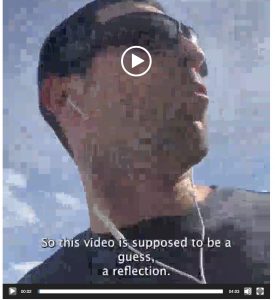
Sam Charles’ Video Post
- How has your colleague’s experience differed from yours? And how do you know?
I appreciated Sam Charles’ post on “Voice to Text” in that he decided to present his reflection in a form of a video with closed captioning subtitles. As a visual learner, I was able to watch, read, and listen to his reflections on the topic. Sam had a different experience from me in that he was more successful in the outcome of this task. I had unknown trouble shooting issues with my recording which I now know is due to not using a device that has a microphone that is of close proximity to my mouth. I can see that he had a head set with an embedded microphone attachment to it. Therefore, the translation of his recording is more accurate , whereas my transcript was a string of repetition and nonsense words. Although the grammar and syntax was incorrect in some areas of Sam’s transcript, they are minor errors in comparison to my transcript.
- What web authoring tool have they chosen to manifest their work?
Sam chose to use Adobe Premiere PRO to create the video and provide the transcription for the closed captioning tool.
The video provided a personal connection between the viewer and the author. It made the text being read more meaningful because I could see who was speaking and it felt as if Sam was talking directly to me. I could hear the rhythm and thought process in his voice as he was speaking, which helped me to analyze his transcript and derive meaning to the text. The video quality was quite grainy but the volume and clarity of Sam’s voice was able to be heard without any issues.
- Other Thoughts
Since the pandemic, educators have been challenged with adapting lessons to be accessible online for students learning from home. When B.C. educators taught remotely in the Spring of 2020, we had less than a month to create and provide a program using an online platform that we had no previous training in using. In Vancouver, we were restricted to only using Microsoft TEAMS to deliver content and provide communication to our students. When I recorded my Math lessons, there was a transcript provided. Each line was time stamped and included every word and sound I made, including when I laughed out loud! These recordings ended up being beneficial to my students that couldn’t attend live meetings but could watch the recording and still participate in the learning.
Fast track to current times, we are still maintaining class TEAMS pages but it is mainly used as a space to provide reminders and post assignments. Perhaps, this platform can be utilized for more than just this basic purpose. I have read about the Blended Learning Environment, in which Vaughan et al. defines it as “the organic integration of thoughtfully selected and complementary face-to-face and online approaches and technologies.” This model supports a “framework for principles and guidelines that shape the design process of choosing content, creating student learning activities of collaboration and interaction, and identifying assessment procedures” (p 21).
This availability of providing online tutorials, recorded by the teacher, allows for an extension of learning to occur and for the parents to be included in the process as well. This is something I have been thinking about incorporating into my TEAMS page, especially when introducing a new skill or program such as coding. It would be like my very own Kahn academy within my TEAMS page!
References
Charles, Sam. “Voice to Text” http://https://blogs.ubc.ca/samcharles5402022s/2022/06/03/task-3-voice-to-text-task/
Vaughan, et al. (2013), Teaching in Blended Learning Environments: Creating and Sustaining Communities of Inquiry (pp 19-44).
