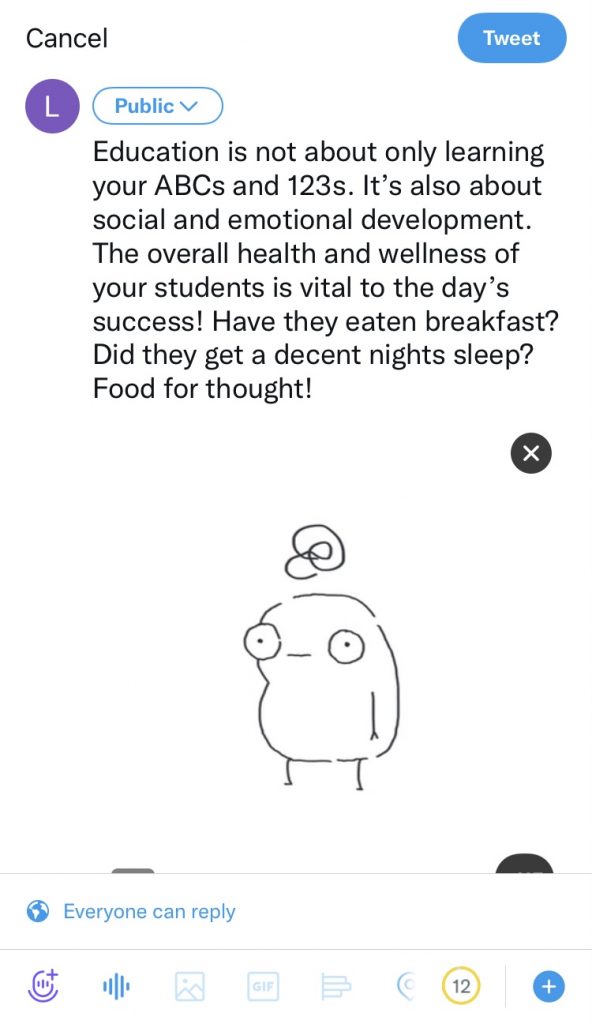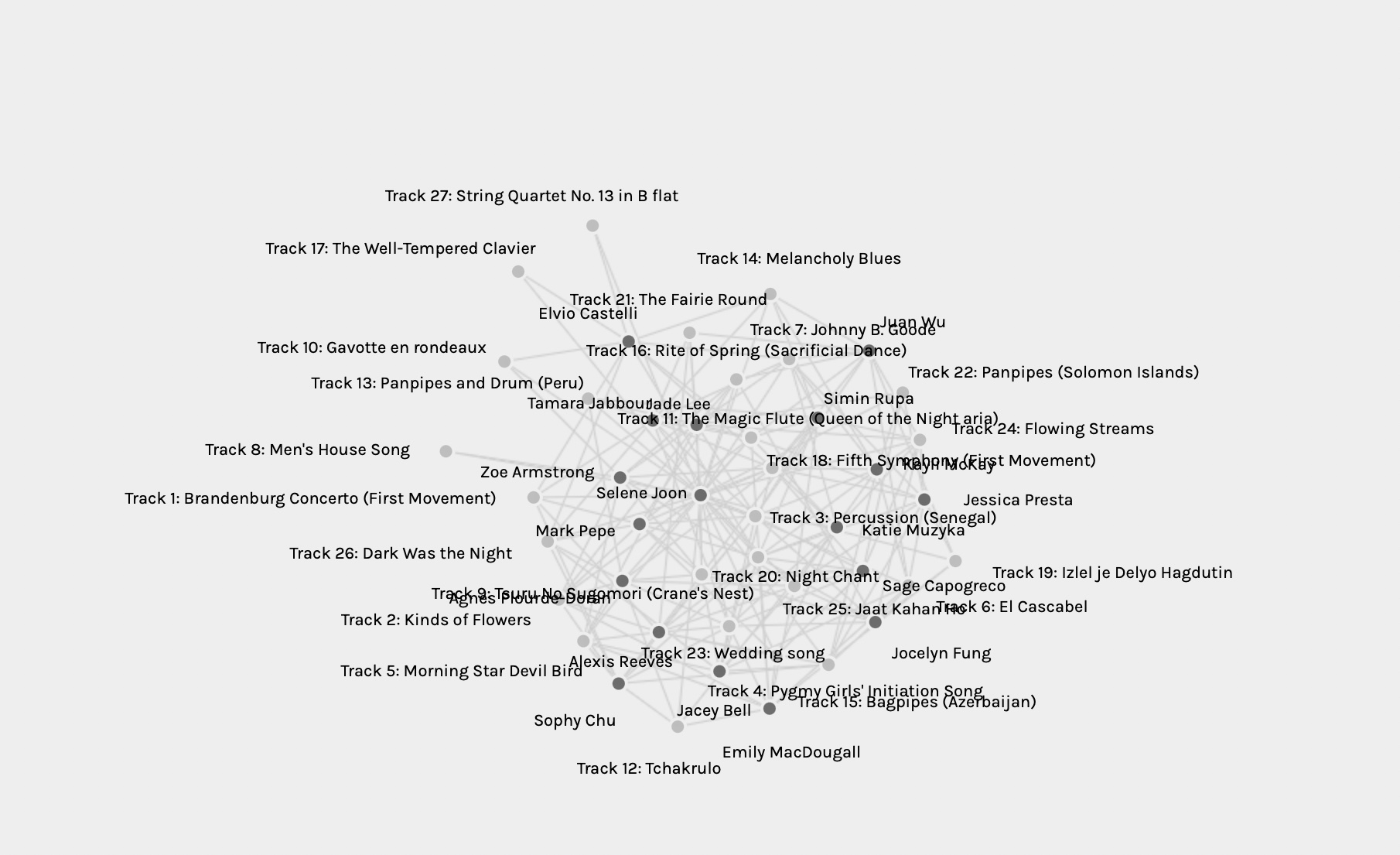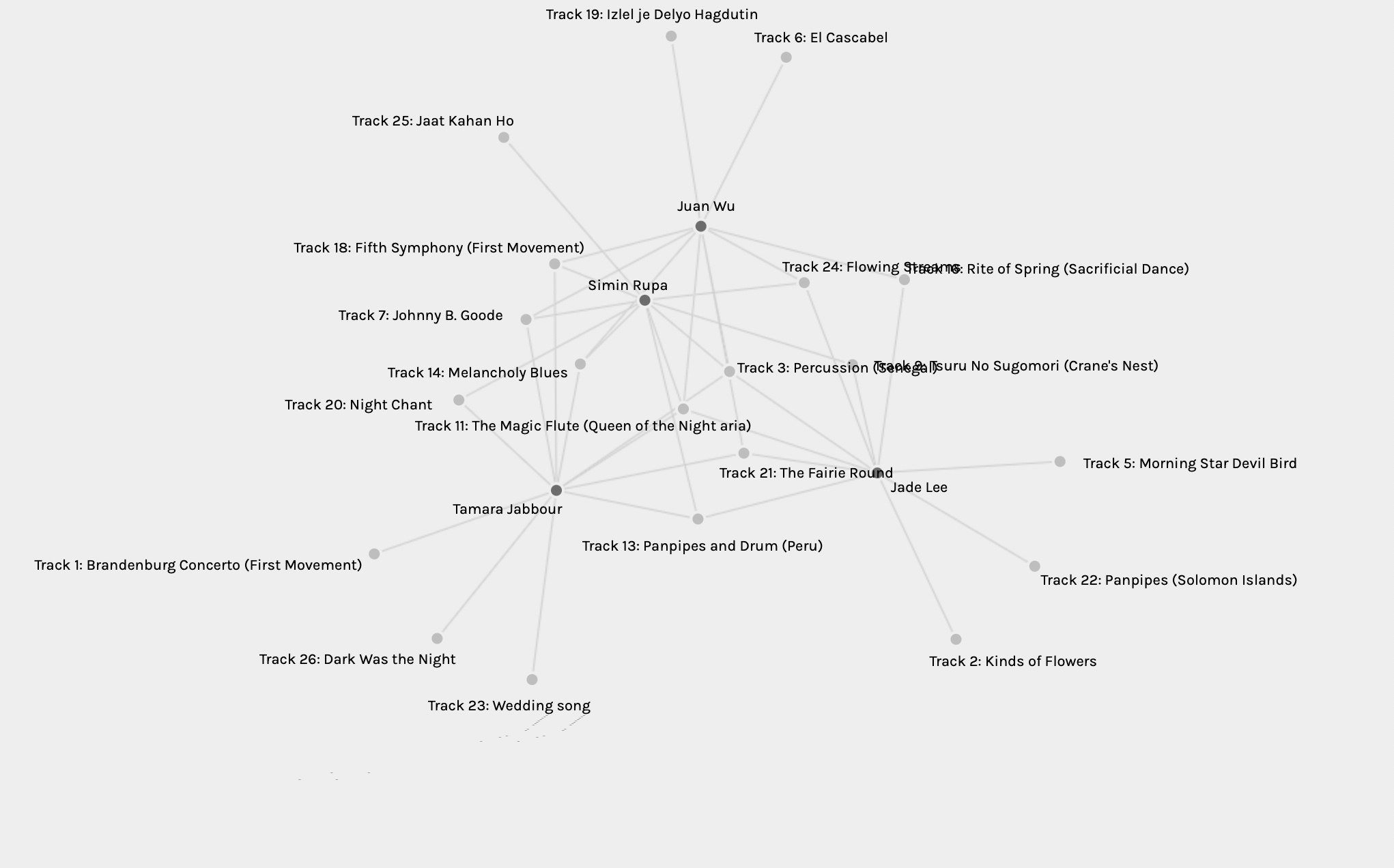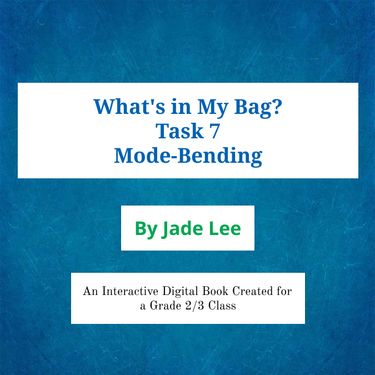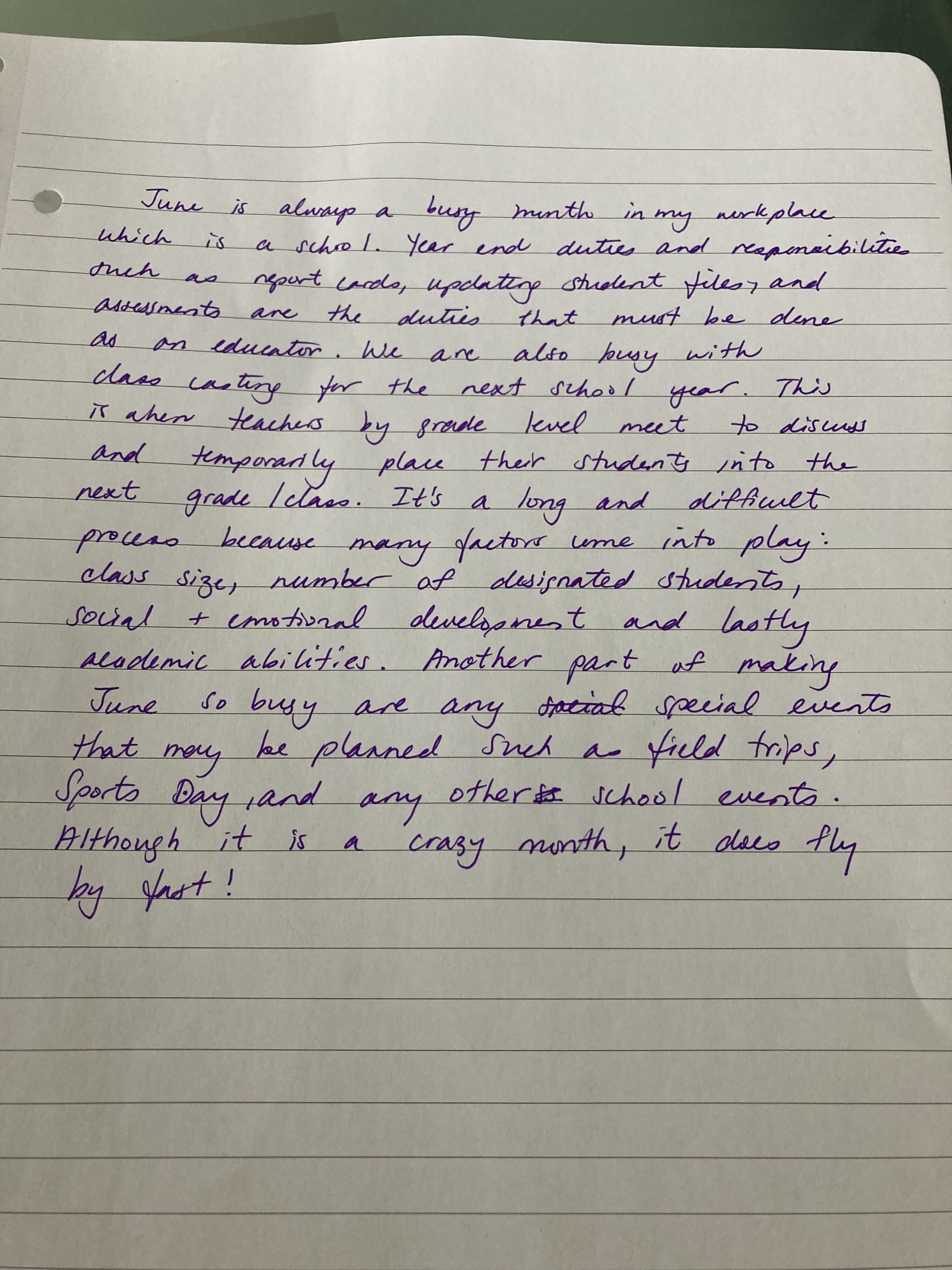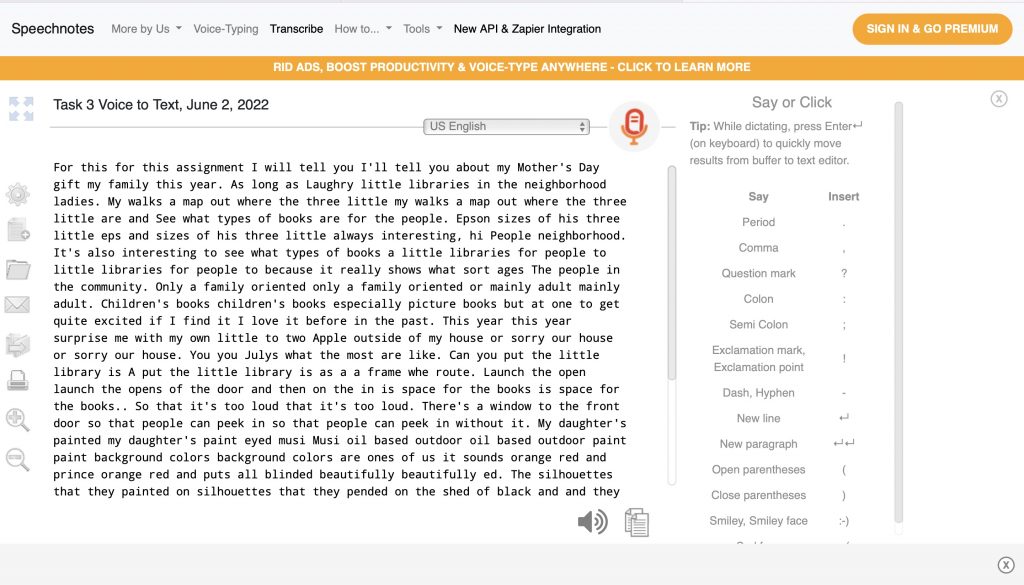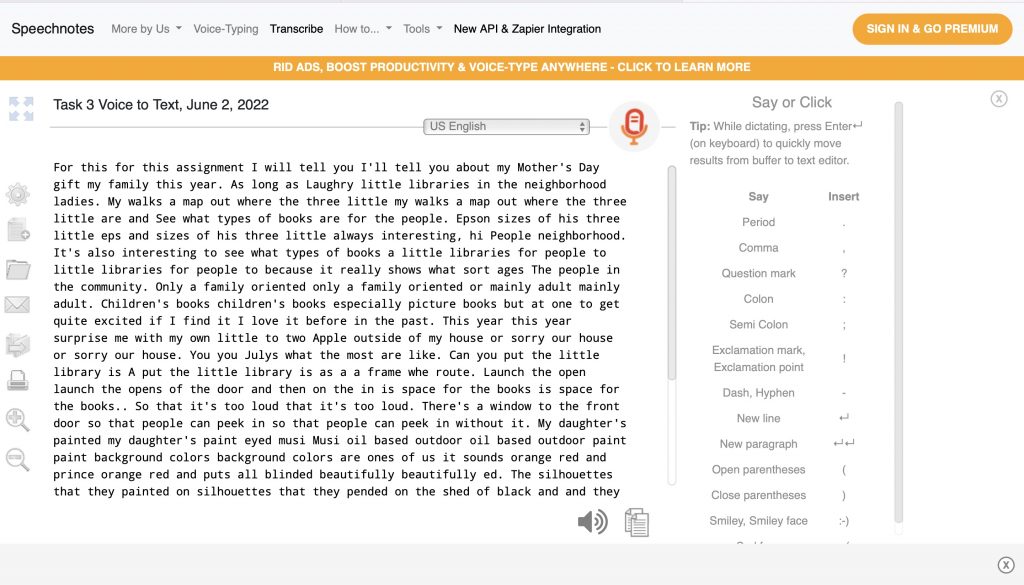
My exert on speechnotes.co

The topic of the task
Task 3 Voice to Text, June 2, 2022
——————-
For this for this assignment I will tell you I’ll tell you about my Mother’s Day gift my family this year. As long as Laughry little libraries in the neighborhood ladies. My walks a map out where the three little my walks a map out where the three little are and See what types of books are for the people. Epson sizes of his three little eps and sizes of his three little always interesting, hi People neighborhood. It’s also interesting to see what types of books a little libraries for people to little libraries for people to because it really shows what sort ages The people in the community. Only a family oriented only a family oriented or mainly adult mainly adult. Children’s books children’s books especially picture books but at one to get quite excited if I find it I love it before in the past. This year this year surprise me with my own little to two Apple outside of my house or sorry our house or sorry our house. You you Julys what the most are like. Can you put the little library is A put the little library is as a a frame whe route. Launch the open launch the opens of the door and then on the in is space for the books is space for the books.. So that it’s too loud that it’s too loud. There’s a window to the front door so that people can peek in so that people can peek in without it. My daughter’s painted my daughter’s paint eyed musi Musi oil based outdoor oil based outdoor paint paint background colors background colors are ones of us it sounds orange red and prince orange red and puts all blinded beautifully beautifully ed. The silhouettes that they painted on silhouettes that they pended on the shed of black and and they a nice a name things that we love when we bar our Quetion’s. There are there are of flowers dragonfly dragonfly and a hummingbird. The little library is actually the little library is actually the so we cement in a wooden cement in a wooden the front of our house To support the little library library. So this past weekend we said so this past weekend we supposed and it’s a white. So now the next stage it’s to place the little is to place the little on top with the stand and we are screwing it in right edit. I already have some but I already have some but I need to put into this little light. Bag of books back of books to go. I’m excited to have them excited to have as a part of but it and I hope that our neighbor that our neighbor add to it And love it too and love it to.
Speechnotes 🙂 https://speechnotes.co
Reflections of the Task
Initial thoughts: I was extremely surprised and shocked by how inaccurate the translation of my recording was for this voice to text task using the website Speechnotes. I have used the voice to text function using the microphone on the keyboard for my iPad and iPhone and have not encountered so many “mistakes” before. I also encourage my students to use this accessibility tool as an adaptation to written output to be used for assessment. After some testing and troubleshooting, I realized that the recording was not accurate because of a weak connection between my voice and the microphone on my MacBook Air. When I re-recorded the same story on Speechnotes using my iPhone, the translation was much more precise! I was able to hold the device and speak directly into the microphone, which I believe made a huge difference.
I chose to keep the original recording to reflect upon since it will allow for a different perspective of how using accessibility tools could possibly “fail.” It is a learning opportunity for me as an educator to remember that technology can’t always be relied upon to work right away. As a Teacher Librarian, I also take on the role as the media specialist at school. Therefore, when introducing anything new (technology wise) to my students, I have to always test it out first in order for me to set them up for success. A part of the job is also problem solving any trouble shooting issues, which seems to be an everyday occurrence!
*The thoughts below were written before I realized it was an issue involving my microphone on the laptop and not Speechnotes.*
How does the text deviate from conventions of written English? The text that was recorded using the Speechnotes website deviated from the conventions of written English in many different ways. As an educator, I teach my students to recognize patterns in letter formation before practicing how to write it. Then we look at how these letters can be strung together to make a word and how words can form a sentence. Once the mechanics of writing are taught then we look at the conventions which include grammar, spelling, and word choice. The above exert seems to be a display of “what not to do” in writing. Although the text can be read, it is not legible in the sense that the writing is easy to follow. The consistency of errors in every sentence makes it very hard to read because the conventions of written English seem to have been omitted. As I read it from an educator’s point of view, I would think that I am reading the writing of one who is learning English as a second language. The repetition, spelling, and grammatical errors all seem to be consistent of an ELL student.
When using Speechnotes, I was surprised as to how many errors were made, which made me wonder why is this the case? The iPhone seems to have an innate ability to recognize what you are trying to say by offering suggestions for word choice and spelling suggestions. It will also correct simple grammar mistakes if the sentence is short enough to analyze. Speechnotes also did this but not to the quality of what my iPhone is able to do. So this puts things into perspective when introducing adaptations to writing for struggling students who may be using voice to text tools for written output. An educator needs to select and analyze the tools first before having a student use it in order for them to gain success.
(Now that I know that it was a microphone issue on my laptop, I have learned that to be successful you should use a device that has a microphone where you can speak directly into it or use a headset that has an attached mic.)
What is “wrong” in the text? What is “right”? The majority of the syntax, grammar, word choice, and spelling within the recorded exert was “wrong.” With all these errors, the purpose and topic of the text was lost. What was “right” were the use of capitals at the beginning of each sentence and the use punctuation, such as periods and apostrophes. Surprisingly, difficult words such as “assignment, neighbourhood, oriented, and silhouettes,” were recorded and translated properly!
What are the most common “mistakes” in the text and why do you consider them “mistakes”? The most common “mistakes” that occurred were the repetition of words and word choice selection throughout the exert. I know I did not repeat myself which makes me wonder why the site translated it as such. Perhaps it is the mechanics of the website where if the speaker pauses, then it is forced to repeat the previous set of words? Or maybe there is an issue with my microphone? I did witness that when I began a new thought to my story, it did not always record the first few words so it looked like an incomplete thought when translated.
When it came to mistakes in word choice, I am wondering if it is because of the way I pronounced certain words. In my experience using voice to text applications with my students, the tool does not adjust for speech delays or articulation difficulties. Therefore, a student who has unintelligible speech will have a difficult time being successful using voice to text to communicate their thoughts. This can cause a lot of frustration and learned helplessness to occur in students because instead of using a tool that is supposed to help them, it is actually amplifying their weaknesses.
What if you had “scripted” the story? What difference might that have made? If I had “scripted” the story, the difference would be an edited piece of work that has flow in the text. The writing would have flow to its sentences and I would be able to recite it without any breaks or pauses. The piece would be edited to ensure that the use of punctuation is correct and I would ensure that this is included into the recording. The recording wouldn’t be as authentic if the story was scripted.
In what ways does oral storytelling differ from written storytelling? Oral storytelling requires more effort and responsibility from generations of people to pass down stories to preserve the tradition. As I was viewing Alexander MacDonald’s TedTalk on “Oral Tradition in the Age of Smart Phones,” he noted that there is “more information in stories than in the script” and that “stories come with a culture.” However, he also challenges the notion that digital tools have allowed for instant accessibility for a new group of people to watch, share and repeat these stories that may be found online. With this instant accessibility, oral storytelling traditions can be innovated and honoured by a new culture of people who can derive their own sense of learning into the oral tradition by clarifying and analyzing the stories within their own contexts. There is a relationship of connectedness that combines oral storytelling and written storytelling together. Although the mechanics and traditions are quite different between the two, they are related in the sense that these stories are meant to be heard, shared, and repeated.
References Speechnotes: Speech to Text Online Notepad. https://speechnotes.co
MacDonald, A. (February, 2016). [Video]. Oral Tradition in the Age of Smart Phones.