Digital Citizenship Unit: Grade 6 Moodle Experience
Prepared by: Shafali Hamir, Grant Naylor
ETEC 565A
Dr. Tatiana Bourlova
Link to: ETEC 565A Assignment 2
Link to: Digital Citizenship Moodle
Username: student66b Password: @Student66b
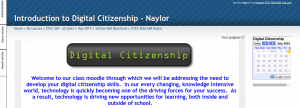
This assignment has two parts: (1) Educational Module and (2) Project documentation. For this assignment you are asked to create an introductory element of a fully online course, using the LMS of your choice, exploring and experimenting with the affordances and limitations of that particular LMS.
You have two options in the assignment 2: to work individually or as a group. Note, if you chose a group option for this assignment, then you must do the next assignment 3 with a same group.
For the group collaboration, join your a group using the Assignments Groups on left-hand bar menu, the Connect course page.
If you have chosen an individual option for the assignments 2 and 3, do not forget to document your project working process, it is part of the assignment and you will not be able to rely on the discussions logs to recollect the steps writing your reflections on your process.
1. Choose a topic for your introductory element of a course, structure your material in an instruction format (for reference see the “design and structure” page) and define:
- theme,
- learning objectives,
- assessment methods/tools,
- communication methods/tools,
- types of content,
- elements of design.
2. Consider your resources (your project timeline, succession of tasks) required for completing the project.
3. Consider the rationale for your design elements (formulate the reasons/purposes for using the tools you have chosen).
4. Summarize your decisions about the module structure, design, and the tools in a text document: Project documentation. Your project documentation has to have a title and to present your project in a structured way: describing the rationale for the online mode of delivery, the learning objectives of the project and the functionality of its elements.
5. Create your educational module using an LMS of your choice.
6. Publish your project.
ePortfolio:
Publish the text portion – documentation and your project’s URL – in your ePortfolio, on a designated page named: “Introductory Module“.
Post your reflections about experience of working on the assignment 2 on your ePortfolio front page (this will become a part of your assignment 4 report)
Assessing your assignment Instructor will be using following criteria:
- how well the material is structured;
- how clear the learning objectives are translated into the elements of course design and functionality;
- How well the assessment methods/tools fit the learning objectives, and whether the reasons for using these methods are clearly formulated;
- How appealing is the overall look of the course element.
